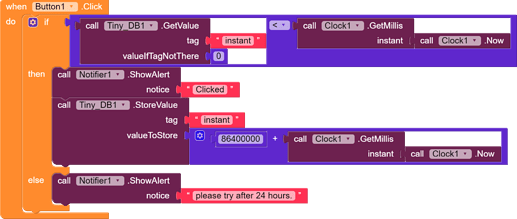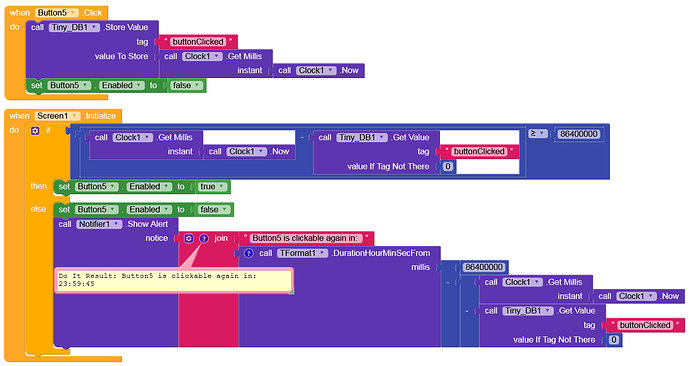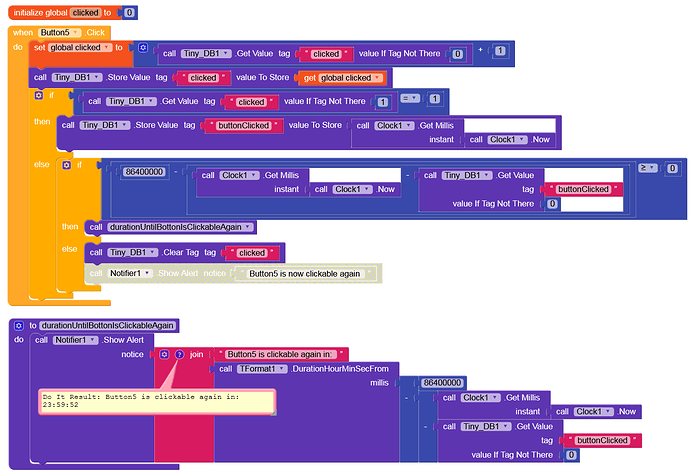How can I use button which click one time in 24 hours .
Means if some click this button then Working but if it click again than showing please try after 24 hours.
And after 24 hours ago again clickable.
Thanks
You can use clock component to get the millisec of the instant
and a tiny db to store last instant when the button was clicked…
All you have to do is, on button click check if the stored instant value + 86,400,000 is grater then current instant value then perform action else show please try after 24 hours.
3,600,000 = 1hr
86,400,000 mili sec = 24hrs
It’s right but it can be bypass easily by clearing data of app.
To not get bypass use any database to store time.
Please share in detail how use database for Time store @killer
Yah… you are right, but can use any cloud-database to store and get time to overcome this…
You can use Firebase, Airtable or even TinyWeb-DB
Check out this I have made one before using Firebase try the apk If you like it I will share the aia
You can use my extension.
https://community.niotron.com/t/new-timer-extension/4390
Please share the aia
@wang_Jehoo_Studio i don’t think i have that aia now sorry
Okay thanks