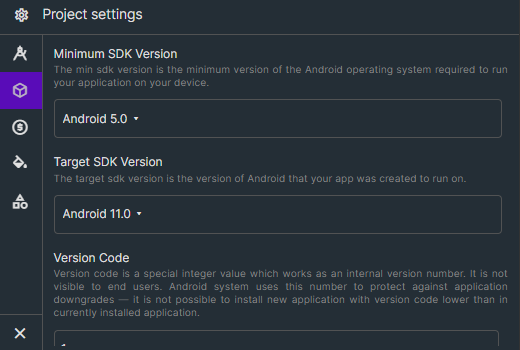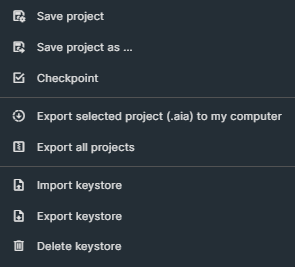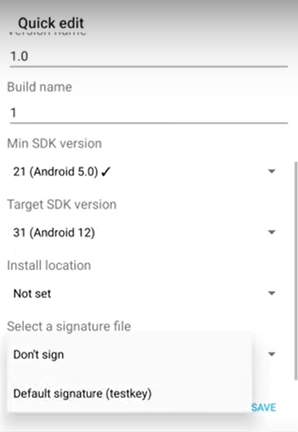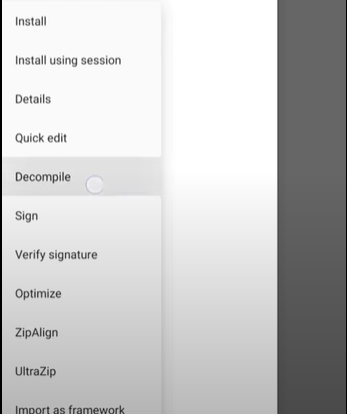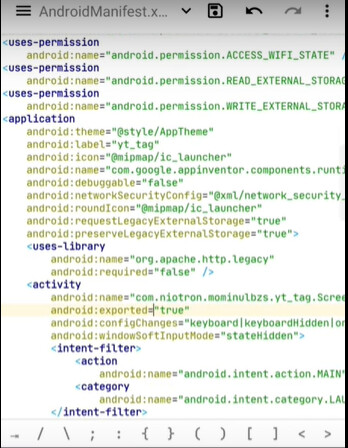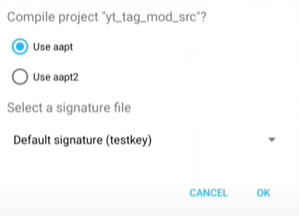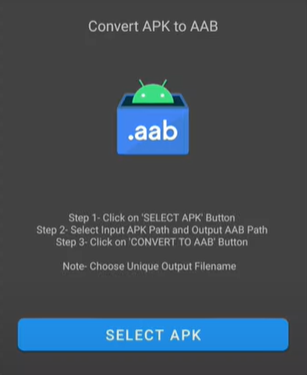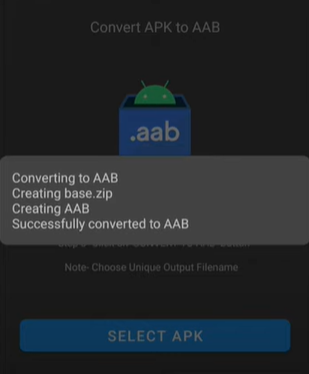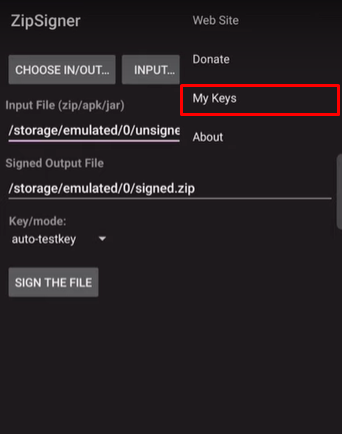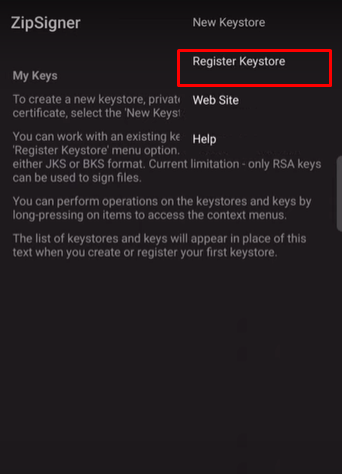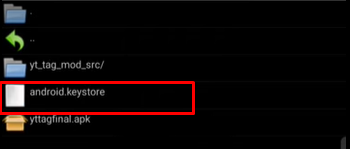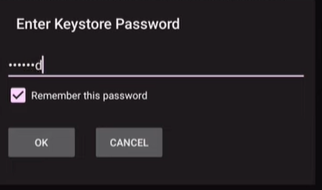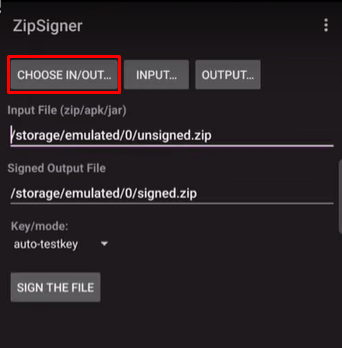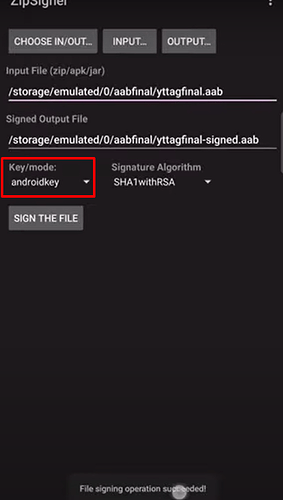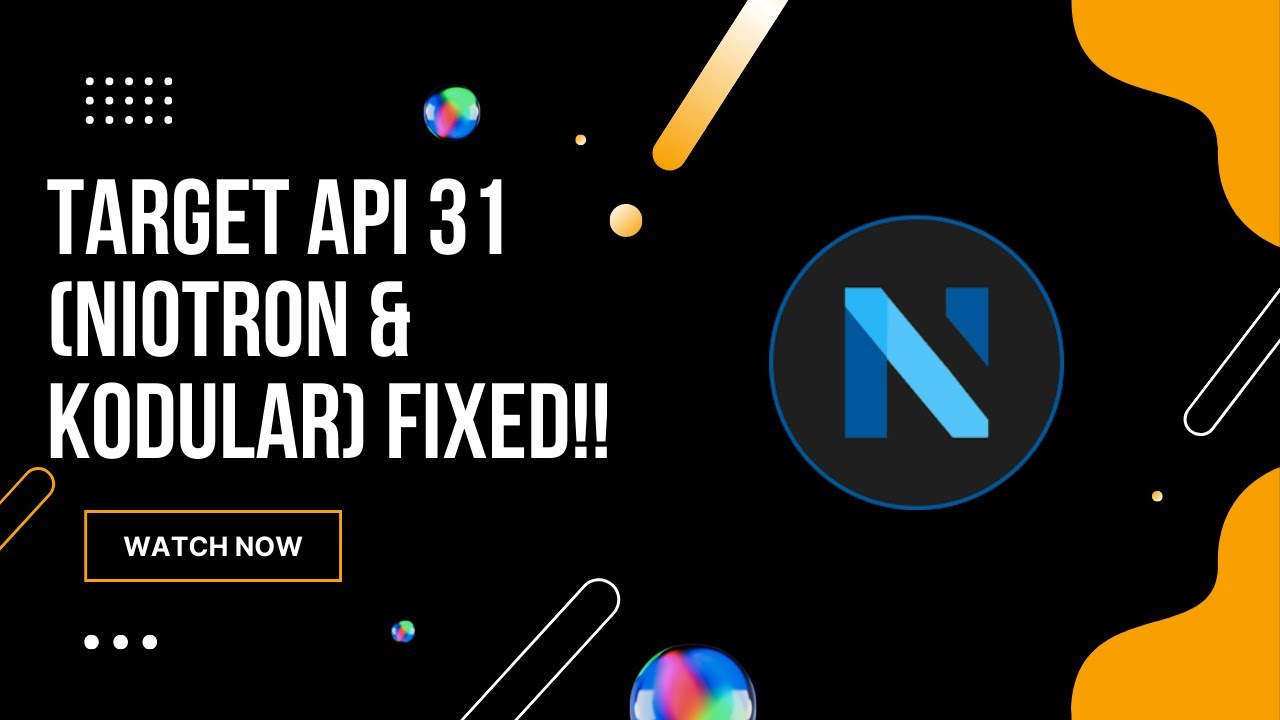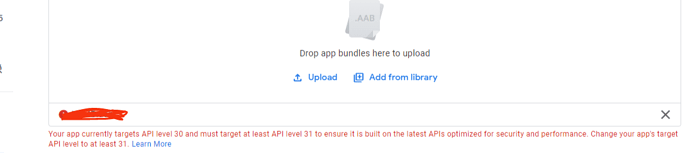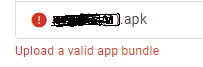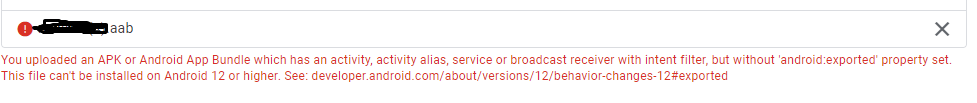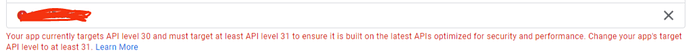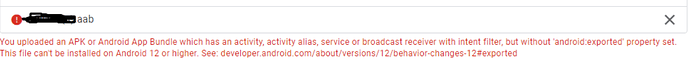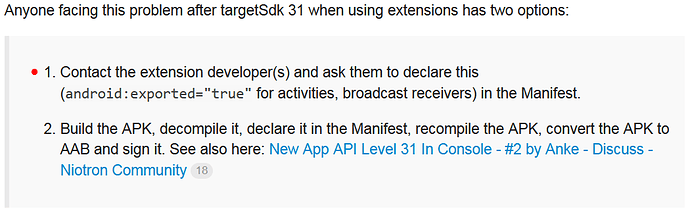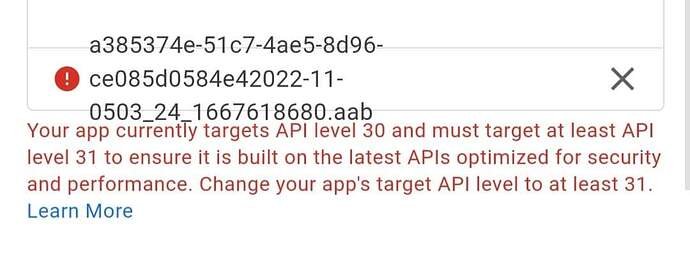I am getting following error upon recompiling
I: Using Apktool M 2.4.0-210716
I: Checking whether sources has changed…
I: Smaling smali folder into classes.dex…
I: Checking whether sources has changed…
I: Smaling smali_assets folder into assets.dex…
I: Checking whether resources has changed…
I: Building resources…
I: Using aapt v1.
W: /storage/emulated/0/Download/Gumtree (1)_mod_src (1)/AndroidManifest.xml:29: error: Error parsing XML: not well-formed (invalid token)
W:
W: a.a.b: a.b.a: could not exec (exit code = 1): [/data/user/0/ru.maximoff.apktool/files/bin/aapt_64, p, --min-sdk-version, 19, --target-sdk-version, 31, --version-code, 1, --version-name, 1.0, --no-version-vectors, -F, /data/user/0/ru.maximoff.apktool/cache/APKTOOL1064485250517549322.tmp, -0, AndroidManifest.xml, -0, resources.arsc, -0, png, -0, arsc, -I, /data/user/0/ru.maximoff.apktool/files/framework/1.apk, -S, /storage/emulated/0/Download/Gumtree (1)_mod_src (1)/res, -M, /storage/emulated/0/Download/Gumtree (1)_mod_src (1)/AndroidManifest.xml]
W: a.a.b: a.b.a: could not exec (exit code = 1): [/data/user/0/ru.maximoff.apktool/files/bin/aapt_64, p, --min-sdk-version, 19, --target-sdk-version, 31, --version-code, 1, --version-name, 1.0, --no-version-vectors, -F, /data/user/0/ru.maximoff.apktool/cache/APKTOOL1064485250517549322.tmp, -0, AndroidManifest.xml, -0, resources.arsc, -0, png, -0, arsc, -I, /data/user/0/ru.maximoff.apktool/files/framework/1.apk, -S, /storage/emulated/0/Download/Gumtree (1)_mod_src (1)/res, -M, /storage/emulated/0/Download/Gumtree (1)_mod_src (1)/AndroidManifest.xml]
W: a.a.a.a(Androlib.java:577)
W: a.a.a.a(Androlib.java:495)
W: a.a.a.d(Androlib.java:353)
W: a.a.a.a(Androlib.java:317)
W: ru.maximoff.apktool.c.s.a(BuildTask.java:62)
W: ru.maximoff.apktool.c.a.a(AbstractTask.java:52)
W: ru.maximoff.apktool.c.s.a(BuildTask.java:105)
W: ru.maximoff.apktool.c.a.doInBackground(Unknown Source:2)
W: android.os.AsyncTask$3.call(AsyncTask.java:394)
W: java.util.concurrent.FutureTask.run(FutureTask.java:266)
W: java.util.concurrent.ThreadPoolExecutor.runWorker(ThreadPoolExecutor.java:1167)
W: java.util.concurrent.ThreadPoolExecutor$Worker.run(ThreadPoolExecutor.java:641)
W: java.lang.Thread.run(Thread.java:923)
W: a.b.a: could not exec (exit code = 1): [/data/user/0/ru.maximoff.apktool/files/bin/aapt_64, p, --min-sdk-version, 19, --target-sdk-version, 31, --version-code, 1, --version-name, 1.0, --no-version-vectors, -F, /data/user/0/ru.maximoff.apktool/cache/APKTOOL1064485250517549322.tmp, -0, AndroidManifest.xml, -0, resources.arsc, -0, png, -0, arsc, -I, /data/user/0/ru.maximoff.apktool/files/framework/1.apk, -S, /storage/emulated/0/Download/Gumtree (1)_mod_src (1)/res, -M, /storage/emulated/0/Download/Gumtree (1)_mod_src (1)/AndroidManifest.xml]
W: a.a.c.a.a(AndrolibResources.java:459)
W: a.a.c.a.a(AndrolibResources.java:629)
W: a.a.a.a(Androlib.java:555)
W: a.a.a.a(Androlib.java:495)
W: a.a.a.d(Androlib.java:353)
W: a.a.a.a(Androlib.java:317)
W: ru.maximoff.apktool.c.s.a(BuildTask.java:62)
W: ru.maximoff.apktool.c.a.a(AbstractTask.java:52)
W: ru.maximoff.apktool.c.s.a(BuildTask.java:105)
W: ru.maximoff.apktool.c.a.doInBackground(Unknown Source:2)
W: android.os.AsyncTask$3.call(AsyncTask.java:394)
W: java.util.concurrent.FutureTask.run(FutureTask.java:266)
W: java.util.concurrent.ThreadPoolExecutor.runWorker(ThreadPoolExecutor.java:1167)
W: java.util.concurrent.ThreadPoolExecutor$Worker.run(ThreadPoolExecutor.java:641)
W: java.lang.Thread.run(Thread.java:923)
W: could not exec (exit code = 1): [/data/user/0/ru.maximoff.apktool/files/bin/aapt_64, p, --min-sdk-version, 19, --target-sdk-version, 31, --version-code, 1, --version-name, 1.0, --no-version-vectors, -F, /data/user/0/ru.maximoff.apktool/cache/APKTOOL1064485250517549322.tmp, -0, AndroidManifest.xml, -0, resources.arsc, -0, png, -0, arsc, -I, /data/user/0/ru.maximoff.apktool/files/framework/1.apk, -S, /storage/emulated/0/Download/Gumtree (1)_mod_src (1)/res, -M, /storage/emulated/0/Download/Gumtree (1)_mod_src (1)/AndroidManifest.xml]
W: a.d.f.a(OS.java:149)
W: a.a.c.a.a(AndrolibResources.java:455)
W: a.a.c.a.a(AndrolibResources.java:629)
W: a.a.a.a(Androlib.java:555)
W: a.a.a.a(Androlib.java:495)
W: a.a.a.d(Androlib.java:353)
W: a.a.a.a(Androlib.java:317)
W: ru.maximoff.apktool.c.s.a(BuildTask.java:62)
W: ru.maximoff.apktool.c.a.a(AbstractTask.java:52)
W: ru.maximoff.apktool.c.s.a(BuildTask.java:105)
W: ru.maximoff.apktool.c.a.doInBackground(Unknown Source:2)
W: android.os.AsyncTask$3.call(AsyncTask.java:394)
W: java.util.concurrent.FutureTask.run(FutureTask.java:266)
W: java.util.concurrent.ThreadPoolExecutor.runWorker(ThreadPoolExecutor.java:1167)
W: java.util.concurrent.ThreadPoolExecutor$Worker.run(ThreadPoolExecutor.java:641)
W: java.lang.Thread.run(Thread.java:923)
I: Time spent: 00:00:32.17