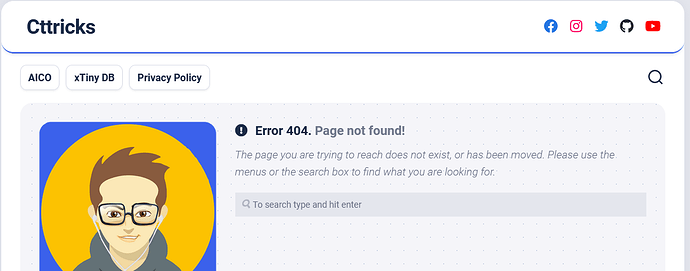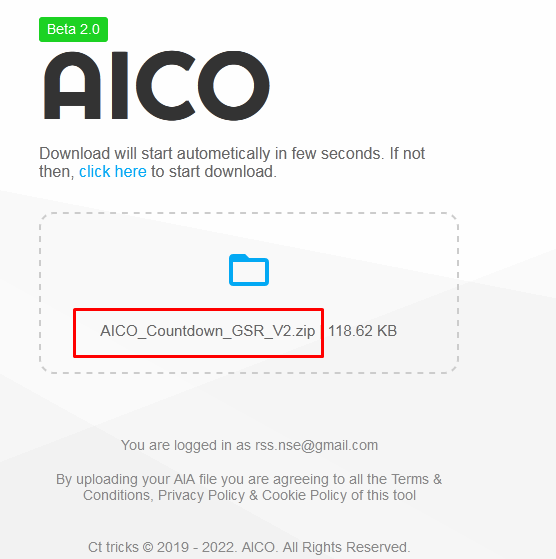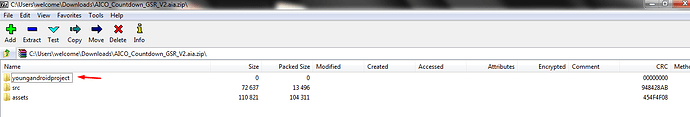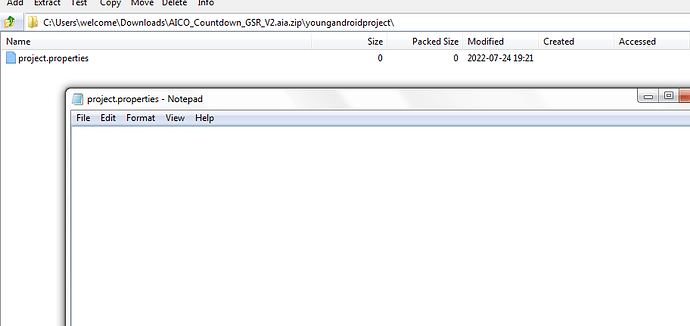But this won’t work with every component.
I did that carefully and since then I’ve managed important my latest project completely. ![]()
Great, congratulations.
Try this website ![]()
I dont know what happend after aia upload, result showing like attached image. please can you help me?
aia size 386kb and removed all assets from aia.
Thanks!
Extract the ZIP file in a folder Folder1. Go to this folder select all files and make a ZIP file using WinRAR or any other ZIP tool. Once the zip is created, Renamed the .zip to .aia and upload to Niotron builder.
Thank you for your reply. Yeah i did the same and i noted that project properties text file was empty so i am unable to see the blocks
I think it would be a great if someone create a tutorial or guide with the components that have different names but work in both builders, and how to edit the .aia
And make a list with components that exist in Kodular and doesn’t exist here too, so the user will know that will have to delete that component to change of builder.
I planned to do such a topic myself, but I ended up forgetting to make notes while migrating.
At least in a Telegram group of my country I see that these little uncertainties are a big barrier that is stopping some members to migrate to Niotron.
@Pablo_Almeida I will be posting a list soon
where can you see this list? ![]()
No Where ![]()
The only way is trying to import the .aia and pay attention at the error message if the proccess fail. The problem is that may be more than one component not compatible, and in this case we would have to delete 1 component, try again and if the problem happen again, delete one more component again.
I think it is easier to remake the apps from scratch in Niotron, excepet for big projects with a thousand+ blocks
And remember, you can edit the aia file to add screens in your project. This way you can make use of some screens that don’t have component compatibilities problems instead of importing the whole app. It is not as good but sometimes it is enough.
One more thing I just thought, but never tested to see if it works. May be it is possible to copy blocks from Kodular to Niotron by downloading the blocks as png files and uploading them to niotron block screen. I never tested it to see if it works but I think it is worth to try. It would be great specially for procedures.
It’s possible, but it has to be done carefully.
If one of the procedures has a block that isn’t compatible with Niotron, it will be imported in a “ghost” way, corrupting the blocks’ area.
I made a list of components that exist in Kodular and not in Niotron or with different names. You can check and help to improve it here: Kodular components not present in Niotron or with different names
I can rewrite everything no Issue but i already have good amount of User of my app and it is also in Playstore , After rewriting full app and changing pacakge name same as before when i try to install it shows ,“app not installed as package conflicts with an existing package”