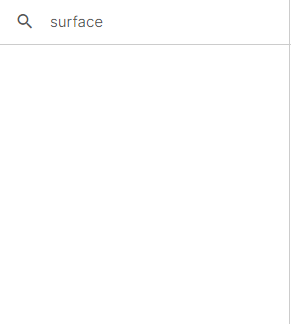Hi there, friends. One of the biggest problems for us Niotron users is to import our old projects from Kodular to Niotron. Sometimes simple things like a space component prevent us from importing a project that took months to create and force us to lose a long time recreating it here in Niotron.
To help myself and others, I decided to take some time (a lot more than I expected) to make a list of components that exist in Kodular but doesn’t exist in Niotron or that exist in both builders with different names (if the name is different it is possible to edit the .aia file and change the component name in all places it appear and the aia will probably work in Niotron after that). I MIGHT HAVE MADE SOME MISTAKES AND MISSED SOME COMPONENTS. FEEL FREE TO CORRECT ME OR MAKE IMPROVEMENTS.
01) THE MOST PROBLEMATIC COMPONENTS
May be they exist only here or there or may be in both with different names: Space, Web Viewer, List View Image and Text, Chrome Custom Tabs, Monetization Components, Exoplayer dynamic components (card, image, space, button, label and tex tbox), Material components (material button, snackbar, spinner, textbox, toggle button, Popup Menu)
02) COMPONENTS PRESENT IN KODULAR AND NOT PRESENT IN NIOTRON
image Editor
Gravity Sensor, Pressure sensor, Sound Sensor
Animation Utilities, Audio, Battery Utilities, Resource Utilities, Keyguard Manager, Arduino, Bluetooh Admin, WiFi
Banner Ad, Interstitial Ad, Rewarded Ad
LeadBolt
Amazon Interstitial and Amazon Banner
Kodular Donations
Cryptography, Decoration, Device Utilities
Image Utilities, Google Play games
Notification, Shortcut Badge
Audio Picker, Metadata, QR Code
Grid View,
Side Menu Layout, List View Image and Text
Custom Progress, Rating Bar, Spotlight, State Progess Bar,
Chat View, Gallery Viewer, Surface View,
03) Components present in both builders with different names
Kodular Floating Action Button, Niotron FAB
Kodular Google reCaptcha, Niotron ReCaptcha
Kodular Custom tabs, Niotron Chrome Custom Tab
Kodular ExoPlayer, Niotron Exo Video Player
Kodular Web Viewer, Niotron Web View
Facebook Rewarded Video Kodular, Facebook Rewarded Niotron
In App Billing Kodular, In-App Billing Niotron
Kodular Unity Ads Banner and Unity Ads Interstitial, Niotron Unity Banner and Unity Interstitial
kodular Package Utilities, Niotron PackageUtils
Kodular Wallpaper, Niotron Wallpaper Manager
Network no Kodular, Network Tools no Niotron
Firebase Authentication Kodular, Firebase Auth Niotron
Kodular Space, Niotron Spacer
Lottie kodular, Niotron Lottie Animation
Kodular Temperature Sensor, Niotron Thermometer
kodular Download, Niotron Downloader
kodular Color Utilities, niotron Color Utils
04) Bonus: Components present in Niotron and not present in Kodular
This is not so useful but if you make aias for selling it will help you since you can try not to use these components or delete them if you intend to use the project in Kodular
Niotron Database
Facebook Ads Adapter, Asynchronous Image Loader, Google Drive, Install Referrer
DevsTool
Chip Navigation Bar, Circular Menu, Custom Alert Dialog, Scratch View,
Camera View, Recycler View,
Sidebar, XML List View, Animations, Beauty
Airtable Database, Firestore, Firebase Analytics, Firebase Cloud messaging, FirebaseCore,
Device Info, Serial, Socket IO
Admob App Open, Admob Banner, Interstitial, Native Ad, Rewarded
Mobile Ads, Ads Consent Form
AppLovin Banner, Native and Rewarded (kodular only has intestitial)
Facebook Native, Facebook Native Banner
Ironsource Banner, Interstitial, Offer Wall and Rewarded
Adgate
Ad manager Banner, Interstitial, Native and Rewarded
Adcolony Banner and Core (kodular only has interstitial)
Appnext Banner and Interstitial
Chartboost Banner, Core, Interstitial and Rewarded
Mintegral Ad Core, Banner Ad and Interstitial Ad
MoPub Banner, Core, interstitial, Native and Rewarded
Paytm
Tapjoy Ads
Vungle Banner, Core and Interstitial
StartApp Core, Cover, MRec, Native, offer Wall and Rewarded (kodular only has banner and interstitial)
Unity Rewarded
05) ONE LAST THING
Even if the component exist in both builders with the same name it still might brig problems when importing. If there is a block or property for a component in Kodular and there is not the same block or property in Niotron the project will probably be imported but that component won’t work properly.
Example: The web viewer component in Kodular has the block “When Cookies Removed Block”, and Niotron Web viewer doesn’t have this block. Even if I edit the aia and correctly change the component name so the project can be imported to Niotron this block won’t work. What will happen exactly will probably depend on each component. May be it just get disabled but in the worst case the project might get corrupted.
When you import a project open all the screens and check if doesn’ seem to be any problem before trying to work in the project again.
I think that’s all. Thanks for reading, I hope it has been useful.