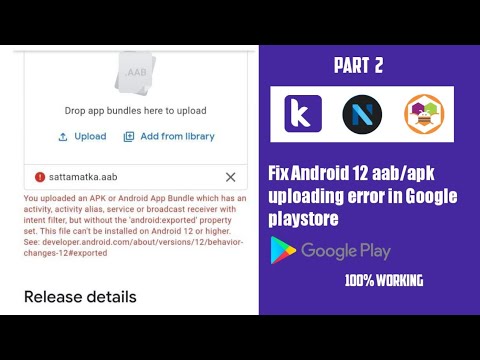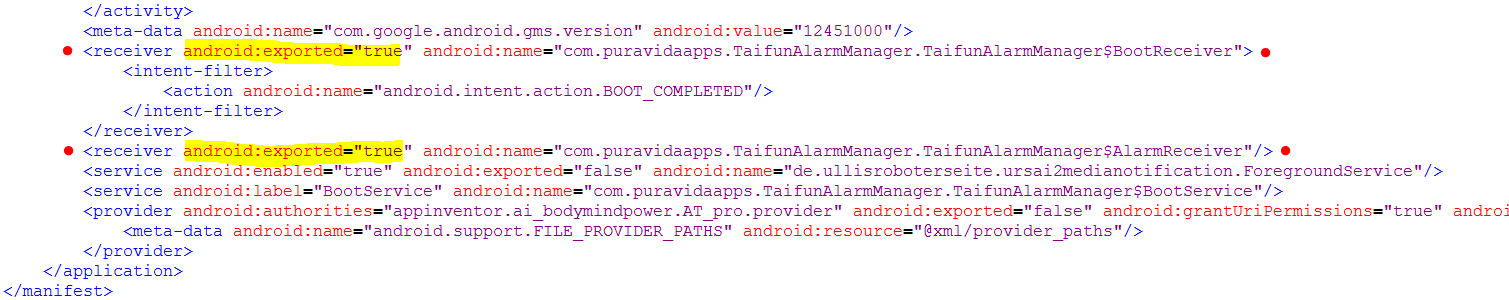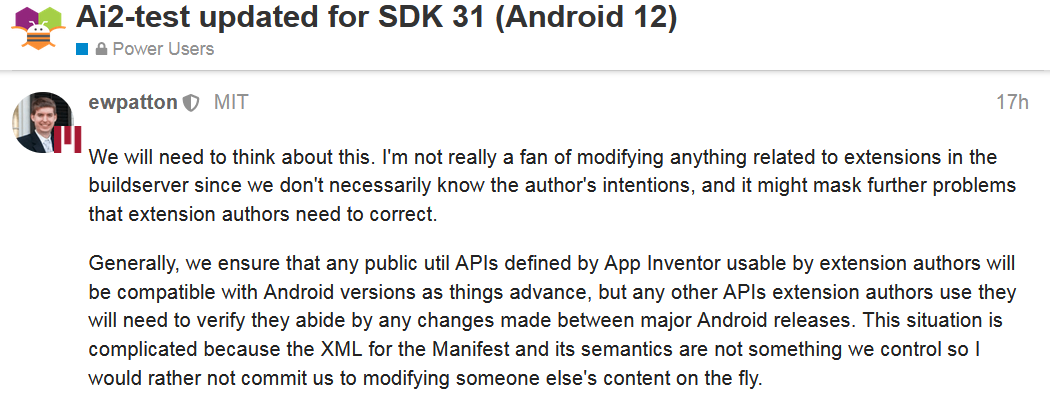@Anke .i am not ask any question i am show you problem please see in video app crashed when install
@Anke same issue here, please fix this problem asap…
No bro This is not working with Niotron Apps …But Other Builder apps Working …I tried many Times but same issue After App installed app crash…But This Time We Can Upload This Aab To Play Store …But App Just Crashing.
The only thing we can see in the video is that after opening your app, it immediately closes again. That can have very different causes. How are we supposed to draw any conclusions from this without knowing the app (the blocks)? This video is completely useless.
I assume that the problem does not arise on the regular build server. Is that correct?
If so, post a stack trace by using logcat:
![]() EDIT: Of course, to test my APK (on Android 11+), you must have manually copied any image (with the filename “
EDIT: Of course, to test my APK (on Android 11+), you must have manually copied any image (with the filename “Avatar_720.jpg” to the /Download directory beforehand.
Thank God At Last I Have Set My App On Android 12 and publish On Play Console . Thanks you @Anke for help in details.
@AppHelper_Studio Good Dear This Video Also Help me To Solve Problem
How to Solve This Problem… please tell us…
I am experiencing problems opening my app . My manifest file is below . Please help me
AndroidManifest.xml (17.5 KB)
This Video is Perfect But When I Install That App After Editing On Menifest File …After Opening App Just Crash
Firstly export apk from niotron builder. Do not use beta saver. then see the video. Just remember export apk from niotron builder not in beta saver.
in video you can see how to set sdk 31 .
My app is crashing again and again
I built one of my complex Play Store apps on Beta server (targetSDK 31). This version could not be installed on Android 12 devices because
android:exported="true"
is not declared in the Manifest with the extensions used.
@Souvik @Krish
Any tip/hint if extension developers need to take care of this?
I think (hope) it should be possible to do this on the build server. ![]()
Btw, the same on the AI2 test server.
I haven’t reportet on this in the AI2 community yet, as Niotron is my priority and I’ve built my (last) recent apps with Niotron.
I had to edit the Manifest manually afterwards:
After that, everything seems to work fine, at least as far as I’ve tested.
I checked it now with @Taifun’s new version of the extension (that he just sent me via PM) and it works fine now.
So it seems that the extension developers have to declare this in the Manifest on Android 12+ (if necessary).
From what I heard from the MIT AI2 boss (Evan Patton) on the Power User forum, they don’t seem to plan to solve this via the build server.
Extension developers will have to modify their extensions to support Android 12
The manifest elements are declared directly in extensions, so editing it may cause issues instead of a proper solution.