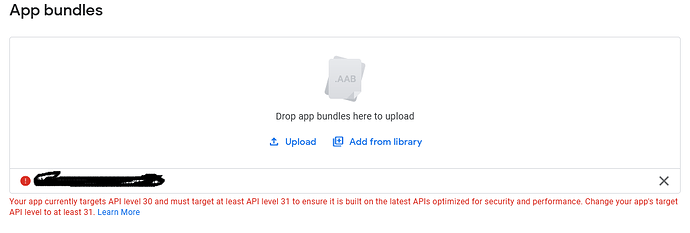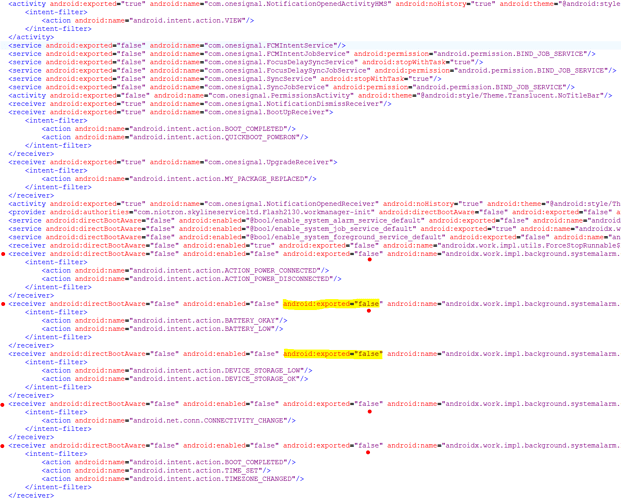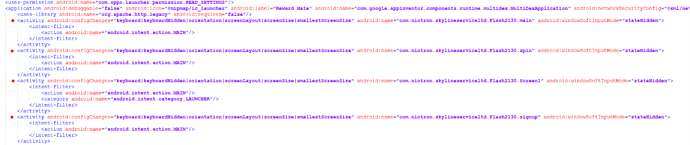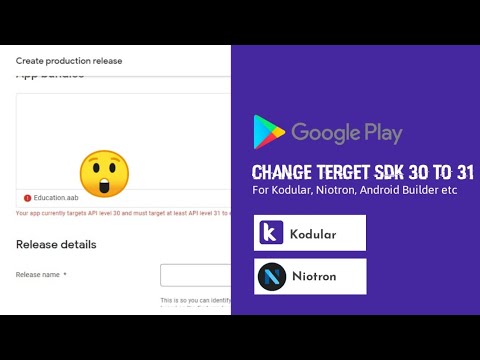Google Play New Policy API Level 31 is Important To All New App. Please Update And Set API Level 31, Thankx
Wait for the next update that targets SDK 31.
I think Niotron is waiting for AI2 to do it first. Neither AI2 nor Kodular have done so yet.
You can also do it manually, but that’s not really an easy solution: ![]()
- Build the APK.
- Decompile it.
- Edit the Manifest and add
android:exported="true"
to each<activity ... >and<receiver ... >. - Set
targetSdkVersion = 31. - Recompile it.
- Check if the app (APK) can be installed on your test devices.
- If so, convert the APK to AAB: Convert APK TO AAB File
(otherwise check if you missed to addandroid:exported="true"to every<activity>and<receiver>and continue with step 4).
We’re working on the SDK update as well. There are a few components that doesn’t work properly in the latest sdk version. Bumping up the target sdk version is only a temporary fix but the actual sdk update is quite buggy and needs a lot of testing.
Which ones, for example?
I followed these steps but it did not work. I edited the apk file using the “APK Editor Tool” and then recompiled the apk but when I tried to install the apk on my phone then it showed an error as “There was a problem parsing the package.” Please help. Thank you
As I said:
Post the (full) Manifest.
Thank you for your reply. I’m sending you the manifest in PM.
Hi, I sent you the full Manifest file and also the apk file through PM. Please check when you have time. Thank you
Okay, should I just edit those two highlighted "android:exported=“false” to "android:exported=“true” or should I edit all the "android:exported=“false” to "android:exported=“true” ? I was confused there. Can you please send me the edited working full Manifest file ? Thank you very much
As I already said:
Please read carefully.
I think, my guide is crystal clear. ![]()
Okay I edited all the <activity ... > and <receiver ... > but still not working. I’m attaching the full edited Manifest file here. can you please check? Thank you
AndroidManifest.xml (18.1 KB)
Okay, thank you for your help but still it’s not working. I tried so many times.
Try not making mistakes for a change. ![]()
![]()
Not Working … I Tried and its Show App is Damaged.
Can any one tell me? This is SDK 31 need for New Apps Upload or existing app Update??
Becz today I’m Update my existing app with no Errors happen…!