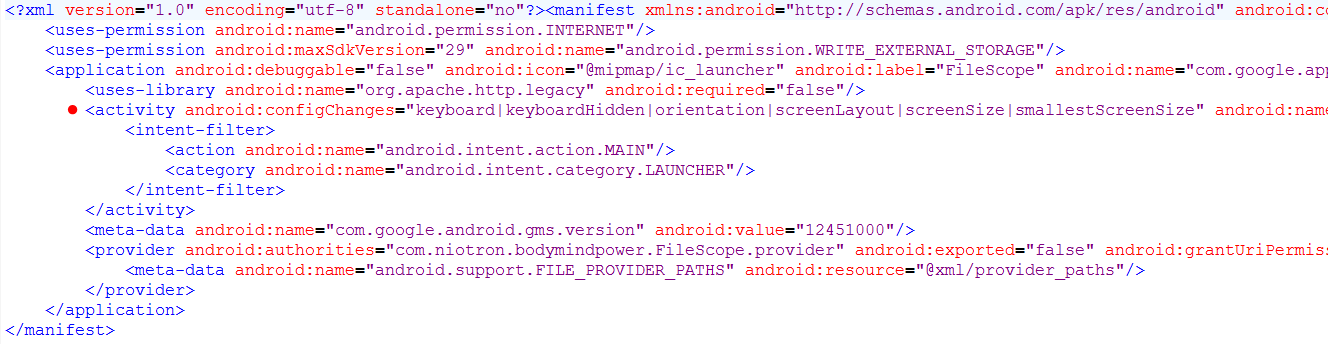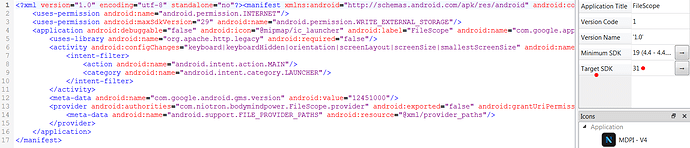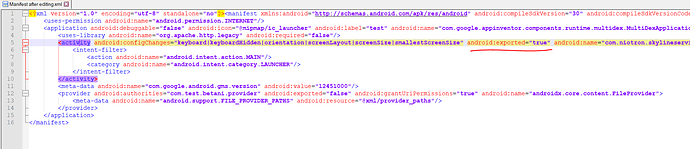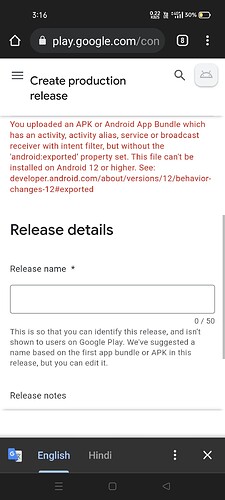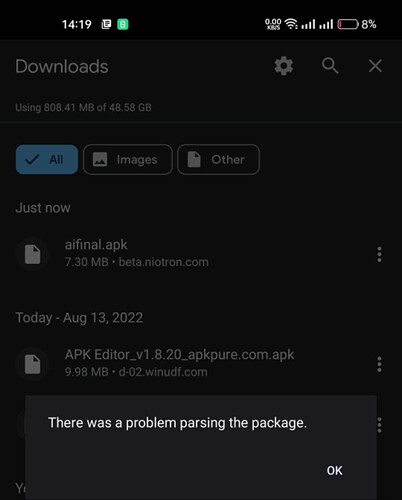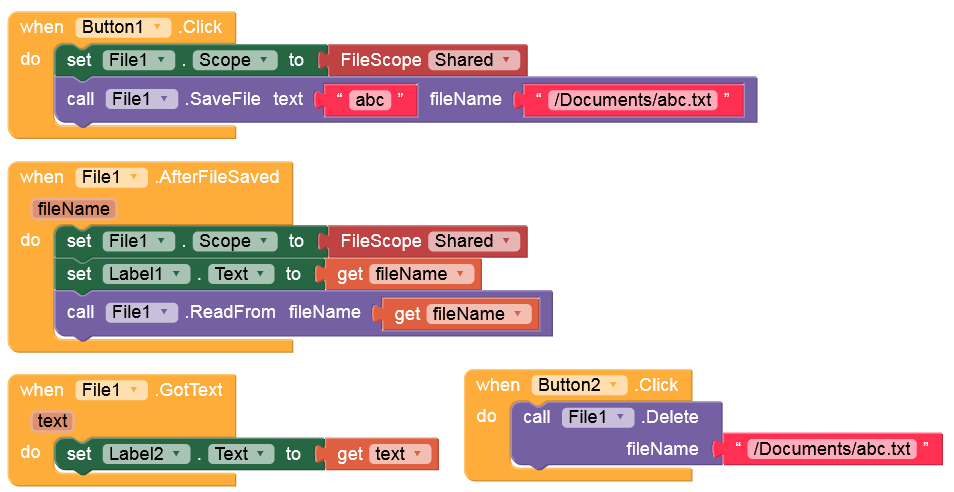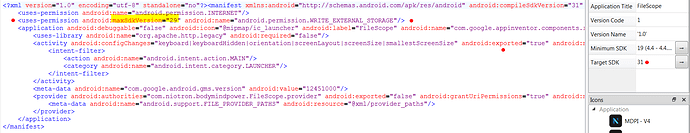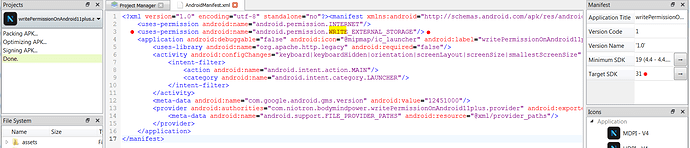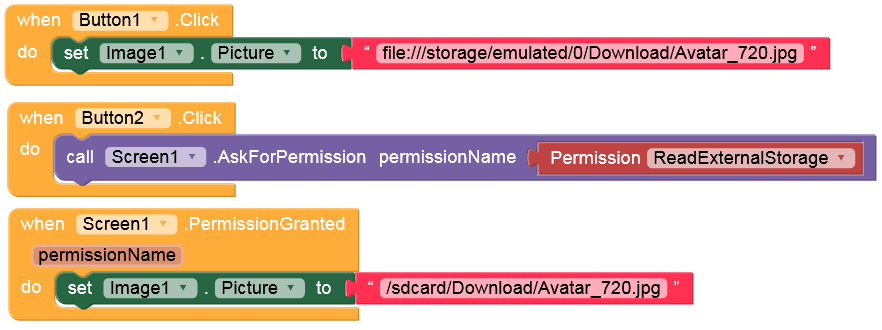For New Apps
Yes
Not yet
I tried to build a simple test app (APK) on the test server (targetSdkVersion=31) and checked the Manifest. Missing there
android:exported="true"
in every <activity ...>
Therefore, the APK cannot be installed on Android 12+ devices.
Manifest:
I’m looking into it
Yes, @Anke is right. I created a simple app on the beta.niotron.com with just a text box and a button. When I tried to install the app on my phone then it showed the error “There was a problem parsing the package.” So, i decompiled that same apk using Apk Editor Studio and checked the Manifest.xml file and saw that android:exported=“true” was missing from the activity. I added that and then recompiled the apk. After that the apk was successfully installed and run on my phone. I’m attaching the apk file before i edited the Manifest and the apk after I edited the Manifest file for reference. I’m also attaching both the Manifest files.
App without editing manifest.apk (4.7 MB)
App after editing manifest.apk (4.7 MB)
Manifest after editing.xml (1.7 KB)
Manifest without editing.xml (1.7 KB)
Only You Can Do This. I have try many time but error not gone.
@Anke there were some issues in the buildserver. It should be working now,
Yes.
But my simple test app does not work on Android 11+ (of course this issue is NOT related to targetSdk 31):
because WRITE permission must (incorrectly) be declared in the Manifest also on Android 11+
(and this is not the case if I set DefaultFileScope = Legacy, as with AI2).
FileScope_Android11plus.aia (2.2 KB)
I pointed out this bug countless times in the AI2 forum!
We were actually focusing on updating the Target SDK as the deadline is here, but now we will give priority to the bugs.
Should be fixed in next patch.
And you already have fewer bugs than AI2 (at least with the File component). ![]()
(I don’t even want to talk about Kodular. The bugs there are no longer enumerable!)
As far as i understand. The Write Permission is not required for Android 11 and above:
From the Google Documentation:
if your app targets Android 11 (API level 30) or higher, the
WRITE_EXTERNAL_STORAGEpermission doesn’t have any effect on your app’s access to storage.
Just one example:
The File.ListDirectory and the File.Exists methods do not require READ permission on Android 11+ (as it should be the case). On AI2 both blocks need READ permission incorrectly (on all Android versions).
But both methods do not need
READpermission on any Android version.
See also here:
Yes, that is the problem (bug). If WRITE permission is declared in the Manifest on Android 11+, it is ignored and handled the same way as READ permission (because WRITE does no longer exists on Android 11+).
Okay, i think i misunderstood your post.
Here just a few links to the AI2 forum:
This issue in Beta saver . Please solve this,
Then Google is wrong, because if WRITE permission is declared in the manifest on Android 11+ then (as I said before) this permission has the same effect as READ permission.
writePermissionOnAndroid11plus.apk (4.8 MB)
EDIT: Of course, to test my APK (on Android 11+), you must have manually copied any image (with the filename “
Avatar_720.jpg” to the/Downloaddirectory beforehand.
Click on Button2 and grant (READ) permission.