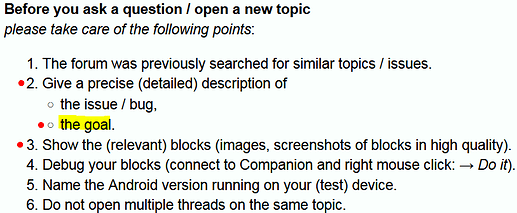how to used save text block without all file asses
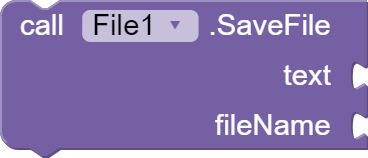
You can’t on android 11
but when I’m using all file permission then app is rejected from play store . any solution please ![]()
![]()
![]()
Store in app specific directory
mean, i don’t understand, please i need more details.
He meant that save your file in some specific folder in device
some extensions not working without all file permission. What to do in that case
You can search and get more
when I’m using *modular then without open settings it’s get all file permission but why it’s not for niotron .
but when I’m using video trimmer, taifun image, taifun file extension then extension not working without all file permission. have any solution, but in case *modular app working fine.
Just a silly question @Digital_Team_Creator that are you using same blocks in modular* and Niotron
yes I’m using same block
For this @Anke can help you
Sorry for tagging
On Android 11+, non-media files can be saved in the ASD and in special Shared folders (/Donwload, /Documents). In both cases without storage permission (WRITE permission no longer exists under Android 11+).
See also here: