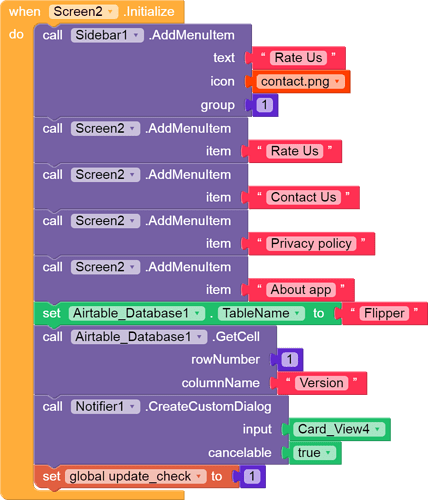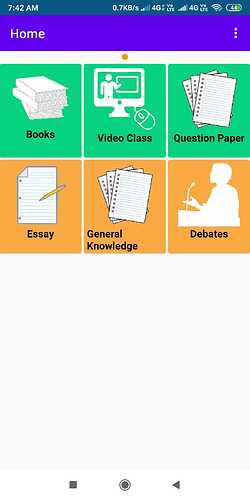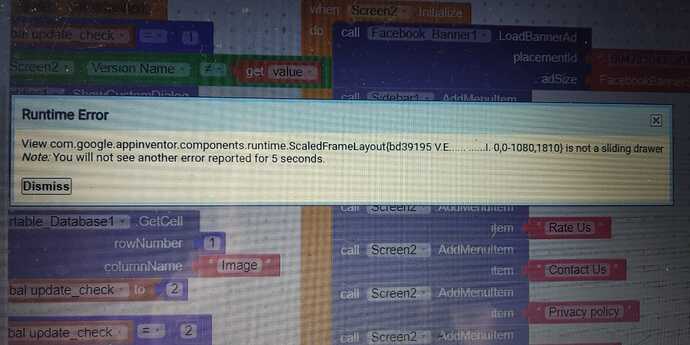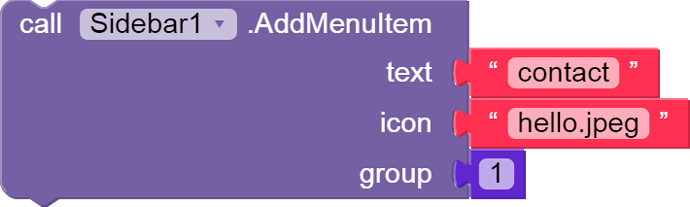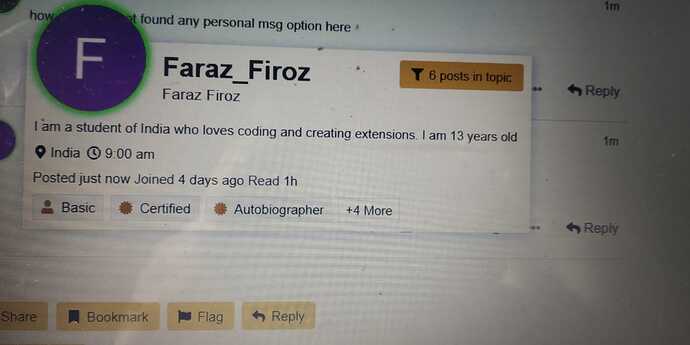here is my block and apk screenshot…why sidebar not showing .how to solve this issue
Did you check with .apk if not then check ones
yes this is apk screenshot
u can try this is not showing
You have to open the menu using this block -
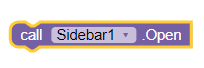
This menu item blocks is used to add items in 3dots on top corner If you want to make side bar then go through this article
https://community.niotron.com/t/how-can-i-create-custom-side-menu-layout/3279?u=aditya-developer185i
@OdiaTech_Center I think you do not initialized side bar read this https://community.niotron.com/t/how-write-sidebar-block/270
Yes this blocks add item in sidebar but first you need to initialize sidebar in a a
kindly tell me niotron have default sidebar or not…or we use custom sidebar
Yes with the blocks that you sent.
but i tried multiple time with different aspect almost one day is wasted on this …and search on youtube…i did not find my solution…i would b greatfull if u send me a aia creating a sidebar with this block. thank u brother
Send me dm I can help you
how send i do not found any personal msg option here
Click in my picture then click on message
i did not found any option here
After clicking on my picture do you see a picture click on that
Leave that use this aia
test.aia (1.8 KB)