How To Download Image From A Url
Sample Image URL ![]()
Show In Gallary ( I Used taifun tools ) Not Worked For Me
And How to Show A Notifiaction On Top When Downloaded or
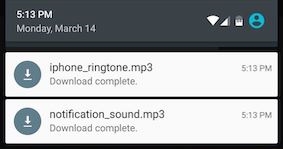
When User Click On That Notifiaction Show A option To Open Image
How To Download Image From A Url
Sample Image URL ![]()
Show In Gallary ( I Used taifun tools ) Not Worked For Me
And How to Show A Notifiaction On Top When Downloaded or
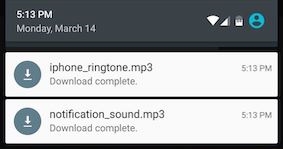
When User Click On That Notifiaction Show A option To Open Image
Show your blocks
The GalleryRefresh method needs an absolute or full path and not only the fileName.
On some devices / Android versions it needs an absolute path. So I always use this one.
See also here:
file:///storage/emulated/0/Android/data/packageName/files/your file name
Maybe like this
This is a full path pointing to the ASD. The OP wants to download to the /Download folder and display the image in the Gallery. So the path should be an absolute path, like: /storage/emulated/0/Download/<fileName>.
Can I Download any image in ASD
if Yes Then How??
Yes you can, but then the image will not show up in Gallery on devices running Android 11+, as this directory is not visible there.
So you have to use one of the
Sharedfolders (like/DCIM, /Pictures or /Download…) to make this possible.