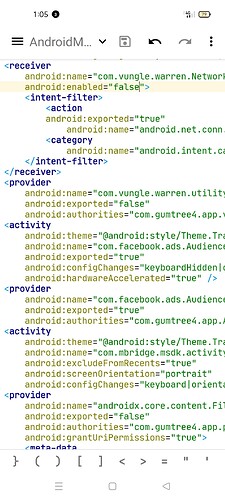You uploaded an APK or Android App Bundle which has an activity, activity alias, service or broadcast receiver with intent filter, but without ‘android:exported’ property set. This file can’t be installed on Android 12 or higher. See: Behavior changes: Apps targeting Android 12 | Android Developers
We already know that. So what’s your question?
See also here.
Even after editing manifest file, still i am getting same error on console. Would you please do that for me? i have waisted 4.5 hrs with no luck
We found the reason, after hours of searching on sunday…
It’s due to Startapp Ads (Startapp Core, Interstitial Startapp components…etc)
It was not caused by any extension (at least for us) I don’t know about others
Because other extensions must have been updated by creators
Do you use startapp ads ?
edit - just tested by publishing in Play Console without Startapp Ads and did not received this - Activity, activity alias, service or broadcast receiver with intent filter, but without ‘android:exported’ property set. This file can’t be installed on Android 12 or higher.
As we are currently at the beginning of finding out, which extensions have to be updated, it might be a good idea to reveal that erroneous line in the manifest and/or contact the extension developer to update the corresponding extension…
Taifun
I have remove startapp components but still i can get this error when I upload aab in console
I am not using any extension, only ad components giving this error
Because culprit is something else. You need to figure it out.
Most likely more ad networks are causing this. You can try by removing all and test-publish AAB to check.
App with Facebook ads is already published. Need to add more
Only solution is to wait for Niotron to check/update Ad Components SDK
Wrong. Solution is already there, we need to do it manually, but facing issues.
Issues because you are trying manually
Then how can one do it automatically if that option doesn’t exist?
Any update here guys, can we now upload aab files without errror?
here you need to replace android:exported=“true” instead of android:exported=“false”
Everywhere?