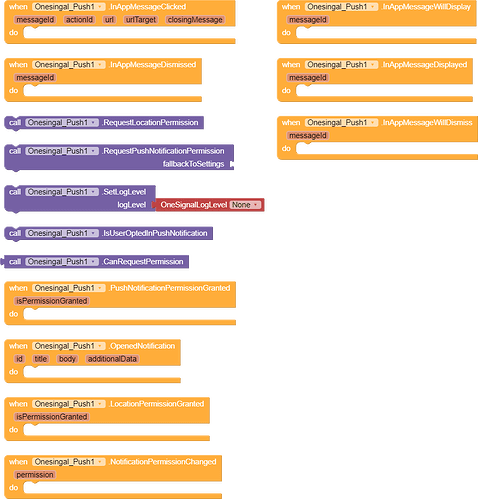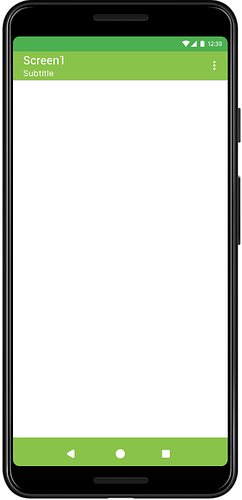Beta Version of the App Builder Will Received Continuous Updates.
The Latest Changes made to the Builder can be Tracked here.
Greetings, developers! ![]()
We are delighted to bring you the latest update, This beta, packed with exciting new features, improvements, and bug fixes. Here’s what you can expect:
SDK Updates
- Google Play Billing library updated to 5.0.0
- Applovin to 11.9.0
- Applovin Facebook Adapter updated to 6.12.0.1
- Facebook Audience Network updated to 6.14.0
- Ironsource updated to 7.3.0.1
- Adcolony updated to 4.8.0
- Pollfish updated to 6.4.0
- Startapp updated 4.10.12
- Unity updated to 4.6.1
- Onesignal updates to 4.8.6
- Play services updated to 21..
Bug Fixes
- FirebaseAuth UserAuthTokenError added and UserAuthTokenReceived
New Components
-
OKSpin ads added

OkSpin is a monetization/offerwall component for monetizing the applications easily -
Ad Manager App Open Component Added
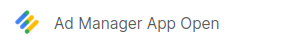
App open for Google ad manager to show ad type of App Open. This one is different from admob app open
Thanks
Niotron
UPDATE | 2023-05-20T20:26:00Z
-
Fixed an issue where users were unable to complie Apps with Monetization Components, even if they had a premium Plan. Bug Report
-
Added a Loading Bar to Indicate Progress When Pressing Checkout in the Builder
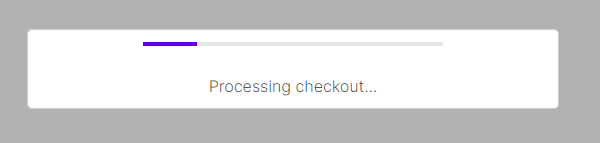
-
More Loading Indicators are Added throughout the website to provide visual Indication to the users.
UPDATE | 2023-06-07T16:00:00Z
SDK UPDATES
- Material Library Updated to 1.6.1
- Updated Support Libraries to the Latest Version.
AndroidX Libraries are all Upto Date Now.
New Blocks
-
Mobile Ads Component has been reworked to change Initialization Logic and we’ve added few more blocks
Mobile Ads now will not be automatically Initialized. You can now call the InitializeMobileAds Block in Screen1 Initialize Event
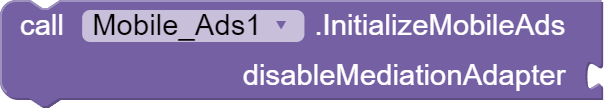
disabelMediationAdapter can be true of false depending on if you use Mediation. -
We’ve also added few new blocks to debug Ads.

-
Directed for Children and Target Age properties now has a return Property
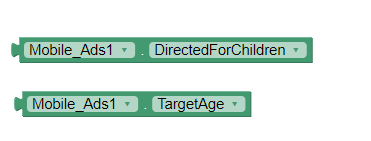
BUG FIXES
- Fixed Unity Ads Crashing Issue
- Fixed Admob Mobile Ads not initializing
- Fixed “Found multiple elements for key ‘com.google.android.gms.version’, expected at most one.” Error. Reported Here.
Thanks @Boban for the fix recommendation - Fixed Adgate Multiple elements for key issue.
Removed OkSpin Component due to Malware Allegations against their SDK.
With this update we’ve introduced a new Build System. Let us know if you face any bugs or issues with this one.
UPDATE | 2023-06-10T14:40:00Z
- Removed OkSpin Libraries from Companion. This will fix the Google Play Warning Issue about Privacy and Fake App. Please Update to Companion Version 3.1
- Fixed Logout issue in Builder (You will now be redirect to Fixale Auth After Logging out, you will be able to change account and manage from Fixale Auth)
- Fixed App Crashing When Using ReyclerView. Reported by @gamer_dip
UPDATE | 2023-08-22T18:30:00Z
Target SDK Has been Updated to 33
OneSignal Component Reworked
-
Removed Blocks that allowed Users to send Notification. Events Regarding the Notification Sent and Failed are removed as well. A New Server Side Component will be added in the coming updates to add back these Features. These blocks will be marked as bad blocks when you open your project.
-
Added New Properties
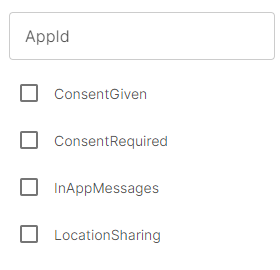
-
Added Initialize Block to allow users to Initialize OneSignal Component When Needed. It is Recommened to call all Initialize Blocks in the Screen1.Initialize event

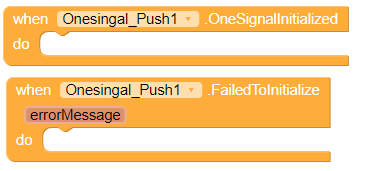
-
New Blocks
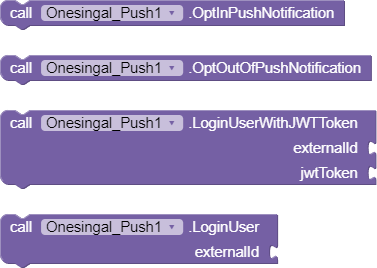
SDK UPDATES
- Applovin SDK Has been Updated to 11.11.2
- Facebook Audience Network has been Updated to 6.15.0
- Updated Google Play App Updater SDK to the latest version as of release.
- Updated In App Review SDK to the latest version as of release.
- IronSource SDK has been Updated to 7.4.0
- Updated Firebase SDK to the latest version as of release.
- Play Services Libraries have been Updated.
- Updated Google Billing Library
We’ve Updated a lot more libraries and dependencies, we will be adding more detailed information inside the builder itself in the next update so users can see the clear and accurate version of each library.
Material 3
- We’ve migrated to Material 3. Material Library has been Updated as well for the update.
- Added Bottom App Bar Component
- Material Components will now have new Looks, this includes Material Botton, Navigation Bar, Sidebar, Floating Action Button, etc
CHANGES
- Added FirebaseCore InitializeComponent Block
- Firebase Core does not need Storage Bucket or GCM Details. ApplicationId and API Key is needed.
- Firebase Messaging Does not need to be Manually Initialized. google-service.json is needed for Firebase Analytics and CloudMessaging.
- Removed Background Functions Component
- Added More Runtime Permissions into the Permissions Options Block
BUG FIXES
- Fixed Pollfish events not being triggered
- Fixed Firebase Auth User Auth Token Issue resulting in Class not found.
- Fixed Facebook Adapter SDK issue
- Fixed OneSignal Notification not opening the app when the notification is clicked.
- Fixed Google Play Billing Class not Found Issue.
Test your Apps in the Beta Server and do report bugs before we push it to the Main Builder.
KNOWN ISSUES
- Deleting Multiple Blocks will cause Issues.
Beta Server: https://beta.niotron.com
Companion: https://companion.niotron.com
BUG FIXES
- Fixed google-services.json not found in the assets error.
- Fixed Firebase Analytics not working properly as intended.
- Fixed Firebase Cloud Messaging Component not working as intended.
- Fixed Blocks not loading when Your project had OneSignal Component.
OTHER CHANGES
- Removed Location Permissions from OneSignal Component. Location tracking will not work unless you enable location permission in the Project Settings.
UI FIXES AND CHANGES
-
We’ve introduced a dynamic feature that enhances the visual customization of our mock phone display. Now, when users modify properties for the
Navigation Bar,Title Bar,Status Bar, orSubtitlewithin our platform, the corresponding color changes are immediately reflected in the mock phone view. This real-time updating capability provides users with instant visual feedback, allowing them to preview and adjust color settings more efficiently.
This feature simplifies the design process and improves user experience by eliminating the need to switch back and forth between companion and the mock phone view to see the effects of color changes. By integrating this dynamic updating mechanism, we aim to streamline the color customization workflow and enable users to create more visually appealing and cohesive designs with ease.
-
We’ve introduced a new feature that enhances the usability of our component tree: a dropdown button for filtering both visible and non-visible components. This new functionality allows users to easily navigate through the component tree by selectively displaying or hiding specific components based on their visibility status.
With this dropdown button, users can streamline their workflow by focusing on relevant components and reducing clutter in the component tree. Whether you’re troubleshooting issues, designing new features, or simply exploring the structure of your project, this filtering option provides a more organized and efficient way to interact with the component tree
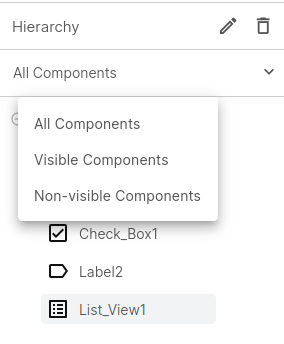
-
We’ve enhanced our component designer with a new feature that organizes properties into distinct categories, making it easier for users to manage and customize their components. With the addition of this new category for component designer properties, users can now quickly navigate through related properties, streamlining the design process and improving efficiency.
This categorization helps users find the specific properties they need more easily, reducing the time spent searching through a long list of options. Whether you’re adjusting styling attributes, setting up interactions, or configuring animations, the categorized properties make it simpler to locate and modify the settings that are relevant to your current task.
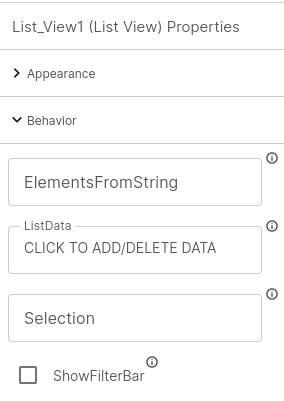
-
We’ve enhanced our platform with a new help widget designed to provide users with instant assistance and information about component properties. This interactive widget displays helpful descriptions and explanations for each property within the component designer, making it easier for users to understand the purpose and functionality of individual properties.
When users click on a specific property’s help widget,it pops open and presents a concise description that clarifies its usage and provides context. This feature is particularly beneficial for users who are new to our platform or unfamiliar with certain properties, as it eliminates confusion and enhances the overall user experience by offering on-demand guidance.
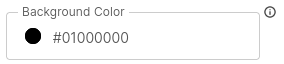
-
We’re excited to announce the addition of new component categories added specifically for Firebase components and data science within our platform. With these new categories, users can now easily access and integrate Firebase services and data science tools directly within their projects, streamlining the development process and enhancing functionality.
The Firebase component category provides a dedicated space for all Firebase-related components, allowing users to effortlessly incorporate features such as authentication, real-time databases, cloud messaging, and more. This integration simplifies the process of building powerful and scalable applications that leverage Firebase’s extensive suite of services.
Similarly, the data science category offers a curated collection of components and tools designed to support data analysis, machine learning, and predictive modeling within our platform. Whether you’re exploring datasets, training machine learning models, or visualizing data insights, this category provides the necessary resources to facilitate advanced data science workflows.
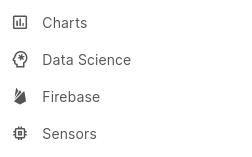
-
We’re excited to announce the addition of a new YouTube tutorial focused on guiding users through the process of upgrading their plan on our platform. This comprehensive tutorial provides step-by-step instructions and visual demonstrations to help users understand the benefits of upgrading and navigate the upgrade process with ease.
In this tutorial, viewers will learn how to access and compare different plan options, choose the right upgrade for their needs, and complete the upgrade process seamlessly. The tutorial also highlights the additional features and capabilities that come with each upgraded plan, helping users make informed decisions about their subscription upgrades.
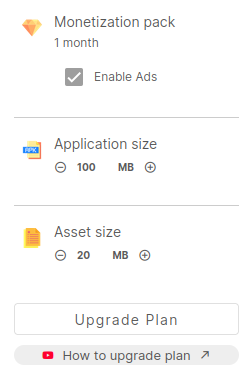
BUG FIXES
-
We’ve resolved a critical issue that was affecting the functionality of our platform by fixing a bug that previously prevented users from deleting multiple blocks simultaneously. Prior to this fix, users encountered difficulties when attempting to remove multiple blocks, which impacted the efficiency and usability of the platform.
-
We’ve successfully resolved a critical issue that was affecting the login process on our platform. Previously, users were experiencing redirects to the wrong endpoint after attempting to log in, which led to confusion and disrupted the user experience.
-
We’ve addressed and fixed an issue related to the functionality of our Premium Features and limits on our platform. Previously, users were encountering problems where Premium Features were not working as intended, and limits were not being enforced correctly, leading to inconsistencies in user experience and access to certain functionalities.
-
We’ve updated our Airtable Component to replace the old API with the latest version, enhancing the integration and functionality of this popular feature. This update ensures compatibility with Airtable’s current API, providing users with improved performance, reliability, and access to advanced features.
-
We’ve successfully resolved an issue that was causing build failures when users attempted to use the Google service JSON file for Firebase integration on our platform. Previously, users encountered difficulties and errors during the build process, which hindered the seamless integration of Firebase services into their projects.
-
We’ve addressed and fixed several bugs affecting the Spreadsheet component on our platform, specifically related to encoding support for different languages. Previously, users encountered issues where the Spreadsheet component failed to properly support various languages due to encoding limitations, resulting in incorrect character display and data corruption.
-
We’ve successfully resolved several issues affecting Firebase Authentication on our platform. Users were experiencing various authentication-related problems, including difficulties with sign-in, sign-up, and user verification processes, which impacted the overall functionality and reliability of Firebase Auth integration.
-
We’ve successfully resolved an issue that was affecting the functionality of the OneSignal SDK on our platform. Users were encountering difficulties where the OneSignal SDK was not working as intended, leading to problems with push notifications and user engagement features.
-
We’ve successfully resolved an issue that was causing crashes when users attempted to use the InAppReview Component on our platform. Previously, users were encountering stability issues and unexpected crashes while trying to display in-app review prompts, which negatively impacted the user experience.
-
We’ve successfully resolved an issue related to the InAppBilling Component classes on our platform. Users were experiencing difficulties and encountering errors when trying to utilize certain classes within the InAppBilling Component, which impacted the functionality and reliability of in-app purchases and subscriptions.
-
We’ve successfully resolved an issue that was causing crashes when users attempted to use the NiotronNetworkTools on our platform. Previously, users were experiencing stability issues and unexpected crashes while trying to utilize network-related functionalities, which negatively impacted the user experience.
NEW COMPONENTS
-
A Password Textbox Component is a user interface element designed specifically for securely capturing and displaying password input from users. Unlike standard textboxes, the Password Textbox obscures the characters entered by the user, typically showing dots or asterisks instead of the actual characters. This added security measure helps protect sensitive information from being easily visible or accessible to unauthorized users.
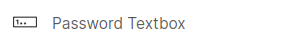
-
An Anomaly Detection Component is a specialized software module or interface that integrates various anomaly detection models. These models are designed to identify unusual patterns or outliers in datasets that deviate from expected behavior. The component typically provides a user-friendly interface for configuring, training, and deploying anomaly detection algorithms on different types of data.
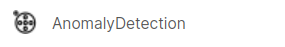
-
A Regression Model Component is a specialized software module or interface that houses and manages regression models. Regression models are statistical techniques used to understand the relationship between a dependent variable and one or more independent variables. The component provides a user-friendly platform for building, training, evaluating, and deploying various types of regression models to analyze and predict numerical outcomes based on input features.

-
The AppLovin SDK is a comprehensive set of tools, libraries, and APIs provided by AppLovin to facilitate the integration of MAX Ads, which are AppLovin’s in-app monetization solution that offers various ad formats like rewarded videos, interstitials, banners, and more.
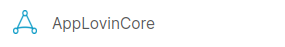
-
The AppNext Ads Core Component is a fundamental software module designed to integrate AppNext’s in-app advertising solutions into mobile applications. AppNext provides a variety of ad formats, including interstitials, native ads, rewarded videos, and banners, to help developers monetize their apps effectively and enhance user engagement.
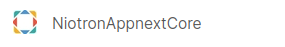
-
The ImageBot Component is an advanced software module or interface designed to leverage DALL·E-2, an AI model developed by OpenAI, for generating and editing images using natural language descriptions. DALL·E-2 is a state-of-the-art neural network capable of creating highly realistic and detailed images from textual prompts, allowing for creative and customizable image generation and manipulation.
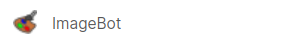
COMPONENT CHANGES
-
We replaced our previous spreadsheet component to the new one marks a significant upgrade in functionality and performance. The old component relied on Google AppScript for its operations, which provided basic spreadsheet functionalities but was limited in terms of flexibility and integration capabilities.
In contrast, the new spreadsheet component leverages the native Android API for spreadsheets. This change allows for more seamless integration with other Android applications and services, as well as enhanced performance and reliability. The native API provides a broader range of features and customization options, empowering us to create a more robust and user-friendly spreadsheet experience. -
We’ve recently replaced our conventional AppLovin ads with AppLovin Max ads, aiming to elevate the advertising experience for our users and optimize our monetization strategy.
AppLovin Max is a comprehensive monetization solution that leverages advanced machine learning algorithms to deliver optimized and personalized ad experiences. It offers a variety of ad formats, including interstitial, rewarded, and banner ads, tailored to maximize user engagement and revenue potential. -
We’ve recently deprecated all AdColony ad components in our app, marking a strategic shift in our advertising partnerships and monetization strategy.
Deprecating AdColony ad components means that we are discontinuing the use of AdColony’s advertising solutions within our app. This decision was made to streamline our ad ecosystem, focus on more effective advertising partnerships, and optimize the user experience. -
We’ve updated our advertising components by renaming StartApp ads to its new name, Start.io. This change reflects a rebranding effort by StartApp to better align with their evolving business strategy. While the name has changed, the functionality and performance of the ads remain consistent.
-
We’ve removed the SdkKey, Consent, AgeRestricted, and Muted properties from all types of AppLovin ads within our app. This adjustment aligns with changes in AppLovin’s ad configuration and simplifies our ad integration process. Please ensure to update your configurations accordingly and test the ad placements to verify that everything functions as expected. Your attention to this update is appreciated to maintain optimal ad performance and compliance.
SDK UPDATES
-
Unity ads SDK has been updated to 4.7.0
-
Updated Admob Facebook Adapter to 6.17.0.0
-
Updated Facebook Audience Network to 6.17.0
-
Updated Ironsource to 7.19.0
-
Updated Ironsource Facebook adapter to 4.3.45
-
Updated Startapp SDK to 4.10.12
-
Updated Admob ads SDK to 23.0.0
-
Updated Vingle ads SDK to 7.3.1
-
Updated applovin facebook adapter to 6.17.0.0
BETA VERSION: https://beta.niotron.com
We’ve made significant UI and backend changes in the beta version. Please test the patch and report any bugs or issues you encounter to help us ensure a smooth and stable experience for all users. Your feedback is crucial for our final release.
![]()
BUG FIXES
- User Name Display Issue: Resolved an issue where the application was persistently displaying a placeholder (“[User]”) instead of showing the actual user’s real name. This bug affected the user profile and various sections where the user’s name is displayed. After the fix, the application now correctly retrieves and displays the user’s real name across all relevant interfaces.
Component Added
-
The Play Integrity component enhances app security by verifying the authenticity of the app and the device it runs on. It protects against tampering and malicious activities, ensuring a secure and reliable user experience.

-
The Play Integrity component ensures the security and reliability of adjoe ads by verifying the authenticity of the app and device. It protects against tampering and fraud, ensuring a trustworthy and secure advertising experience.
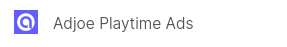
-
The AppsFlyer Play Integrity component ensures the security and reliability of mobile apps by verifying the authenticity of the app and the device. It protects against tampering and fraudulent activities, providing a secure environment for both app developers and users. This feature helps maintain the integrity of app operations and enhances user trust.

![]()
MAJOR CHANGES V4.2
- Added Support for API Level 34: This feature enables compatibility with Android 14 devices. By supporting API level 34, the application or system can now leverage the latest features and improvements offered by this Android version. This includes access to new APIs, enhanced performance, and improved user experience for users with Android 14 devices.
BUG FIXES
-
Fixed project renaming issue. Project names can now be changed reliably without errors.
-
Resolved Google AIB integration crashes. The issue causing unexpected termination of the app due to Google AIB integration has been fixed.
-
Fixed undefined error related to deleted blocks. Projects that previously referenced blocks that were subsequently deleted would encounter unexpected errors. This issue has been resolved.
-
Fixed Unity Ads initialization errors. The issue preventing Unity Ads from loading correctly has been resolved, ensuring seamless ad integration and display
-
Fixed OneSignal initialization errors There was a problem that prevented the OneSignal service from starting up correctly when the app first opened. This issue has been fixed.
APPLICATION SIZE
- Fixed incorrect app size calculation. Previously, the app size displayed was inaccurate as it reflected the project size instead of the final built app size. This issue has been resolved, ensuring that users will be charged correctly by size of their app.
![]()
UPDATE 4.2.1
- Added Library Manager: Lets you view up to date library versions used in the builder. Read More here…
BUG FIXES
- Removed InitializeSDK Block from Unity Rewarded Ads. SDK Initialization is handled by Unity Ads Core Component
- Updated Adjoe SDK to the latest version
- Fixed Companion not being published thus resulting in a 404 error.
BUG FIXES
- Application build error. fixed manifest merger issue that was conflicting extension and builder libraries.
- Error popup dragging component. Certain components containing component selector property type was throwing errors when dragged to the mock or selected has been fixed.
- Properties panel accessibility. In mobile devices the properties panel was not accessible because of disabled horizontal scroll has been fixed.
- Badge component. Badge component was not showing on the anchored view has now been fixed.
- Exported issue. Runtime issue for
RECEIVER_EXPORTEDhas been fixed. - Admob and Startapp crash. Application crashed when admob and startapp component used bug fixed.
CHANGES
- Added
versionnameandversioncodeblock back. - Added direction for sidebar component.
- Updated material font.
![]()
UPDATE 4.3.1
- Fixed an Issue where the Build Failed Dialog would not appear and would instead open a new tab with the build logs.
- Companion Now Shows the Correct Version
![]()
UPDATE 4.4
- Added Support for AAR libraries in extensions.
- Fixed an issue where Screen Orientation would switch to landscape before switching back to portrait if the phone was kept in a landscape position. The app should now follow the Screen Orientation Specified in the Screen Properties.
![]()
UPDATE 4.4.1
- Fixed an issue with Google Maps Component. Some apps would not compile when using Google Maps Component. Fixed App Crashes and Compilation issues with Google Maps Component
![]()
UPDATE 4.5
NEW FEATURES
- WebView Component now has a ZoomDisplay Property allowing users to turn on and off the Zoom Buttons at the bottom of the screen. This does not affect the zoom feature, it is still managed by the Zoom Enabled Property
BUG FIXES
- Fixed some issues with custom package names not being reflected in the final Android Manifest
- Fixed an issue with Admob AdOpen Ad Unit Id. Earlier test ads were throwing an error regarding the Ad Unit Id Format
- Fixed Google Maps Component Class not found error.
- Fixed OCR Component MlKit already initialized error.
![]()
UPDATE 4.6
NEW FEATURES
- Improved App Compilation Speed. You should notice faster app compilation in the coming days as we add more optimizations.
- Changed the way in which events are dispatched. Earlier, functions ran from Screen.Initialize Events did not trigger any other events. Users who were using timers as a workaround can now use the proper method.
- Added promptAccountSelection to GoogleLogin Block in Firebase Auth. This enables users to choose another account after logout.
- Added FirebaseAuthInitialized Events to Firebase Auth.
BUG FIXES
- Fixed App Crashes when using Custom Fonts.
- Fixed Issues with Compiling Firebase JSON file in assets.
- Fixed a bug which caused most of extensions to be detected as Ad Monetization Extensions
- Fixed OCR Component Already Initialized Error
This update contains some major changes, test your applications and let us know if you face any issues.
![]()
UPDATE 4.7
New Features:
- Responsive UI:
We’ve introduced a proper responsive UI for mobile users, enhancing the experience on smaller screens. [Read More…] - Conflict Resolver:
Extensions using the same libraries as those present in the builder would often fail to compile. To address this, we’ve added the first iteration of a Conflict Resolver. Extension developers can now compile their extensions using the necessary libraries, and we will handle conflicts between multiple classes. Priority will be given to the classes present in the builder. - Improved Error Messages for Manifest Issues:
Manifest issues in extensions will now provide proper error messages, making it easier to diagnose and resolve problems.
Bug Fixes:
- Premium Extension Detection:
Fixed several issues where some extensions were incorrectly detected as premium extensions. - App Crashes:
Resolved a problem where apps would crash after a few seconds when using certain components
![]()
UPDATE 4.7.1
Bug Fixes:
- Fixed Normal extensions being detected as monetization extensions
- AAB Bundle Signing Error has been fixed
![]()