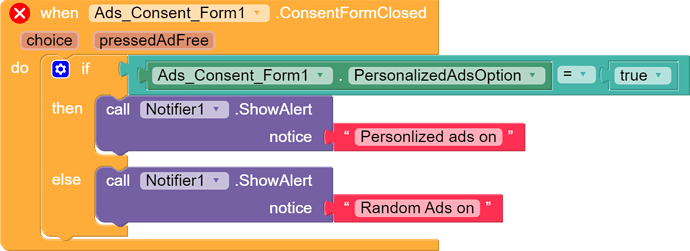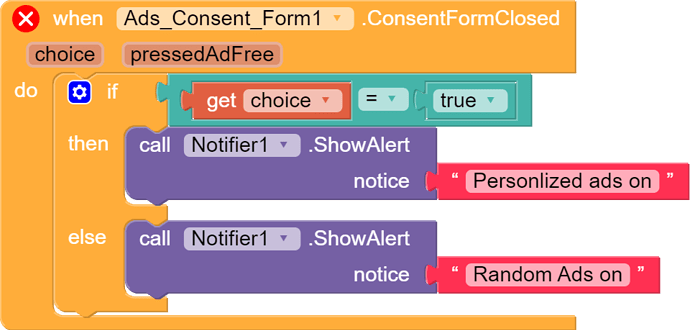2 methods for ads consent form
which is the correct method
@Firoj_Multane check the choice!!
How i check because the form is not displaying getting “error massage unknown response not EEA request”
what about displaying the result (in your case choice and pressedAdFree) in a label to find out, which values are provided?
Taifun
The error message “unknown response not EEA request” typically appears in the context of an Ad Consent Form in the European Economic Area (EEA) region. This error occurs when there is an issue with the user’s location or when the consent form is not configured correctly.
To solve this issue, you can try the following steps:
- Check if the user is located in the EEA region: The Ad Consent Form is designed to be shown only to users who are located in the EEA region. If the user is not located in the EEA region, the form will not be shown, and the error message will appear. You can use geo-location tools to check the user’s location and ensure that they are in the EEA region.
- Verify that the Ad Consent Form is configured correctly: The Ad Consent Form needs to be configured correctly to ensure that it is compatible with the user’s device and browser. Check that the Ad Consent Form code is installed correctly on your website and that it is compatible with the user’s device and browser.
- Clear the cache and cookies of your browser: Sometimes, the error message may appear due to caching issues. Clear the cache and cookies of your browser and try again.
- Contact the support team of the Ad Consent Form provider: If none of the above steps work, contact the support team of the Ad Consent Form provider. They can help you diagnose and fix the issue.
It’s important to ensure that the Ad Consent Form is working correctly as it’s necessary for compliance with data protection laws like the General Data Protection Regulation (GDPR) in the EEA region.