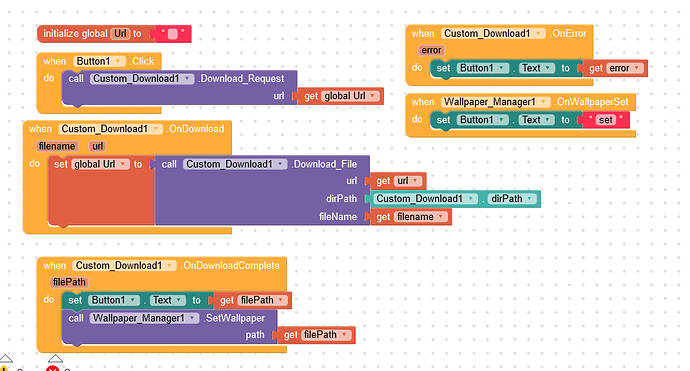Need little bit of help
i am making a wallpaper app
so the problem is wallpaper not set in home or lock or both
my current progress is i can download the image from cloudinary server and thanks to deep host custom downloader i can easily get path
here are my blocks
Use inbuilt downloader , the extension you have used isn’t compatible with Niotron
I have no problem with downloading
The problem is that wallpaper is not set
@Deathking do one thing that set an image component and then try to add file path there and then set wallpaper as image.picture then probably it may work
no he is saying that he can download the wallpaper but can’t set it as wallpaper
Then there could be the problem in Wallpaper Set component
@Deathking have you asked for permission
?
here is the list of permissions you need to ask in order to set wallpaper
android.permission.SET_WALLPAPER
android.permission.READ_EXTERNAL_STORAGE
android.permission.WRITE_SETTINGS
android.permission.WRITE_EXTERNAL_STORAGE
No its working fine
companion say :- write setting had been denied
I tried till now
when button 1 click
call wallpaper manager set
path : join /Download/
Filename.text
I use deep host custom list view
Help me
how you set path for wallpaper component give me some example without using photo component just a simple demo plz
i use custom list view from deep host i dont use image component i want to use the downloaded file so the quality will be best and the second point is that wallpaper component want path i am not sure how to set the path from local storage
Are you using android 11 ?
If yes then try asking this one permission
android.permission.MANAGE_EXTERNAL_STORAGE
try on companion it say
error "permission has been denied please enable in setting app ![]()
after many failures i think i should test it on image component
when button 1 click
set image1 picture join /storage/emulated/0/Android/data/com.deathking.wallpaper/files/TempDownload/ + label1.text
image not show
@Deathking You can use custom webview to download file
Mark this as solution
I ask how to set wallpaper not about downloading problem here
Wallpaper set on my device both home and lock screen
But in poco m2 lock screen wallpaper not set
I think Poco M2 is Android 11 Smartphone ? and what permission have you asked ?
Even my device based on android 11
In poco m2 home screen wallpaper set but not on lock screen
I ask for read n write permission
But when i reopen app it’s say error about permission issues “go to settings…”
I don’t think I need to ask for permission so I remove it (after some tests)