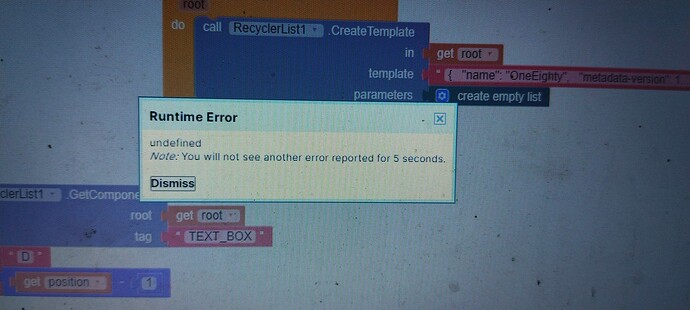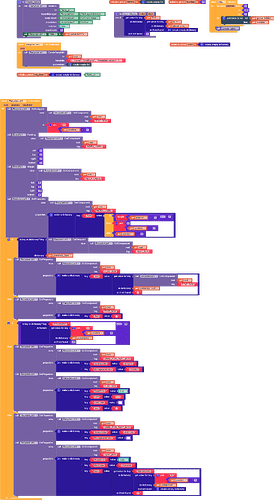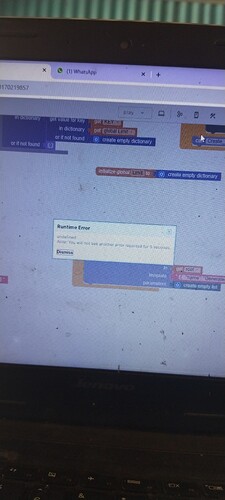an issue with a schema I created for a CardView in my project. The CardView contains a text box and an index label. However, every time I run the application, appear as undefined and application get closed.
Here is my schema template
{
“name”: “OneEighty”,
“metadata-version”: 1,
“author”: “NiotronionClass”,
“platforms”: [
“builder.niotron.com”
],
“extensions”: 5,
“keys”: [
“id”
],
“components”: [
{
“id”: “MAIN_CONTAINER”,
“type”: “VerticalArrangement”,
“properties”: {
“AlignHorizontal”: 3,
“AlignVertical”: 2,
“Width”: -2
},
“components”: [
{
“id”: “INDEX_LABEL”,
“type”: “Label”,
“properties”: {
“FontSize”: 16,
“FontTypefaceImport”: “OpenSans-Semibold.ttf”,
“Text”: “0”,
“TextColor”: -25856652
}
},
{
“id”: “CARD_FOR_TEXT_BOX”,
“type”: “NiotronCardView”,
“properties”: {
“AlignHorizontal”: 3,
“AlignVertical”: 2,
“ContentPaddingBottom”: 0,
“ContentPaddingLeft”: 0,
“ContentPaddingRight”: 0,
“ContentPaddingTop”: 0,
“CornerRadius”: 10,
“Elevation”: 0,
“Width”: -2,
“StrokeColor”: -6381922,
“StrokeWidth”: 2
},
“components”: [
{
“id”: “TEXT_BOX”,
“type”: “TextBox”,
“properties”: {
“BackgroundColor”: 1048575,
“FontSize”: 18,
“ErrorText”: “Out Of Limit”,
“FontTypefaceImport”: “OpenSans-Semibold.ttf”,
“Width”: -2,
“Hint”: “0”,
“HintColor”: -3355444,
“InputType”: 5,
“TextAlignment”: 1,
“TextColor”: -16777216
}
}
]
}
]
}
]
}
Please help