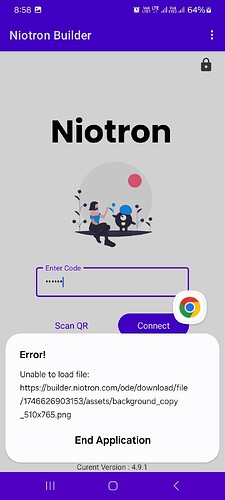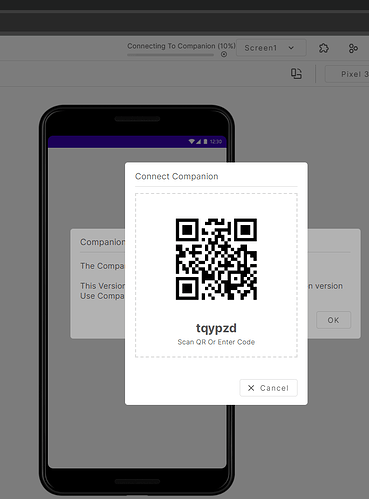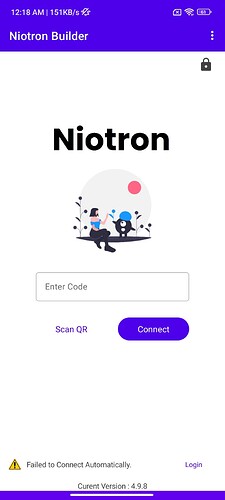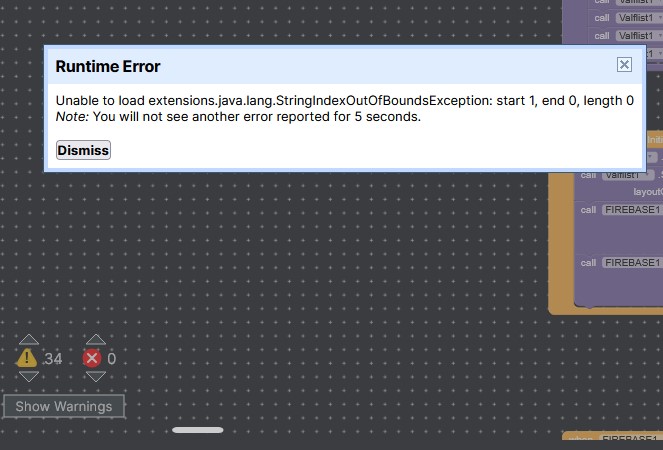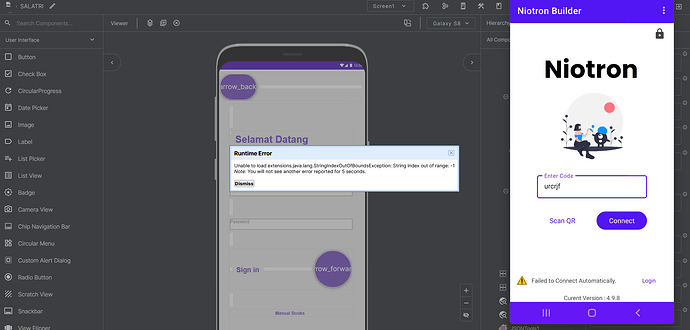error is still present
Is there issue when you export, delete the project and then reimport?
Still showing error while connecting to companion Unable to load file:
Do you guys have any way to solve this?
I just imported a project from niotron.com to beta.niotron and it’s not working Companion. The app was working perfectly before and I didn’t make any changes.
“Error from Companion:invoke:no method named´StartAnimation´ in class java.lang.Boolean”
“Error from Companion:cannot find the component:Label 1”
beta is working fine for me
Tried but not working please fix it try you once
Did you try reimporting?
i’ve been tried to create new project, it running perfectly until i put an image on asset. the error unable to load file showing again
I tried all possible methods but not working so many days passed your not fixing it why many people reporting this issue.
Describe the bug in detail…
Attach Necessary Block Images and Files Subject: Niotron Builder App Me Image Load Hone Ka Error
Message:
Mujhe Niotron Builder app (Version 4.9.1) chalate waqt ek error ka saamna ho raha hai. Jab main app me code enter karke connect karta hoon, tab yeh error aata hai:
Error:
Unable to load file:
https://builder.niotron.com/ode/download/file/1746626903153/assets/background_copy_510x765.png
I had downloaded the new companion version 4.9.8 but it doesnt works, it stays at 10% and dont run anymore.
can you help us please?
regards
I dont think you updated the companion.
Facing the same error.
your companion is connecting to the builder 4.9.8 version ?
yes
but eror
7 posts were merged into an existing topic: Apk is being forcefully closed after last update 4.9.8