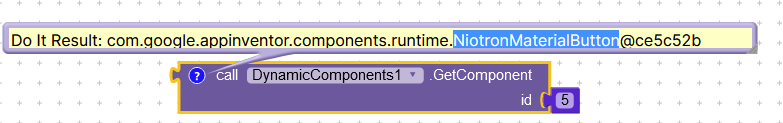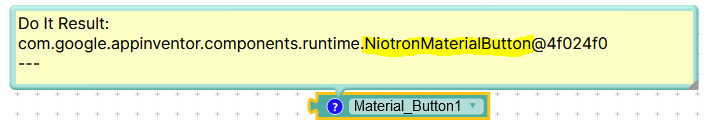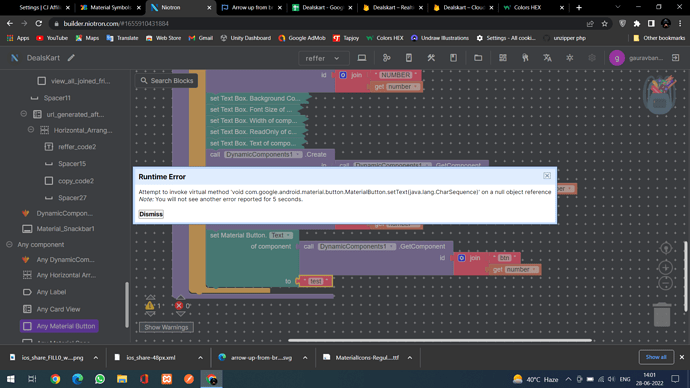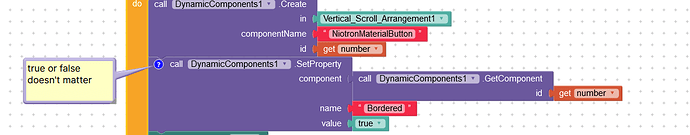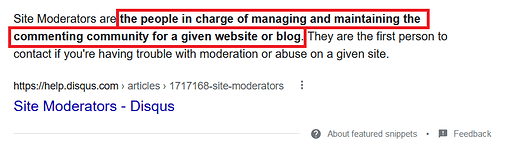I am unable to make material buttons dynamically using Dynamic Component V2 extension. I am getting errors in every material buttons blocks
I guess It is not possible to create dynamic components with Material Components as these are not registered in dynamic components
@Gaurav_Bansal Please share the block image as well as the screen shot of the error.
It is possible, but you have to put the component block itself as componentName.
Why not use the correct name for componentName.
And that would be?
NiotronMaterialButton
Ah, thanks.
And how do you get that?
Thanks again. Yes, I should have noticed that. ![]()
I’ve rarely used Dynamic components before. So I have to catch up on something.
How did you get to be a “mod” without knowing about the platform?
I would also like to be ![]()
![]()
![]()
Mr @Lucero_Penuelas,
Welcome to Niotron Community.
![]()
Mod ≠ You need to know everything
And also this questions regarding “DynamicComponent” Extension, Not regarding any in-built component. So don’t judge someone quickly.
I have answered thousands of questions and presented solutions on almost all forums (AI2, AppyBuilder, Kodular, Niotron, …) since many years.
Of course it can happen that even I overlook something. After that, I have no problem admitting it at all. That’s all there is to say about it.
You have also helped me on kodular community, thanks for that
It was a wise decision to switch to Niotron! ![]()
Actually, i use all builders, but niotron more often because niotron has better design components (according to me) and material components and i love material components but kodular needs extensions like chamaeleon to add material text fields…