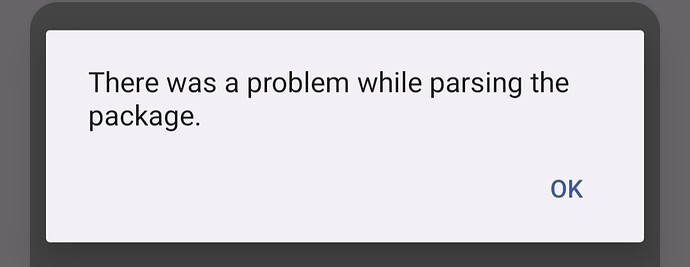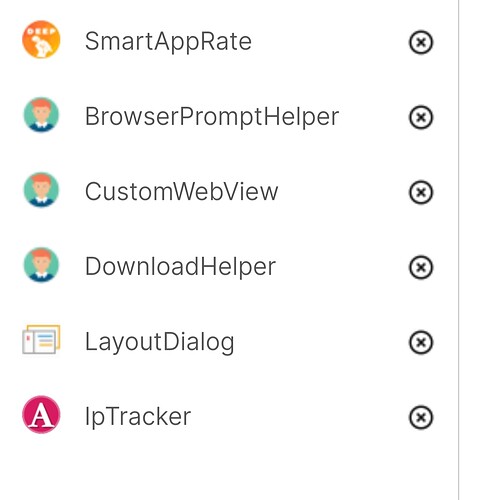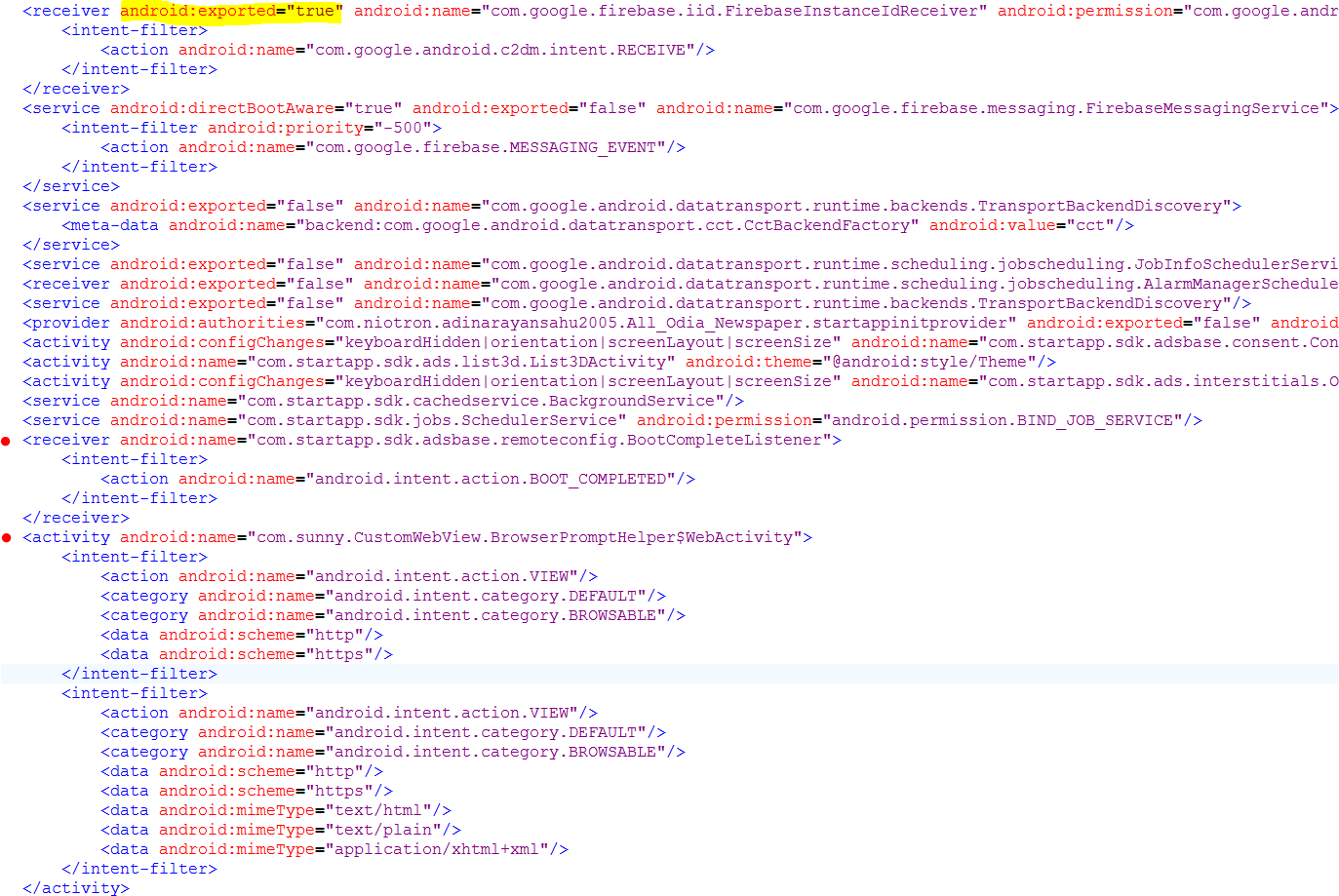When installing my application, what is the error ? Please tell me solution
Download the file properly
Bro, the app is successfully installed on bluestacks(pc) but on mobile, showing this error message
Have you chosen 12 as the target version?
Yes, I have selected
Please tell me another solution
share the apk
All_Odia_Newspaper.apk (8.3 MB)
My Android 9, app work goods… Just problem with Android 12, plz fix it…
Bro how to fix Android 12 problem?
Don’t know when its fix, Niotron doesn’t give any proof or demo Niotron beta App is running perfect on Android 12 or Not, Bcz we don’t have a latest Android 12 Device, I check my project to my friends device.
@AdinarayanSahu i tested your app and it installed perfectly on my device
Android 12 SDK is working properly rest all depends upon the permission given by the user to the app for it’s functioning (Android 12 is more complex in privacy section)
Which extensions are you using?
One of them might be not SDK31 compatible…
Taifun
There are some extensions that do not declare “android:exported="true”:
Manifest
<receiver android:exported="true" android:name="com.google.firebase.iid.FirebaseInstanceIdReceiver" android:permission="com.google.android.c2dm.permission.SEND">
<intent-filter>
<action android:name="com.google.android.c2dm.intent.RECEIVE"/>
</intent-filter>
</receiver>
<service android:directBootAware="true" android:exported="false" android:name="com.google.firebase.messaging.FirebaseMessagingService">
<intent-filter android:priority="-500">
<action android:name="com.google.firebase.MESSAGING_EVENT"/>
</intent-filter>
</service>
<service android:exported="false" android:name="com.google.android.datatransport.runtime.backends.TransportBackendDiscovery">
<meta-data android:name="backend:com.google.android.datatransport.cct.CctBackendFactory" android:value="cct"/>
</service>
<service android:exported="false" android:name="com.google.android.datatransport.runtime.scheduling.jobscheduling.JobInfoSchedulerService" android:permission="android.permission.BIND_JOB_SERVICE"/>
<receiver android:exported="false" android:name="com.google.android.datatransport.runtime.scheduling.jobscheduling.AlarmManagerSchedulerBroadcastReceiver"/>
<service android:exported="false" android:name="com.google.android.datatransport.runtime.backends.TransportBackendDiscovery"/>
<provider android:authorities="com.niotron.adinarayansahu2005.All_Odia_Newspaper.startappinitprovider" android:exported="false" android:name="com.startapp.sdk.adsbase.StartAppInitProvider"/>
<activity android:configChanges="keyboardHidden|orientation|screenLayout|screenSize" android:name="com.startapp.sdk.adsbase.consent.ConsentActivity" android:theme="@android:style/Theme.Translucent"/>
<activity android:name="com.startapp.sdk.ads.list3d.List3DActivity" android:theme="@android:style/Theme"/>
<activity android:configChanges="keyboardHidden|orientation|screenLayout|screenSize" android:name="com.startapp.sdk.ads.interstitials.OverlayActivity" android:theme="@android:style/Theme.Translucent"/>
<service android:name="com.startapp.sdk.cachedservice.BackgroundService"/>
<service android:name="com.startapp.sdk.jobs.SchedulerService" android:permission="android.permission.BIND_JOB_SERVICE"/>
<receiver android:name="com.startapp.sdk.adsbase.remoteconfig.BootCompleteListener">
<intent-filter>
<action android:name="android.intent.action.BOOT_COMPLETED"/>
</intent-filter>
</receiver>
<activity android:name="com.sunny.CustomWebView.BrowserPromptHelper$WebActivity">
<intent-filter>
<action android:name="android.intent.action.VIEW"/>
<category android:name="android.intent.category.DEFAULT"/>
<category android:name="android.intent.category.BROWSABLE"/>
<data android:scheme="http"/>
<data android:scheme="https"/>
</intent-filter>
What version of the extensions are you using?