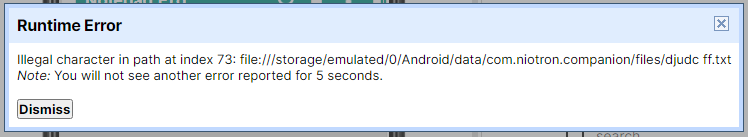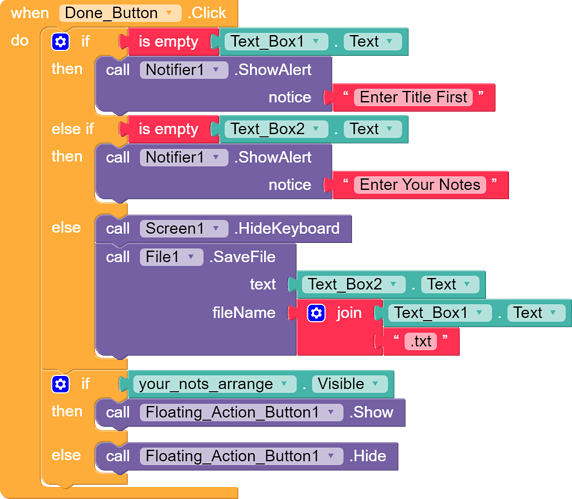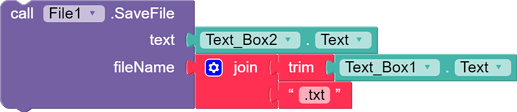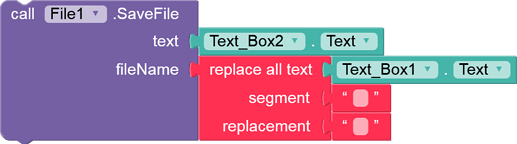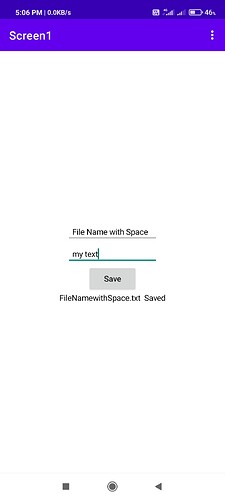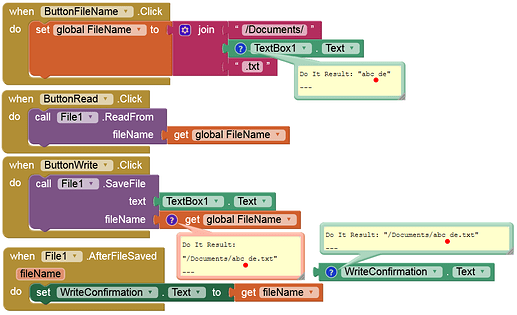I create a notepad app. When I save notes it saves properly. But when I input space in the title and click save, then see this error. How can I solve this?
How are you saving file ? Send your blocks
@iaditya_nanda Please Check it
You should remove the spaces
Using Replace all block
@iaditya_nanda Same Problem
path shouldn’t has a space between characters. To remove these spaces, you should use “replace all text” block.
Sorry @yashsrv but do you know the use of trim block?
i know, both can do the job!
This way will also not work
You should change space with _ (underscore) to save file
@RabbyHasan Do like this
Note
Add a space ' ' in segment
And no space in replacement
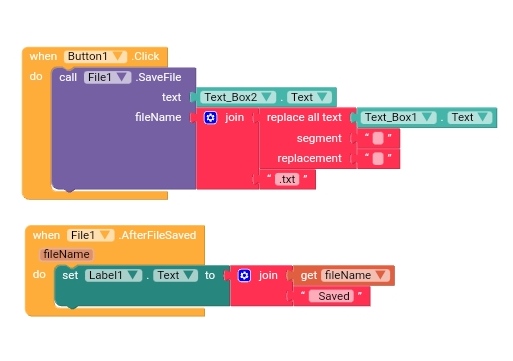
Text_File_Save.aia.zip (2.2 KB)
you’re doing something wrong, only the replace block is enough to remove space
what you have to do is
set segment to " " *a little space
set replacement to “” *empty string
![]()
here’s the video with aia
aia - remove_space.aia (32.9 KB)
Ok ![]() @yashsrv
@yashsrv
I have told the same ![]()
![]()
As it looks like there is no space in first string block but there is one space
@iaditya_nanda But its a notepad app. Here the user will see it again after input. To save space and users will have to show their data that way. I have made this app from Kodular before. There was no such problem. My app is still live on Google Play Store. You Can check the App. link: https://play.google.com/store/apps/details?id=com.notepadpro.techybappy
Then save the file name with _ and when you are showing it in a list then remove the underscore and replace with space do you need a sample.?
@iaditya_nanda Yes Please.
@Anke Please Solve this bug. I use phone storage to save all notes.