when i swipe tablayout only text color changed into white but icon color changed blue. how?
my icon color has black color…
thanks…
when i swipe tablayout only text color changed into white but icon color changed blue. how?
my icon color has black color…
thanks…
@Devendra_Singh show your block setup
@Devendra_Singh I have edited your aia and made the Tab bar for you using Bottom nav you can give try here
See video
Thanks you very very much…
btw when i swipe to second tab and go to screen2 from there.
And when i back from screen2 into screen1, tab starting from 0 index…
How to get specific tab when k press back Press?
Thanks
thanks a lots…
what is call “Overlay” component? can you share this aia file…?
Take a look at the blocks from @iaditya_nanda (→ TabMOD.aia).
![]() can anyone tell me what is the correct solution?
can anyone tell me what is the correct solution?
What/where is the problem with my (posted) blocks?
I didn’t said that ![]()
I just asked ![]()
![]()
i did the same but this didn’t work…
when i go to screen3 from Tab Two and when i backpress from Screen3 its show tabOne instead of TabTwo.
TabMO (1).aia (59.1 KB)
![]()
What does “enabled” mean?
means
When I go to screen3 and when I come back from there tab1 shows instead of tab2.
No, I don’t understand your problem.
But you should switch screens correctly:
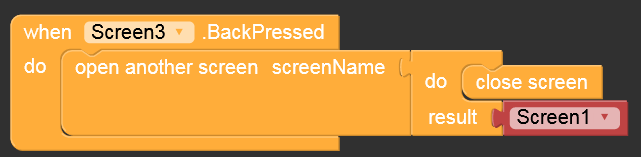
When I select iten “Two” on Screen1 and go to Screen2 or 3 and come back to Screen1, item “Two” is / remains selected.
i used this method all the time…
is there any other method to switch screen.?