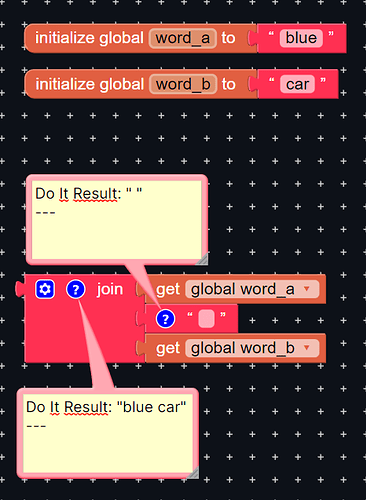Hello friends, I would like to know how I can put space between the texts in the join, in order to avoid joining words in the presentation of a label
simply add a space in text block
I’ve tried leaving no space but the join joins the words.
mh "add space between those thos word you join,
Means if you use join component with two option make three option between them make block with space only
how do you put that question mark (?) in a join ?
this is a comment … right click a block and select Add Comment
in that context menu you might find also some other useful features… just try it…
also you might want to learn how to use Do it…
use Do it to debug your blocks, see also tip 4 here App Inventor: How to Learn | Pura Vida Apps
see also Live Development, Testing, and Debugging Tools
Taifun