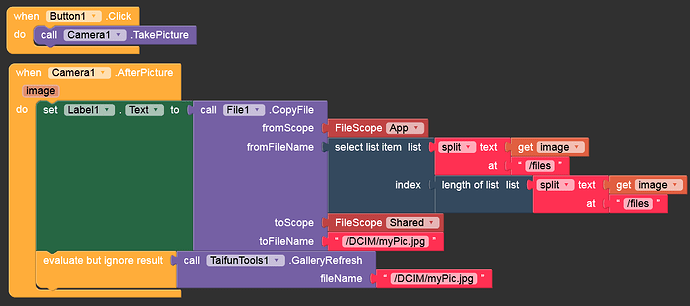I have a question: I am using the Camera (Media) module to launch the original camera to take pictures. When I take a picture, it is saved in the internal directory of my application. To clear this image, I have to clear the cache.
My question is: What do I need to do to ensure that the captured photos are saved in the gallery? I know that previously, there was a method to change the directory in the project settings: Additional - Default File Scope – and instead of App, set it to Legacy. However, in Niotron, there is no option to set it to Legacy; it always reverts to the default App value.
Could you please advise on how to make sure that the photos taken with the camera are saved in the gallery?