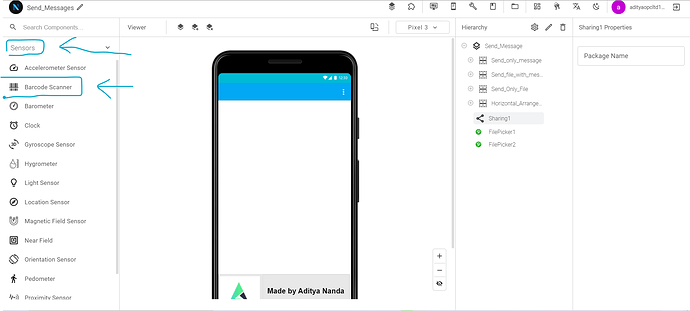Please add QR code scanner component in niotron so we can scan qr code through Niotron app.
It’s bar code scanner not qr code. I talking about qr code scanner.
Have you tried it or not? I think you didn’t used it
A QR code is a type of barcode that can be read easily by a digital device and which stores information as a series of pixels in a square-shaped grid. Click here to know more.
So you can use Barcode Scanner to scan a QR code too.
Already tried bar code scanner, but this component didn’t read qr code. That’s why I asked it
Hello I’m not this much beginner user. I have spent more than 3 years in app inventor platform. So please understand the issue and give solutions if you have
The component is working perfectly fine. Kindly show your blocks… let’s see what you are doing wrong.
This component have not too many block. When button click scan bar code and after scan show result that’s it. So it’s very easy and everyone can use it easily. I’m saying this is not a qr code scanner. Yesterday I had tried to scan qr code but the components doesn’t scan the code
can you share that QR code here
Really
Let me make a same app with all features of barcode scanner and then use that app ok
I will also share the aia file ok ![]()
![]()
You can share any qr code which can scan through Niotron bar code scanner component also share block. If it will work then I will tell you here and also will be very help for me.
Sure, that will be very helpful for me
Ok I will send it but I also want to see your blocks/ app
Let me see if you have done something wrong or not 


Niotron companion itself uses the barcode scanner component
It’s working. Actually problem was in my qr code. Thanks for your help
This topic was automatically closed 2 days after the last reply. New replies are no longer allowed.