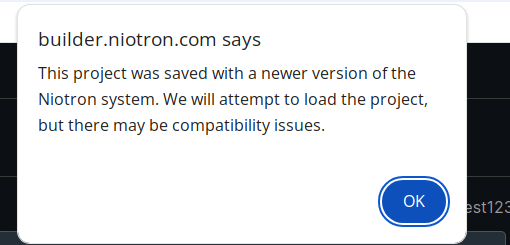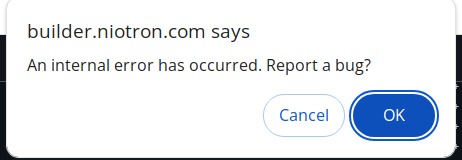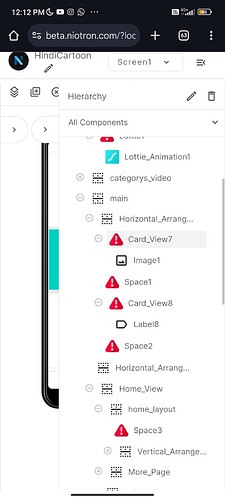We are excited to announce the release of Niotron App Builder v4.9.6, bringing an industry-first feature to the App Inventor ecosystem: Cross-Platform Project Import. This groundbreaking update allows you to import project files (AIA) from any App Inventor distribution without any external website or tools, just import the AIA and you’re good to go, making Niotron the first platform to fully support seamless migration across various App Inventor-based environments.
Migrate Projects with Ease
Whether you’re using MIT App Inventor, Kodular, or any other App Inventor-based platform, Niotron v4.9.6 enables you to import your projects directly. With this new feature, developers can save significant time when migrating their apps to Niotron, without having to manually rebuild from scratch.
Here’s how it works:
- Unsupported components: When a project contains components not supported by Niotron, they are automatically replaced with placeholder components, ensuring that the app’s layout structure remains intact.
- Incompatible blocks: Blocks that are incompatible with Niotron are marked as “bad blocks,” giving developers a clear indicator of where to make adjustments in the logic.
This approach allows developers to retain much of their project’s framework while resolving compatibility issues in a targeted and efficient manner. Whether you’re working on a simple utility or a more complex app, the import process ensures you won’t lose critical work when switching platforms.
Why This Matters
For developers who want to explore Niotron’s rich feature set, this new import functionality offers a streamlined path to migrate projects from other App Inventor-based platforms. The ability to preserve layout structure and highlight problematic blocks reduces the risk of errors and minimizes the time needed for adjustments post-import.
This update also helps users avoid being stuck with one platform, giving them the freedom to explore more options. Whether you’re looking to take advantage of Niotron’s unique components, experiment with new tools, or simply move your project for better optimization, faster updates, this feature makes it easier than ever to switch platforms without losing your work.
The flexibility provided by this feature empowers developers to choose the best platform for their needs at any stage of app development, without the hassle of manual migration or starting from scratch.
We Need Your Feedback!
As with any major update, we are eager to hear from you. We encourage you to test your existing projects by importing AIA files from other App Inventor platforms and exploring how they function in Niotron.
Your feedback will be invaluable in refining this feature further and ensuring that future updates address any issues you may encounter. If you spot bugs, notice performance improvements, or have any suggestions, let us know through our feedback channels.
How to Get Started
- Export your project (AIA file) from your existing App Inventor platform (MIT App Inventor, Kodular, etc.).
- Open Niotron App Builder v4.9.6.
- Import your project file just as you would’ve earlier.
- Review any placeholder components or bad blocks and adjust your project as needed.
- Compile and test your app directly within Niotron.
Niotron v4.9.6 is just the beginning of our ongoing effort to make app development more accessible, streamlined, and feature-rich. We can’t wait to see how you use this new capability to build amazing apps!
Try it now, and let us know how it goes!
![]()