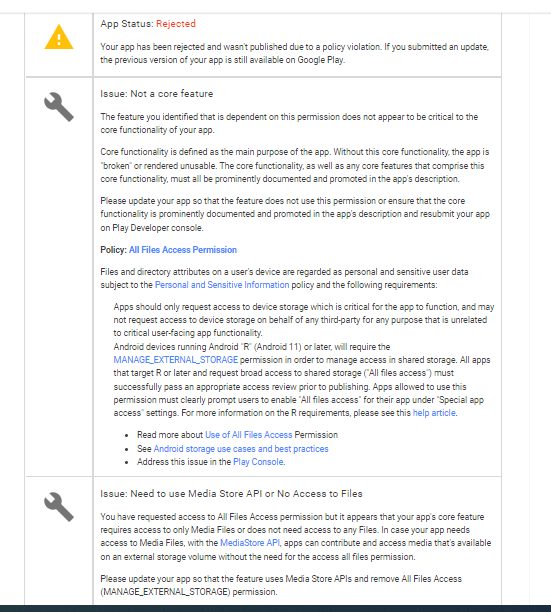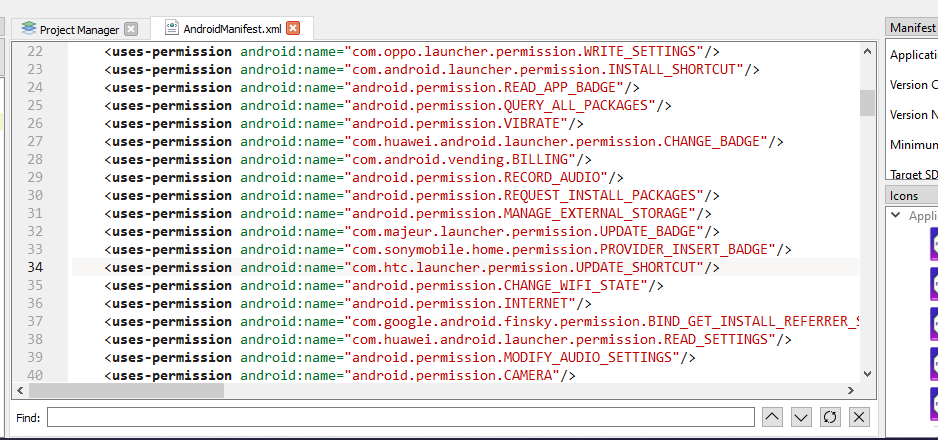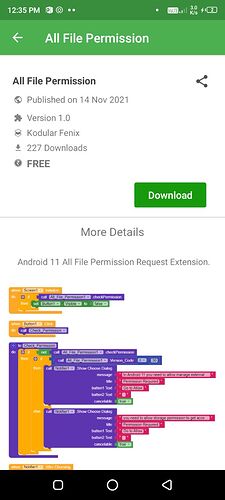Hi Niotron Coders, I have my App on store(Playstore) it has almost one year there, but yesterday i tried to update it unfortunately i got rejection from google that i’m using (MANAGE_EXTERNAL_STORAGE) permission. So i need to know is that permission default placed in Manifest when we build our Apps or its just caused by some external Extensions.
I think it is due to SDK 30
Because Manage External Storage is not permitted in Android 11
What !!
@connor Have you directly asked the same permission
You should not use this permission until you want to Store anything in the Device of user as the permission is so much stronger then WRITE_EXTERNAL_STORAGE
And as the app built from Niotron or Mit app inventor they both lacks the MANAGE_EXTERNAL_STORAGE permission in there manifest and so you need to use an extension to add that permission in manifest of the app and you should Also promt the users that your app is accessing the storage and you are not using any personal information or anything and also promt the window where the user is enable the app to allow all files access
And one more thing for most work READ_EXTERNAL_STORAGE is enough
Here go through theses articles to know more :-
Thank you
Aditya
Thanks for extra explanation ![]() Let me try i will bring feedback
Let me try i will bring feedback
Yes you are right
Really ? This is permitted in app but not by google to use it for any app
If this was not permitted the there would be no access of storage for antivirus apps , Backup and restore apps
Document management apps
here see this article and solve your query for
(MANAGE_EXTERNAL_STORAGE) permission
Thanks @iaditya_nanda my App function doesn’t even need MANAGE_EXTERNAL_STORAGE permission. So i wonder how the permission has been added in my app manifest. I tried to delete a certain aix which looks suspicious but nothing help. Also i have tried to remove the permission manual but i have stuck in converting apk to aab.
Just check this out, but for me i’m getting empty output
empty ![]() why not to ask from her
why not to ask from her
she can tell us better why empty output
I keep trying to solve the problem, if I fail a hundred times I will ask her ![]()
No, this permission is only intended for Android 11+. But it is only granted by Google if it is necessary for the core functionality of the app.
What should this change about that?
Yes Same i said
Thanks @Anke as i said before, i found this permission in my manifest but i do not even request it. so my mission was to suspect which aix request this permission. Yesterday i found the Custom download Aix by Deephost and i removed it now everything works like a charm.
Thanks @iaditya_nanda
I found Solution Regarding This: The causes was Custom Download Aix by deephost,
i m using deep host custom download but in my app have no issue till
When was the last time you update the App in google play? also which version of custom download aix you are using