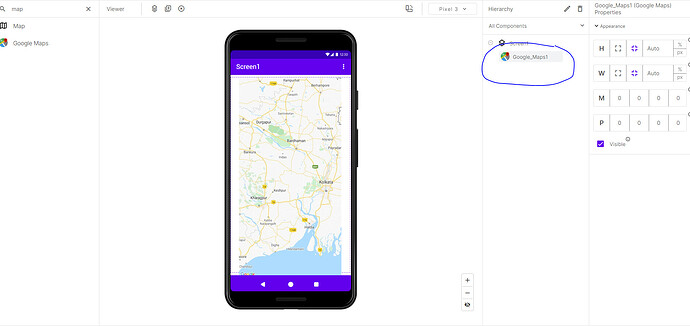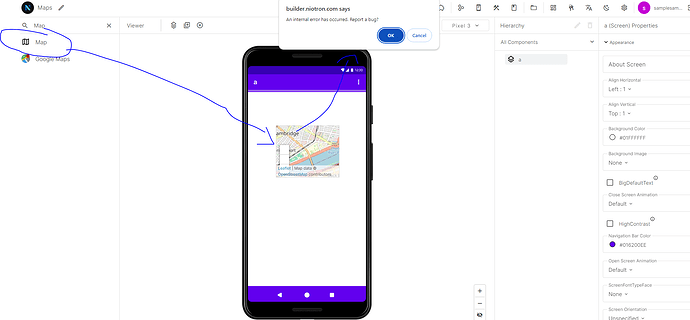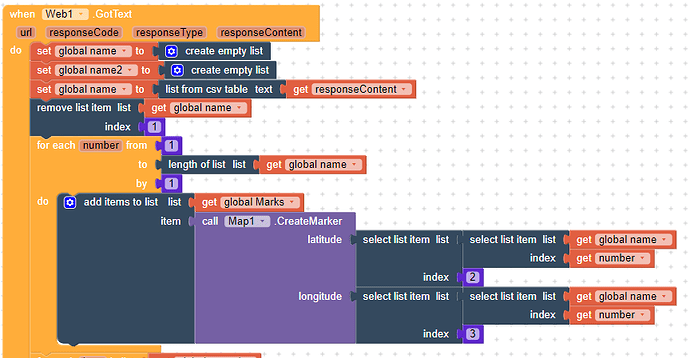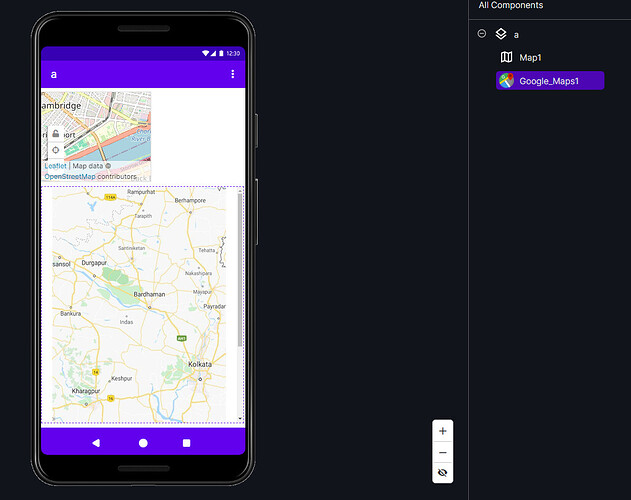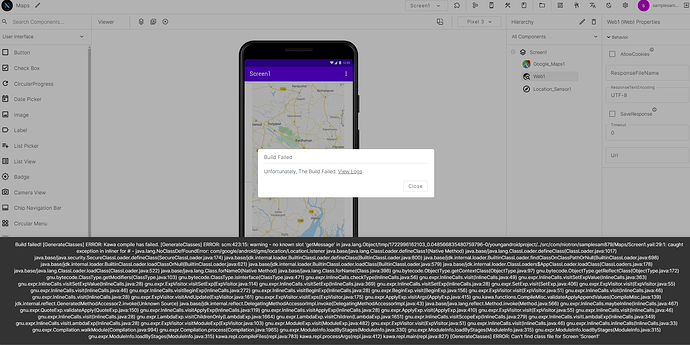Describe the bug in detail…
when using Maps i have a big error on platform
Attach Necessary Block Images and Files
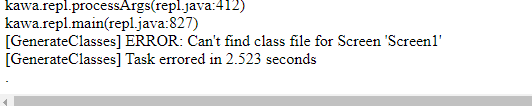
@Sam_Sample Please provide the complete details, like how it came, what are you trying to do, the blocks and others.
Post the full logs and check the error message that shows up at the bottom of the screen.
this is the full logs
Niotron is unable to compile this project.
The compiler error output was
[ReadBuildInfo] Starting Task
[ReadBuildInfo] Task succeeded in 0.007 seconds
[LoadComponentInfo] Starting Task
[LoadComponentInfo] INFO: Generating assets…
[LoadComponentInfo] Component assets needed, n = 0
[LoadComponentInfo] INFO: Generating activities…
[LoadComponentInfo] Component activities needed, n = 0
[LoadComponentInfo] Component activity metadata needed, n = 0
[LoadComponentInfo] INFO: Generating broadcast receivers…
[LoadComponentInfo] Component content providers needed, n = 0
[LoadComponentInfo] INFO: Generating libraries…
[LoadComponentInfo] Libraries needed, n = 9
[LoadComponentInfo] Component metadata needed, n = 0
[LoadComponentInfo] INFO: Generating Android minimum SDK…
[LoadComponentInfo] INFO: Generating native libraries…
[LoadComponentInfo] Native Libraries needed, n = 0
[LoadComponentInfo] INFO: Generating permissions…
[LoadComponentInfo] INFO: Component “com.google.appinventor.components.runtime.Form” does not specify permissionConstraints
[LoadComponentInfo] INFO: Component “com.google.appinventor.components.runtime.NiotronGoogleMaps” does not specify permissionConstraints
[LoadComponentInfo] usesLocation = False
[LoadComponentInfo] Permissions needed, n = 7
[LoadComponentInfo] Component services needed, n = 0
[LoadComponentInfo] INFO: Generating component broadcast receivers…
[LoadComponentInfo] Task succeeded in 0.006 seconds
[CheckPremium] Starting Task
[CheckPremium] INFO: Checking User Premium…
[CheckPremium] INFO: Getting User Monetization Status…
[CheckPremium] Task succeeded in 2.727 seconds
[CheckCoreComponents] Starting Task
[CheckCoreComponents] INFO: Checking Core Components…
[CheckCoreComponents] Task succeeded in 0.0 seconds
[CheckRequiredAssets] Starting Task
[CheckRequiredAssets] Task succeeded in 0.0 seconds
[PrepareAppIcon] Starting Task
[PrepareAppIcon] INFO: Creating mipmap dirs…
[PrepareAppIcon] INFO: Generating icons…
[PrepareAppIcon] Generating icons for mipmap-mdpi
[PrepareAppIcon] Generating icons for mipmap-hdpi
[PrepareAppIcon] Generating icons for mipmap-xhdpi
[PrepareAppIcon] Generating icons for mipmap-xxhdpi
[PrepareAppIcon] Generating icons for mipmap-xxxhdpi
[PrepareAppIcon] Task succeeded in 0.31 seconds
[CreateIconSplash] Starting Task
[CreateIconSplash] INFO: Generating splash icon…
[CreateIconSplash] Task succeeded in 0.0 seconds
[XmlConfig] Starting Task
[XmlConfig] INFO: Creating animation xml
[XmlConfig] Creating zoom_enter.xml
[XmlConfig] Creating fadeout.xml
[XmlConfig] Creating slide_v_exit.xml
[XmlConfig] Creating fadein.xml
[XmlConfig] Creating zoom_exit.xml
[XmlConfig] Creating slide_v_enter.xml
[XmlConfig] Creating zoom_exit_reverse.xml
[XmlConfig] Creating slide_v_enter_reverse.xml
[XmlConfig] Creating zoom_enter_reverse.xml
[XmlConfig] Creating slide_enter_reverse.xml
[XmlConfig] Creating slide_exit.xml
[XmlConfig] Creating hold.xml
[XmlConfig] Creating slide_enter.xml
[XmlConfig] Creating slide_v_exit_reverse.xml
[XmlConfig] Creating slide_exit_reverse.xml
[XmlConfig] INFO: Creating style xml
[XmlConfig] INFO: Creating provider_path xml
[XmlConfig] INFO: Creating network_security_config xml
[XmlConfig] INFO: Generating adaptive icon file
[XmlConfig] INFO: Generating round adaptive icon file
[XmlConfig] INFO: Generating adaptive icon background file
[XmlConfig] Task succeeded in 0.003 seconds
[CreateManifest] Starting Task
[CreateManifest] INFO: Reading project specs…
[CreateManifest] VCode: 1
[CreateManifest] VName: 1.0
[CreateManifest] Min SDK 29
[CreateManifest] INFO: Writing screen ‘com.niotron.samplesam879.Maps.Screen1’
[CreateManifest] Task succeeded in 0.002 seconds
[CreateConditionalXmls] Starting Task
[CreateConditionalXmls] Task succeeded in 0.0 seconds
[AttachMediationAdapterLibraries] Starting Task
[AttachMediationAdapterLibraries] Task succeeded in 0.0 seconds
[AttachNativeLibs] Starting Task
[AttachNativeLibs] Task succeeded in 0.0 seconds
[AttachAarLibs] Starting Task
[AttachAarLibs] Task succeeded in 0.268 seconds
[AttachCompAssets] Starting Task
[AttachCompAssets] Task succeeded in 0.0 seconds
[MergeManifests] Starting Task
[MergeManifests] Task succeeded in 1.671 seconds
[MergeResources] Starting Task
[MergeResources] Task succeeded in 0.456 seconds
[RunJetifier] Starting Task
[RunJetifier] INFO: Running Jetifier…
[RunJetifier] Task succeeded in 0.0 seconds
[SetupLibs] Starting Task
[SetupLibs] Task succeeded in 0.0 seconds
[RunAapt2] Starting Task
[RunAapt2] USING EXPLODED AAR LIBS
[RunAapt2] Task succeeded in 1.835 seconds
[GenerateClasses] Starting Task
[GenerateClasses] INFO: Source File: com/niotron/samplesam879/Maps/Screen1.yail
[GenerateClasses] ERROR: Kawa compile has failed.
[GenerateClasses] ERROR: Can’t find class file for Screen ‘Screen1’
[GenerateClasses] Task errored in 2.088 seconds
.
Im just using the google Map and build the apk
okay we’re checking
Hello can you try in a new project and see if the issue persists
I tried it on a new project, but I still get the same issue. I’m stuck and want to work with Google Maps, but when I create an APK file for the project, it results in an error
I also tried making a new project and dragging the Google Map into it. I built the APK without any blocks of code, but I still encounter the same issue.
The issue is for google map or the normal map ?
I actually have issues with both local maps and Google Maps, but the issue with the local map is minimal. For now, I want to solve the issue with Google Maps.
Can I ask another question? How can I add titles to this loop of markers I made for local maps? Google Maps loads in my app but doesn’t build an APK.
Because Google Maps has these blocks, I don’t know how to do it on local maps.
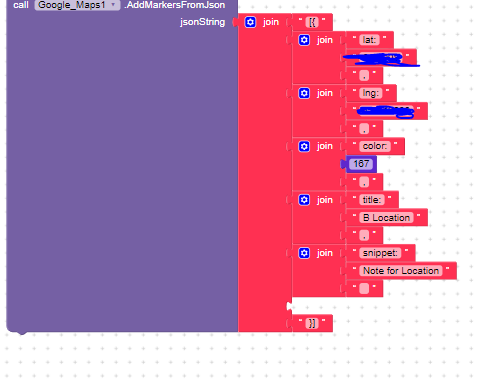
And for the compiling issue, we need the error message that shows up at the bottom of the screen too not just logs
@Sam_Sample Please share the same aia file it self don’t remove anything or make any changes to the aia. It will help in solving the error sooner.
Maps.aia (4.5 KB)
this is my aia file
The app works fine on the companion app, but if I try to create an APK file, it somehow doesn’t proceed. Please help.
Can you import your aia in the beta version and check if it compiles?
Thank you for the response. After checking, I was able to create the APK, and it works like a charm. However, now I have encountered a new problem. The app shows a runtime error saying, ‘Failed resolution of: Lcom/google/gson/JsonParser’."
how to address this error?