We are excited to announce a valuable new feature in Niotron App Builder: the SDK Manager! This addition is designed to enhance your app development experience by providing easy access to information about the libraries and their versions used in your projects.
What is the Library Manager?
The SDK Manager is a tool within Niotron App Builder that allows you to effortlessly view the libraries and their versions directly from the settings. This feature will help users and other extension developers to identify libraries used in the builder and their versions. The SDK Versions are updated automatically so that there won’t be any mismatch with the used libraries and described version. We’ve provided all the library information and their versions including dependencies.
How to Use the Library Manager
- Open Niotron App Builder: Start your project or open an existing one.
- Navigate to Settings: Go to the settings menu to find the Library Manager.
- View Information: See the list of libraries or search for a library and see their versions used in your project.
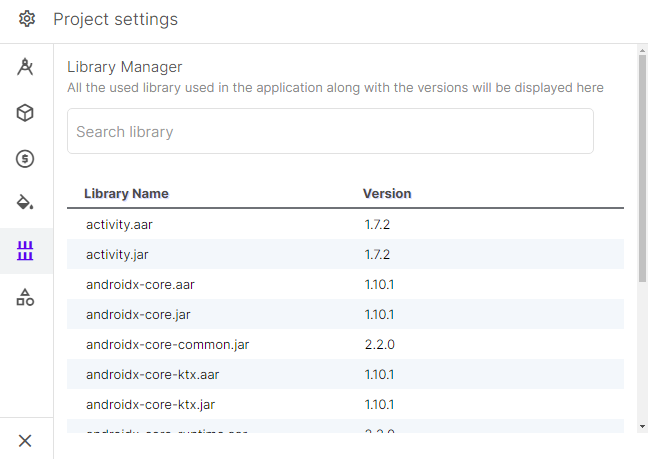
We hope you find this new feature as useful as we do. Happy building with Niotron App Builder!
SDK Manager Provides the list of all the libraries which may not even be used in your project based on the Components you use.