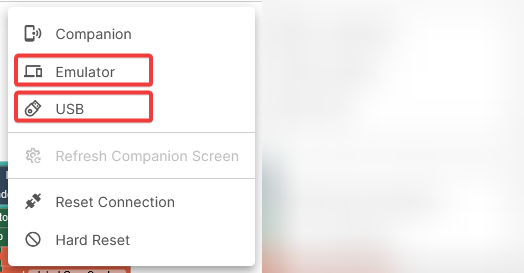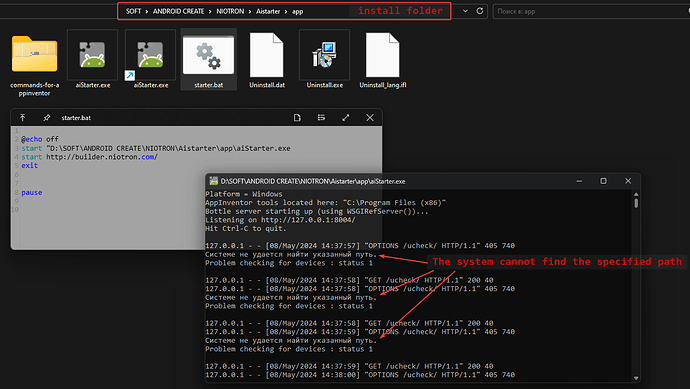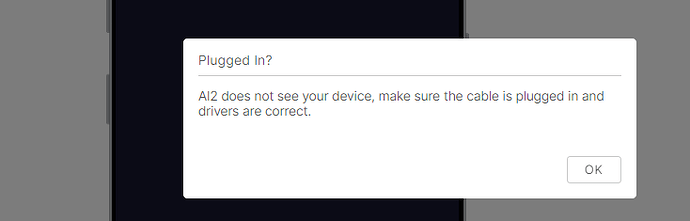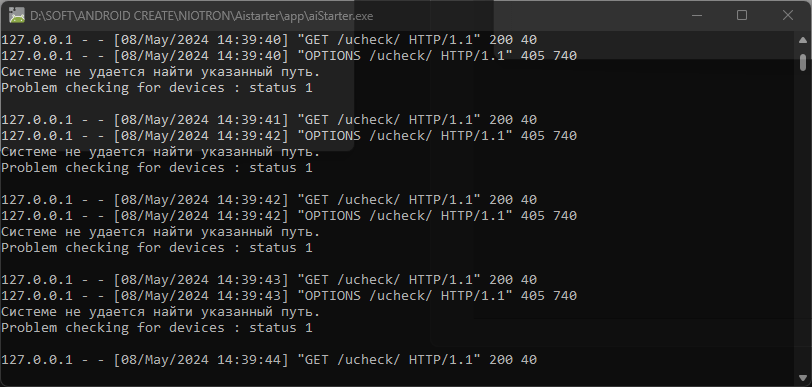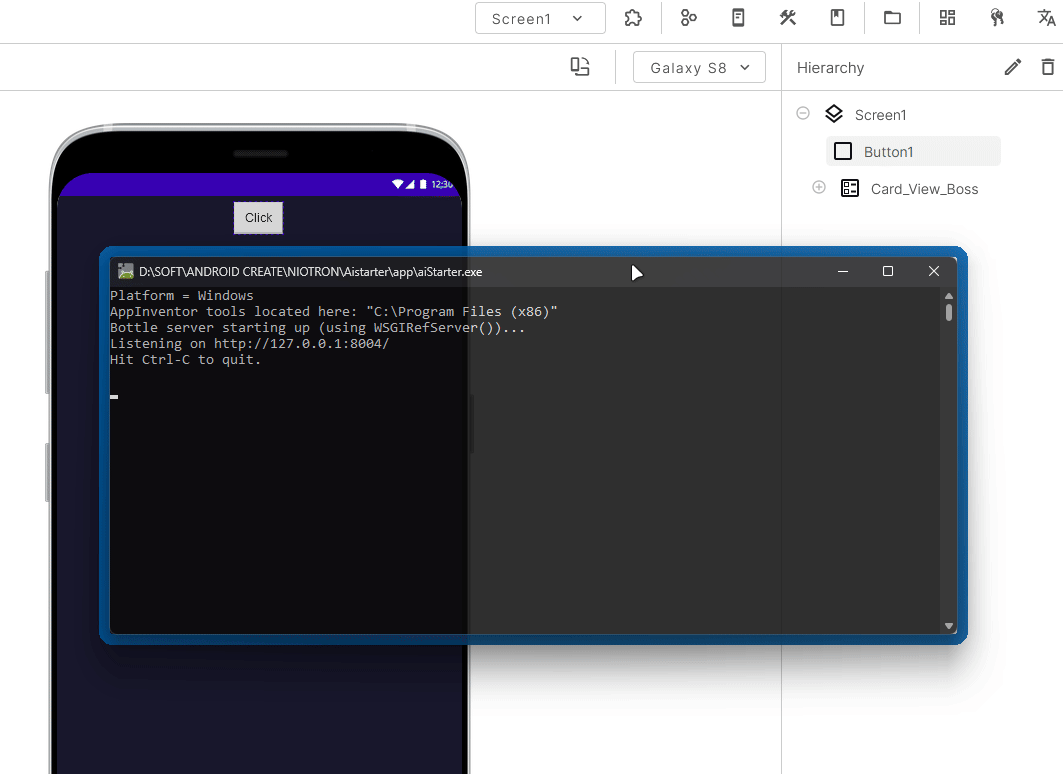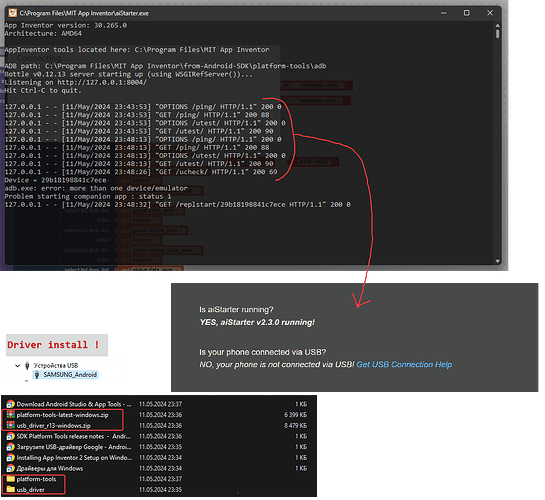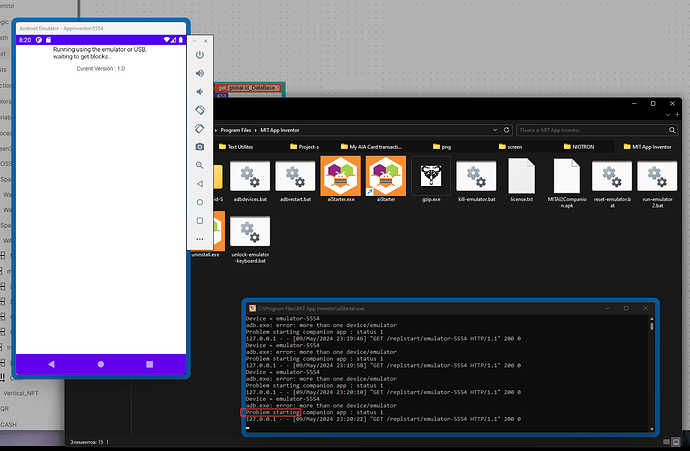Hello.
I ran into several problems.
- I can’t install Niotron Companion on the emulator “Android Studio Emulator”, “Genymotion”
Writes an error. I want install 1 or 2 versions of apk
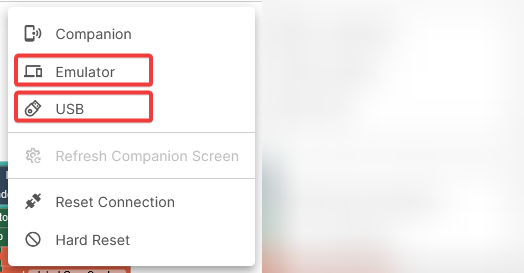
- I can’t connect my phone directly via aiStarter. Where can I download it? I can not find.
How to connect? is there a tutorial or video?
@Code_Skidrow you can use BlueStacks to install niotron companion and regarding ai starter you can see any tutorial as the connection using ai starter is same on any platform
I watched a video on YouTube on how and where to download aiStarter.
I downloaded it from this site ai2 (Standart version)
file: “AI2 BUNDLE SETUP.exe”
installed, replaced some data with Niotron.
And on startup it doesn’t work.
A screenshot of the error is below.
usb_driver installed
The cable is connected to the phone
ADB enabled on phone
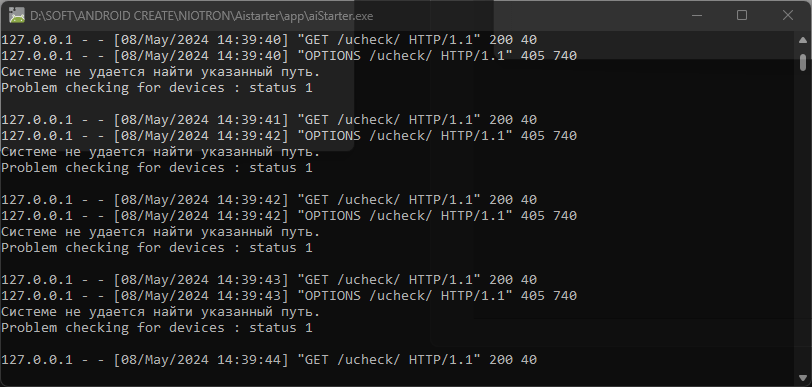
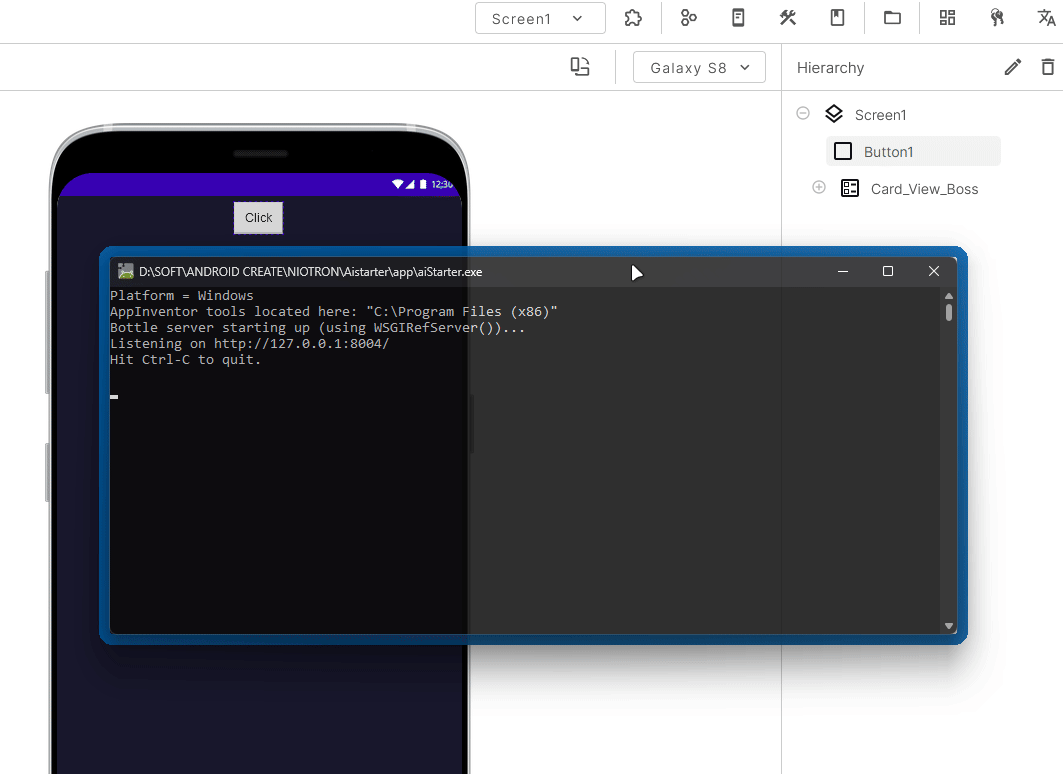
Can you tell me how to do this?
Otherwise I can’t do it for a very long time…
@Code_Skidrow you need to download the ai starter and then connect
see this tutorial :
https://appinventor.mit.edu/explore/ai2/setup-emulator
So. I’ve been suffering USB for about a week now. through the Emulator. But in the end nothing works out.
Used APP Inverter manual to connect.
Installed the program, updated the drivers, updated ABD, no connected.
I have a Samsung phone. (install driver)
No USB connection. No connection via Emulator!
How to fix it ? what should done ?
The errors that were in the screenshot below.
@Code_Skidrow is USB debugging enabled? and make sure you have ADB tools also on your laptop or desktop