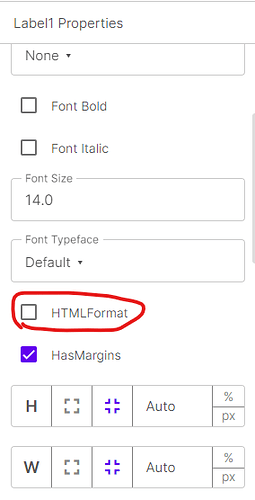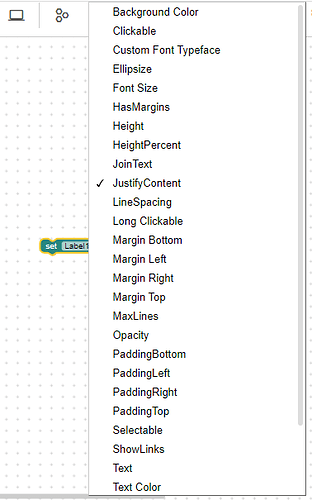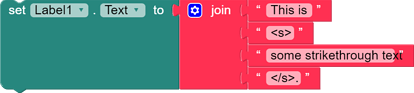HTML format is on properties section please add in block section
Unfortunately, we cannot. If there is such a block called “set Label. HTML format”, this would happen.
-
the label’s text is “
<small>Hello</small>” and in the Designer, HTML format is set to false. -
in the app, you change the HTML format to true. You will see a small “Hello”.
-
then, you set HTML format to false again. You will not see a small Hello, and you will not see “
<small>Hello</small>”, but you will see a normal “Hello”.
Enable the HTML format in designer tab
And just set the text of the label in blocks in html format, it works I guess
It doesn’t work if you want to set HtmlFormat to false again.
Then how can i set label text strike through in dynamically?
You can use the HTML tag <s>.
Set HTML Format in designer to true and use these in blocks.
In this example, “some strikethrough text” is strickenthrough, but the fullstop (.) is not.
Output:
This is some strikethrough text.
Use set property block