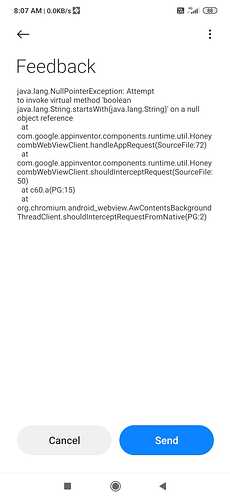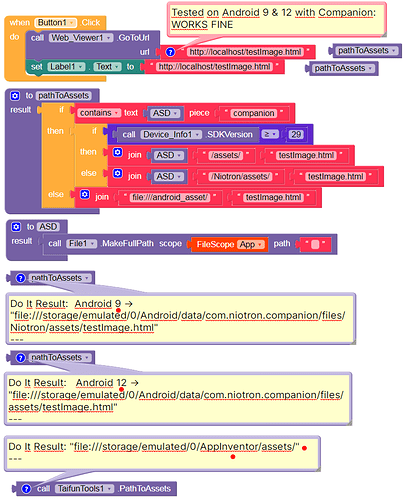I made an offline app there are lots of htmls. App run fine in my mobile, all html file open.
But when I try to other mobile phones app runs but no htmls files open. It’s automatically close the application and give the following message…
I use localhost method to open all htmls files in webview component.
Thanks.
What is the way you’re getting the files from assets
And you can try this
I try this method…
https://localhost/file_name.html
Ok I’m going to try “taifun tools” component.
Anke
4
This should work.
Show your blocks (and post the aia or a test aia).
I’m also thinking the same, and you have more knowledge than me in this storage section. Then you might can help him better than me
And @Devendra_Singh ,
Check this maybe this can help you
2 Likes
Anke
6
Oh yeah, I forgot about that 
thanks for the reminder!
1 Like
@Devendra_Singh try 2 ways
-
- Try loading html file by localhost
-
- Try loading file through path
And tell us your observations
Localhost doesn’t work in Android 9…
But taifun tools extension worked…
Btw what is path of html to access them?
Anke
10
Take a deep look at my blocks:
1 Like
This topic was automatically closed after 38 hours. New replies are no longer allowed.