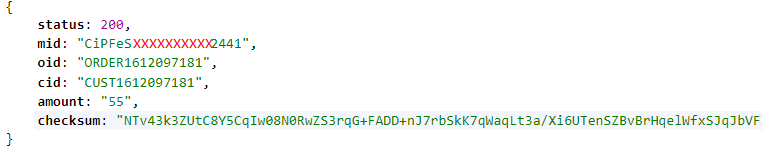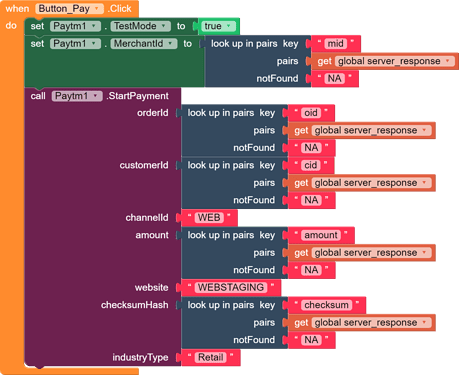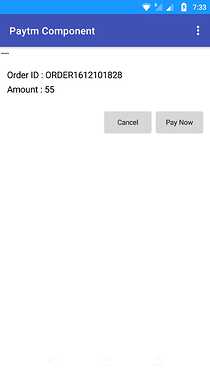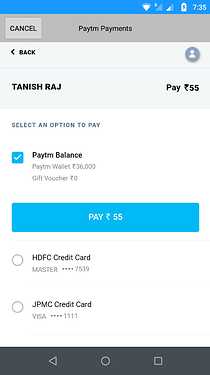Hey everyone
Hey everyone
This is a small guide on how you can use paytm component of niotron for take payments from the users of your app. It’s super easy to use and setup, i have also provided a test aia so that you can have a look and understand the working more accuretly.
Now, for initiating payment, we need to create checksum. So i have written a very simple php codes by taking help from paytm checksum codes provided on paytm docs to generate the checksum and get reuired details in return. The server code actually returns all required data need to initiate payment using paytm component. You can get the codes from my github account.
You’ll get a detailed explanation on my blog on how to download and host checksum codes on your server/hosting.
 Server response
Server response
parse JSON response using ‘JSON text decode’ block of Web-Component & store it in a global var named ‘server_respopnse’.
 Pay Now Button
Pay Now Button
As you can see, on click of Pay Now button, i’m feeding all required info to the paytm component’s ‘Start Payment’ block. It opens paytm gateway window on your app as you can see in screenshot-3
Once the payment process is done, it fires the ‘Transaction Response ‘ event block of paytm component. From there you can check the status of the Payment. Yoy can check screenshot -4 for this.
 Screenshots
Screenshots
Hit the ![]() button if you found this helpful
button if you found this helpful ![]()
And feel free to write comments beow if you have any suggestion or doubt.
- Yes
- No