When I made an extension in Niotron IDE and then after download comes in .nix file but Niotron only import .aix
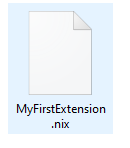
Please anyone help me
When I made an extension in Niotron IDE and then after download comes in .nix file but Niotron only import .aix
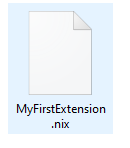
Please anyone help me
No no you don’t have to compile it as nix
You will get compile button in bottom right corner
Will you please show me the screenshot of the page so that I can mark the area by pen
As I am not having my laptop at the moment
Thanks. I got it
Is it working now
Menas have got the aix file
Yes it is working now.
Then please mark my answer as solution
As other users having the same issue can get the answer
I can’t do
The option has gone
Oh really
@NiotronStaff what will be the issue
Hmmm…
Ok thanks
Have you got now aix file ? If Yes then mark your solution else i will mark ![]() so that other can also get solution for there solution and I have changed the title
so that other can also get solution for there solution and I have changed the title
Ya
I got it
Mark as solution because me not having the button.
Done @Abhinav_Ranjan
oh yes now the solution button is coming
Don’t use CAPS for full sentence as it is regarded as Shouting ![]()
Ok
I understood
This topic was automatically closed 2 days after the last reply. New replies are no longer allowed.