I want to use bottom navigation but i can’t achieve it ,
How can i set up of bottom navigation blocks
I want this type of bottom navigation
As i click on a button of bottom navigation then a vertical arrangements visible and then i click on another button of bottom navigation then another vertical arrangement is visible and first is visible to false
Please ![]() help
help
Try this animation botttom navigation bar
remember it doesn’t work with companion but work after building app
Also look this ( without extension)
After making the design
In blocks
Additional
Drag a procedure
Do Vertical (V) arrangement 1 false
V arrange 2 false
V arrange x false
When button 1 click
Call procedure
V arrange 1 true
When button 2 click
Call procedure
V arrange 2 true
When button x click
Call procedure
V arrange x true
But how can i download it please tell me
Just open the link and read carefully you understand
If don’t, tell me which one you want to implement
First or second one ?
I want the first extension
Open the link
Scroll down little bit
Download
GitHub ( click ) open get code it start download aix file
I already done it and i also uploaded the aix file in niotron as like a extension
And then i started using it but in designer section there is no any option for editing for the extension and then i have gone in the block section but I can’t understand the blocks of bottom navigation extension .can you explain me please
In design all you need is horizontal arrangement
In blocks
when screen intialize
Bottom bar create view - Horizontal arrangement
Add tab icon. Home.png (assets)
Title. Home
Id. 1
Add tab icon. Heart.png (assets)
Title. Favorite
Id. 2
So on
Thankyou I have completed this blocks now what is the next step for bottom navigation
Use block
Bottom bar tab select
If (use logic ) I’d = 1 (alloted in tab home)
Then home visible true
Fav visible false
Else if I’d = 2 ( heart)
Then fav visible true
Home visible false
Build the app and enjoy
Can you send me a picture of the blocks I can’t understand by txt
Please
Please ![]()
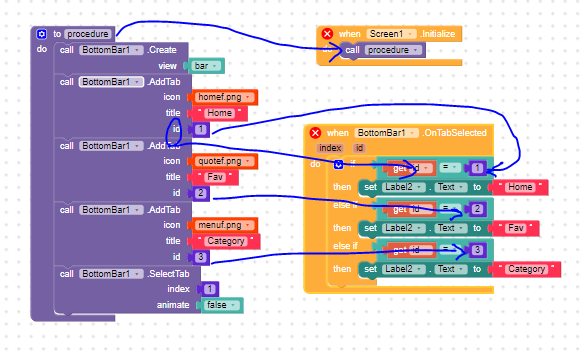
in procedure last block select tab is optional
if you do, when app open home ( index 1 ) is selected by default
if not then nothing selected on app open
This topic was automatically closed 2 days after the last reply. New replies are no longer allowed.