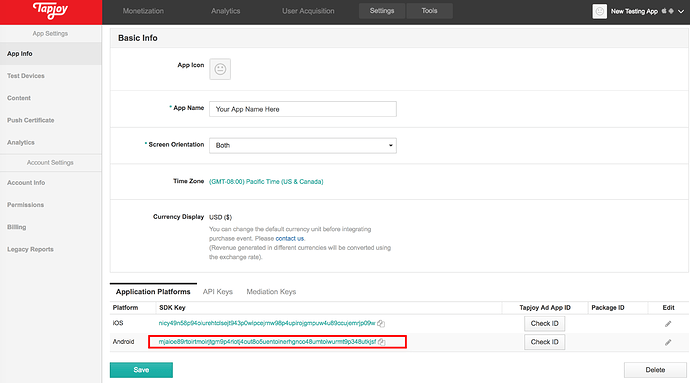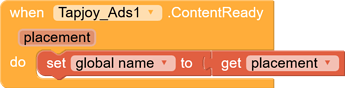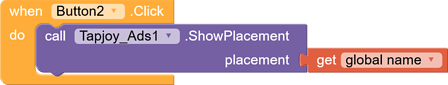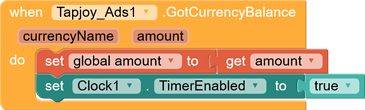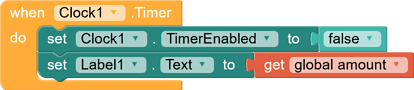![]()
Hello guys Avijit Das here, And today I am showing
how you can use Tapjoy survey in your project within few minutes.
So let’s start
ㅤ
Step 1 :
Copy your app SDK key from Tapjoy Dashboard
Step 2 :
Connect SDK in your project.
Step 3 :
Load survey placement after SDK connection.
Step 4 :
Store placement view to show survey.
Step 5 :
Show loaded survey.
Step 6 :
Call method to get earned coins from survey.
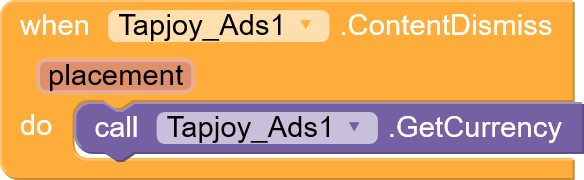
Step 7 :
Check earned coins from survey.
Note : Here clock time = 10
Step 8 :
Store/Show data in a database/label.
Note :
Please don’t add any extra blocks. If you do, you will get an error.
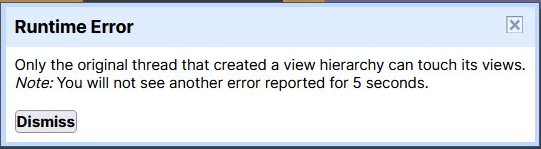
If this help you then just press ❤️ button