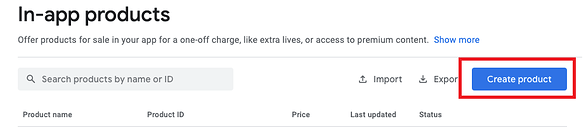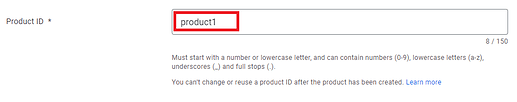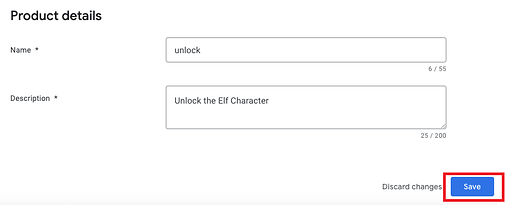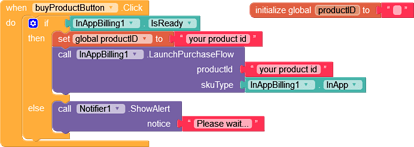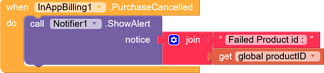![]()
Hello guys Avijit Das here, And today I am showing
how you can use in-app billing product in your project within few minutes.
So let’s start
ㅤ
Step 1 :
Go to play console, Select your app, and click on in-app products button.
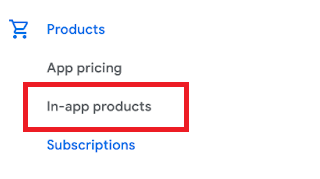
Step 2 :
Click on Create Product button.
Step 3 :
Enter your product id.
Example : product1 , appPremiumVersion and etc.
ㅤ
Step 4 :
Enter product details.
Example :
- Name : 100 Gold Coins
- Description : Get 100 Gold Coins
ㅤㅤㅤㅤ
Step 5 :
Open your project in Niotron Builder, Upload this extension. and drag in your project

Step 6 :
Write this blocks to start connection.
ㅤStep 7 :
Write this blocks to buy a product.
ㅤStep 8 :
Use this blocks to track your product status.
ㅤ
Credits
@oseamiya for In-App Billing extension.
@Google for giving me images.
@niotron for this awesome builder.
ㅤ
If this help you then just press ❤️ button