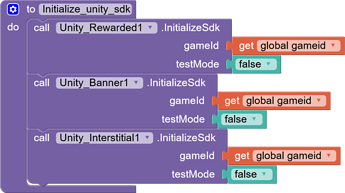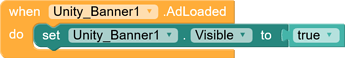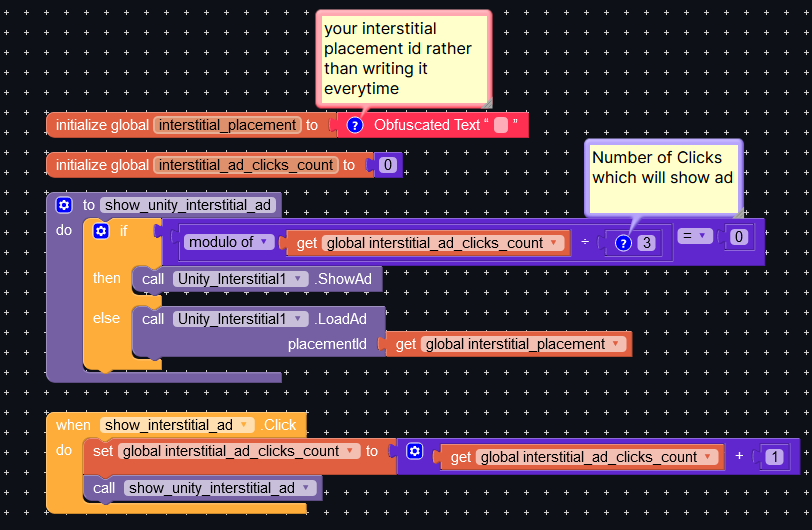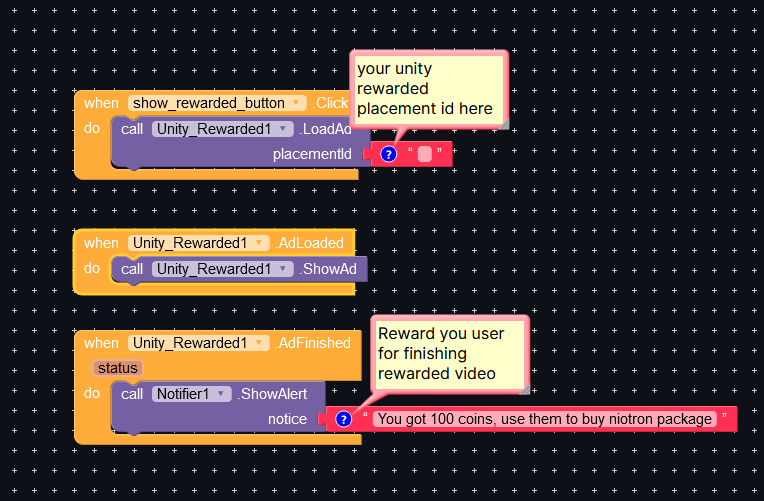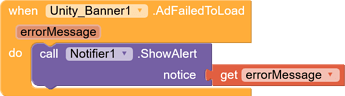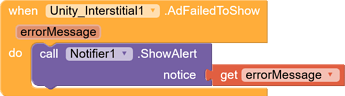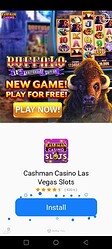Hi Coders, I saw some members asking questions on how to use Unity Ads, So i decided to came with a Guide on how to show unity ads like a pro(Expert)
First of all you will need active Subscription otherwise you will not be Able to drag or export your Project. To buy subscription visit this Link: https://store.niotron.com/.
As you know the more you spend the more you earn(Do not take this seriously)
Okay Lets jump to our Simple and short Guide.
First of all to show Unity Ads you will need to initialize Unity Sdk and you will need to have you Unity Game Id.
Then you will drag and drop Screen initialize block and, also we will create a procedure in order to reduce the number of block, Lets give our procedure a name and drag on it all Unity initialize blocks include Banner,Interstitial and rewarded. (It depends on which ad format you wanna use)
Then we will create a variable which will handle you Unity game id, This will help you to tag a variable anywhere in you project rather than writing it anytime when you need to use it. Then our blocks will looks like this
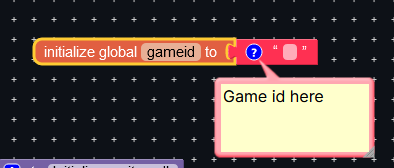
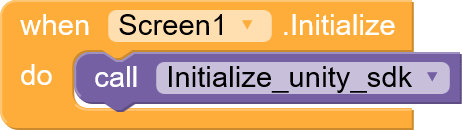
Then if you need to show unity banner just drag this block and place your placement id which you will get it from you Unity account dashboard.
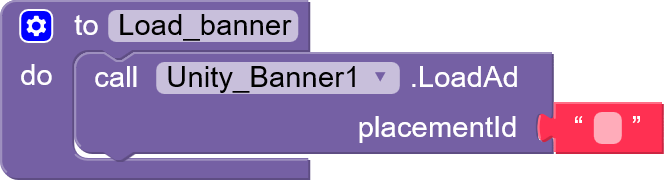
Also i recommend to uncheck visibility of banner and you will enable it to true once its loaded just check blocks below
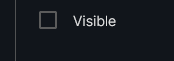
Now we done with banner Lets jump to unity interstitial.
As we already Initialized Interstitial Sdk we will directly load our Placement. and we will show our ad, But Lets Add more some Blocks to make our Interstitial activity in modern way.
Here we will use module block so to specify some button clicks counts which will show our interstitial i suggest to show to show interstitial ad after at list 3 clicks otherwise you will annoy your users and they can Uninstall your app. Then blocks will looks like this.
Then we will Finish with Rewarded as you know we already initialized our Rewarded Sdk so the steps will be easy here just check these Blocks
Additional Make Sure you drag and drop blocks which will show some errors if ads are failed to load or to showing, i will use only banner blocks but you will drop the rest of remaining ads formats.
PROOF: The most needed thing here is Screenshots with a proof ![]() and here we go
and here we go
- 2. 3. 4.
Thank you all so much.
Because I didn’t use any spelling checking programs, you can correct me if there are any typos so I can change them.
Download Aia file here. Unity_ads.aia (4.0 KB)