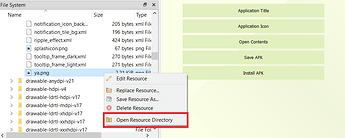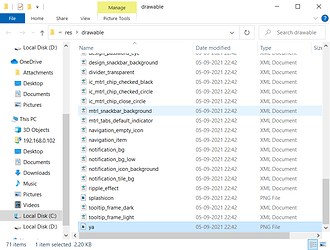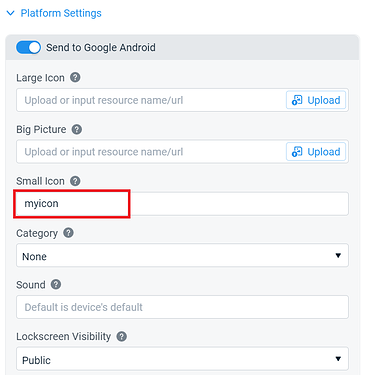Hey guys, Today I will show you how to change onesignal notification icon like Whatsapp.
![]()
So let’s start.
Step 1
Export your apk from Niotron.
Step 2
Open APK Editor Studio and import your apk file
Step 3
Open res\drawable Folder
Step 4
Right Click on any file. Then click Open Resource Directory
Step 5
Upload your notification icon (png) in res\drawable folder with any name
(Example :- myicon.png, notificationicon.png)
Step 6
Save your apk and install it in your phone
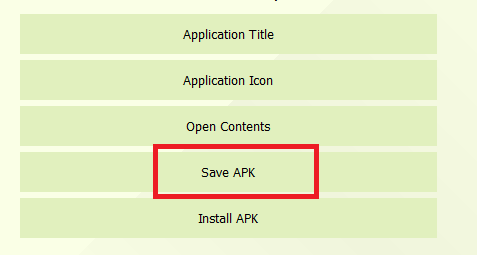
Step 7
Open Onesignal and enter your icon name in small icon (Only icon name not .png)
Boom!! guys now you can send your notification with custom icon
.
Useful Link
Sign apk from @Anke
Use apk editor from @consoleheretohelp
If this help you just press
button