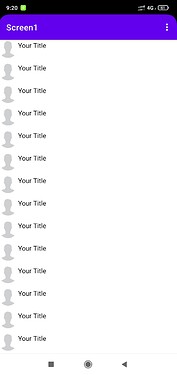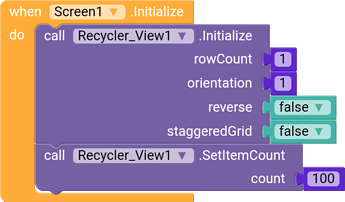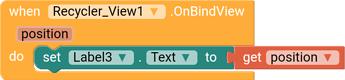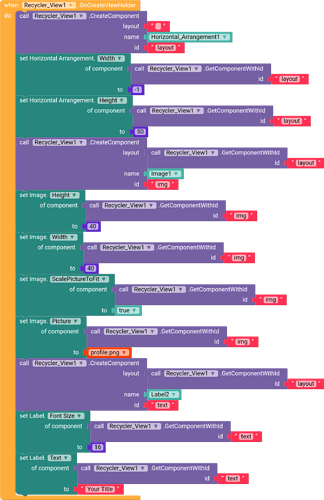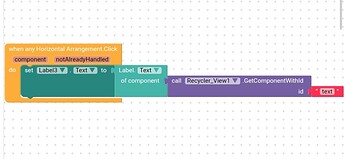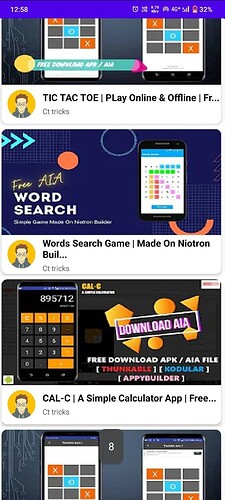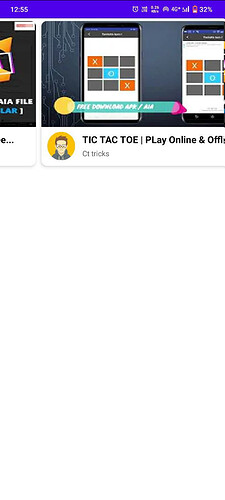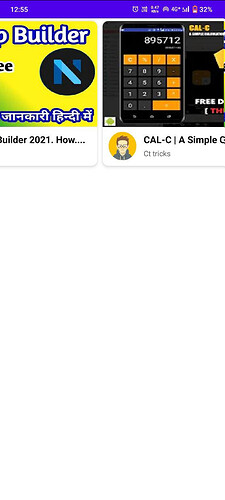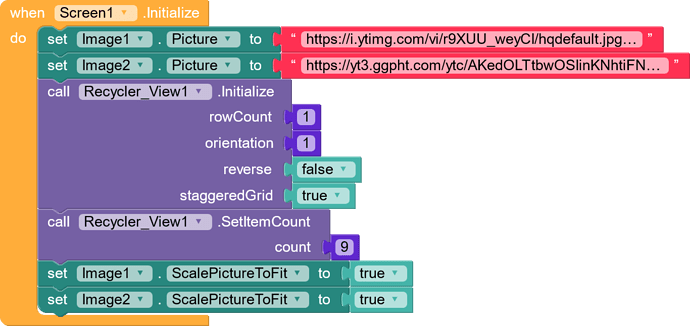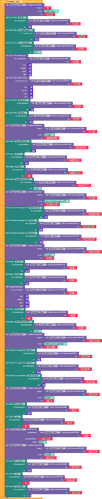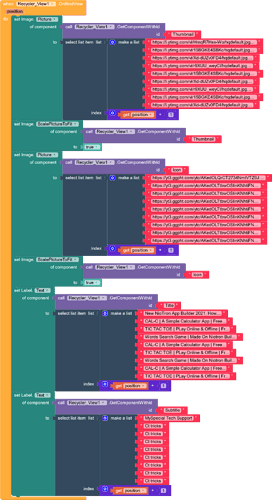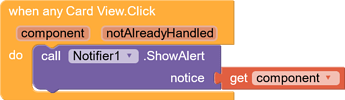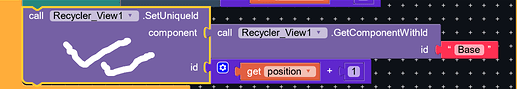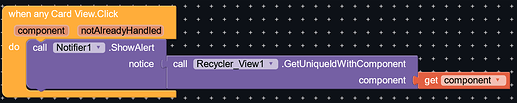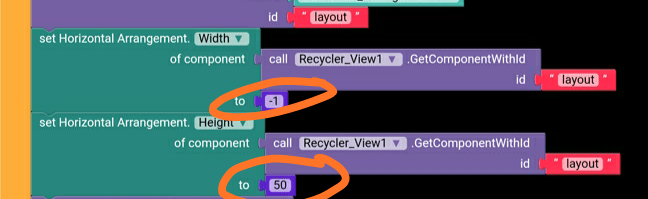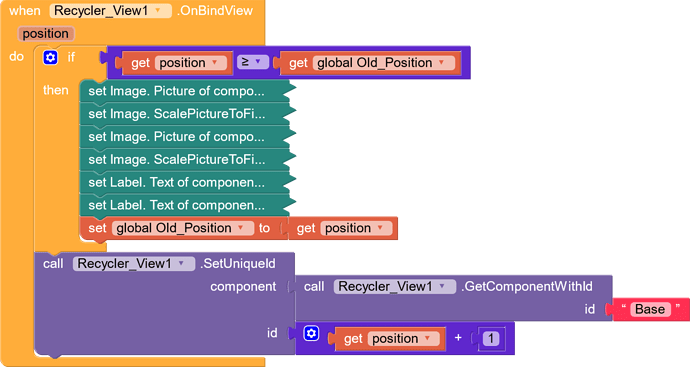Hello everybody ![]() ,
,
Today I’ll be guiding you how to use RecyclerView
I’ll teach you how you can create list like following :-
So let’s see how you can also create list like this
1. Create one Horizontal Arrangement
After dropping that horizontal arrangement make the view that you want to make. I have just added one image and one label like this
2. Drag RecyclerView from Layouts section
After dragging go to Blocks screen and we will see how you can create this list dynamically
3. Screen Initialise and also initialise the RecyclerView
This blocks will initialise the RecyclerView
Row Count
Row count means that how many rows will be there
Orientation
This will specify the orientation
Reverse
You have got it from word only
Staggered Grid
Normally every grid item have same height but in staggered they can have different height…for example can be used in wallpaper list
And
SetItemCount will specify the number if items for list
4. OnBindView
This blocks is triggered when RecyclerView is scrolled and it returns the position
5. OnCreateViewHolder
In this block we will create our list dynamically.
This block is triggered when you initialise RecyclerView
If you have ever used Dynamic Components Extensions by @yusufcihan then you will understand this very easily
Now the question arises how to use on click on any component as it is not available in RecyclerView
So for that we will use Any component like this
You can also use schema’s for creating lists
You can refer to this guide
AIA:-
RecyclerViewTutoria.aia (13.8 KB)
[Edit by @Shubh]
Note: If you are making a vertical recycler view then donot put it inside VSA (Vertical Scroll Arrangment) because it has Android Scroll Problem .
To create horizontal recycler view set orientation to 0
Tutorial :-
You can use animation / everything using recycler view (tested / post edited by @Bharat_Android_App)
I hope this Guide helped you
If you liked it please give it a ![]()
If you have any issues then post below, I’ll try my best for helping you
Thank You