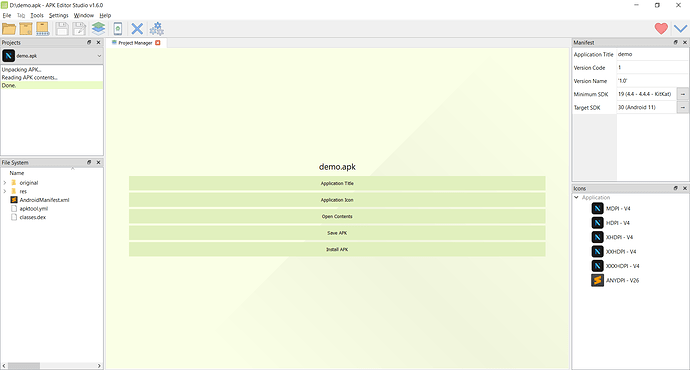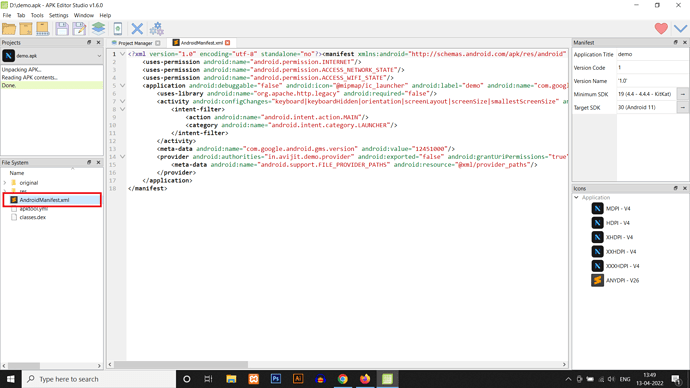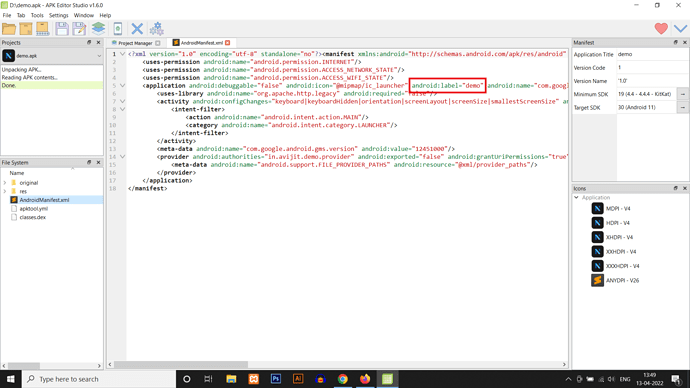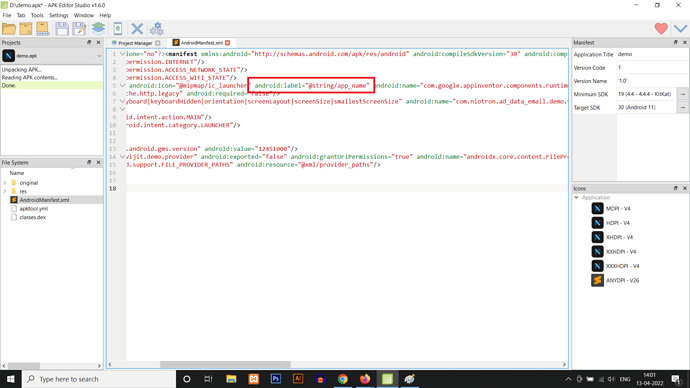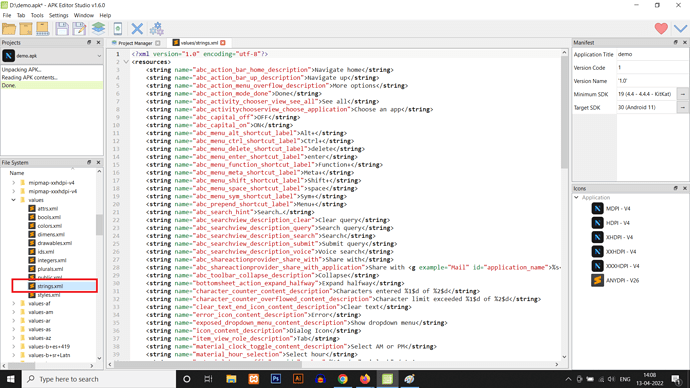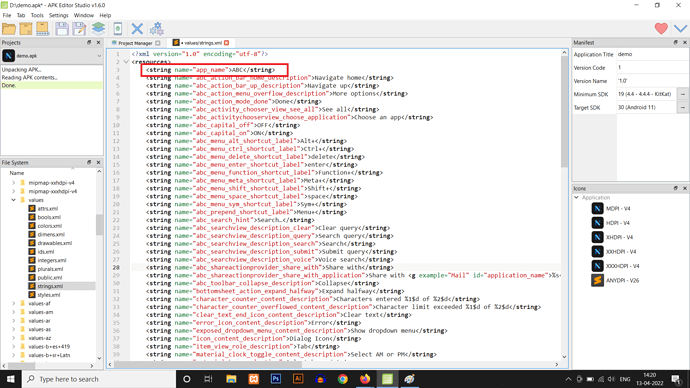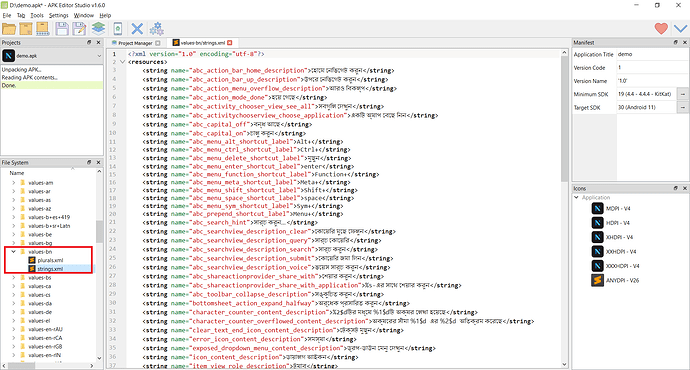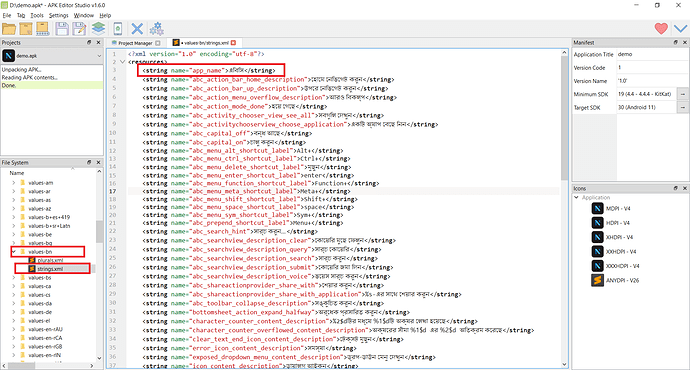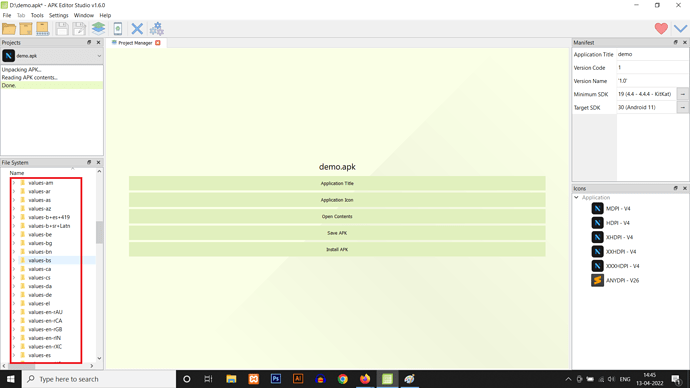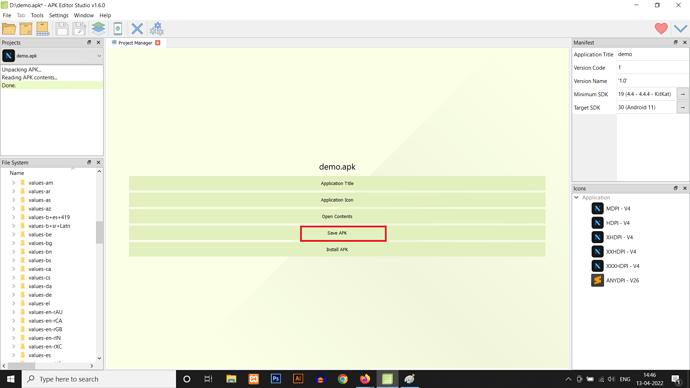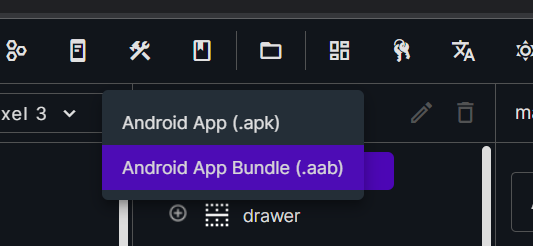![]()
Hello friends my name is Avijit Das,
And today i am showing, how you can change your App Name according to user phone language!
So let’s start
ㅤ
Step 1 :
Build your .apk file from Niotron Builder and open it in APK Editor Studio.
Step 2 :
Open AndroidManifest.xml File
Step 3 :
Find android:label="{Your App Name}"
Step 4 :
Replace this text to android:label="@string/app_name" and press ctrl+S to save this file
Step 5 :
Now go to res/values/ folder and open strings.xml file
Step 6 :
Add this code in <resources> tag.
Code :
<string name="app_name">{Your App Name}</string>
Code.txt (48 Bytes)
Note : Replace {Your App Name} to your app name, and it must be in English.
Example : <string name="app_name">ABC</string>
Step 7 :
Now Find the language you want, for example Bengali. Bengali folder name value-bn
Note : Find your language iso-639-1 name from here
Example : hi mean Hindi, and in res folder it must be value-hi
ㅤ
Step 8 :
Now open strings.xml and add <string name="app_name">translated app’s name</string> in <resources> tag and save the file.
Step 9 :
Do the same for all languages that you need.
ㅤ
Step 10:
Click Save APK to save your apk and enjoy
ㅤ
If this help you then just press ❤️ button