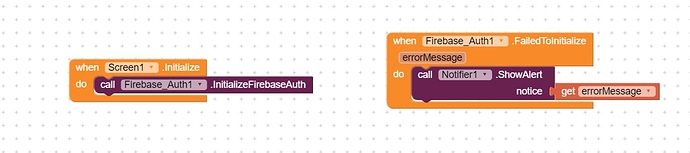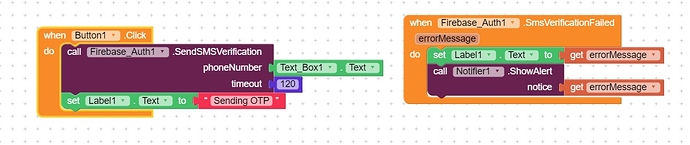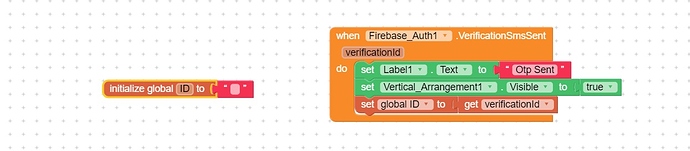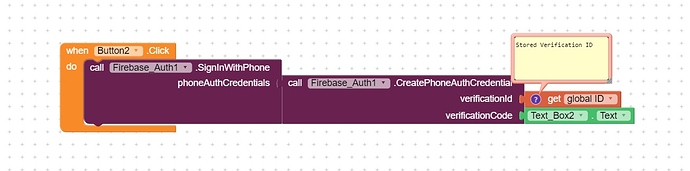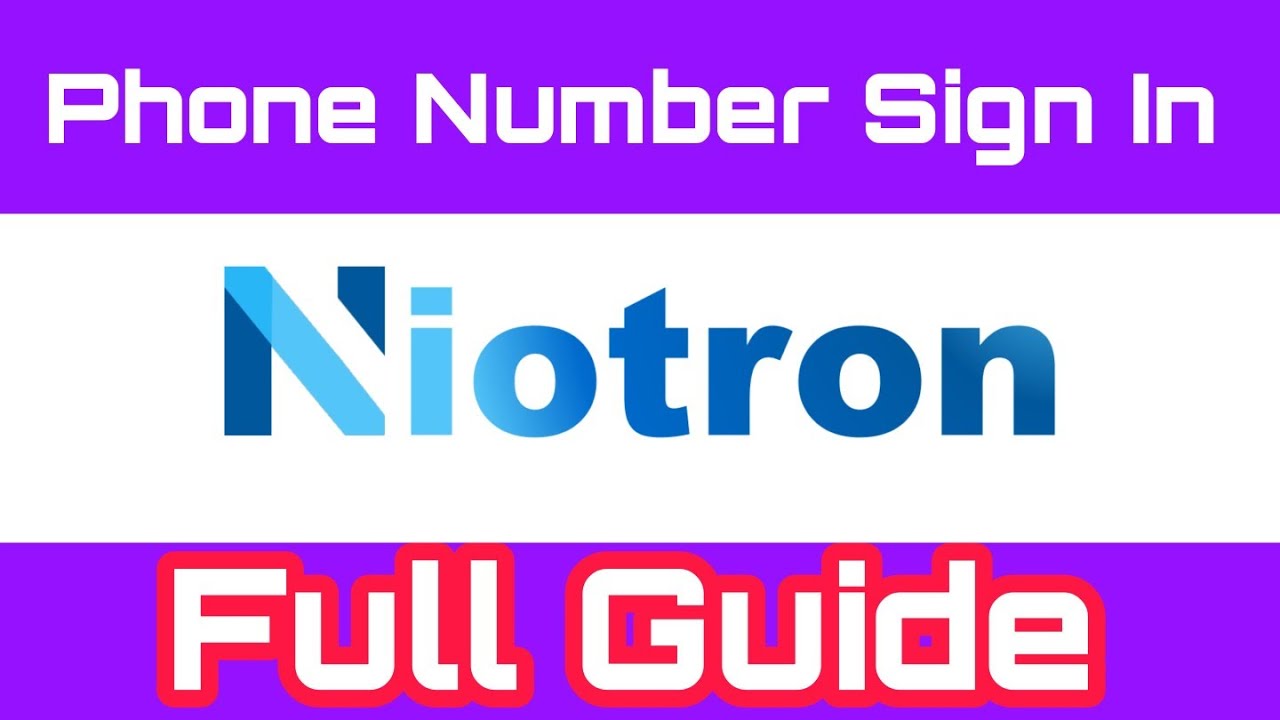Hello! Niotron Users,
Use This on Screen Initialize
Use This When User try to Sign in with phone number, Where Textbox1 Contain Phone Number.
After Verification Code send store Verification ID in any Variable
Use this on User try to verify Code
After Sign In success or Error occur
Note: You need to insert SHA1 key in firebase app to work this Properly.
Video Guide
5 Likes
Good Guide, you have made it up to the mark, maybe you can add the properties section to the guide as well, how to enter the details and all
Thanks for contributing
Regards
1 Like
Nice Guide @Tricky_Lab_X
Thanks for this awesome guide!
1 Like
killer
November 30, 2020, 4:27pm
4
Not working for me
Do i get your apk file to test
1 Like
Thank you, Actually i was making video on that? but Due to certain problem i am unable to upload it. Then i thought to kame guide. Even this guide lake certain things i.e. Firebase core component, SHA1 key Tutorial And Video tutorial.
Wait I am making video on that topic
1 Like
See in post i have updated with video
1 Like
killer
December 1, 2020, 10:51am
8
Can you add firebase settings too.
I have added video tutorial to make easy to understand
1 Like
Not working for own mobile number verification. But SMS sent on others mobile number from my mobile and working properly.
all process are working fine… but now many blocks are changed…
@Tricky_Lab_X it’s a year now, you should have replied him at that time, now there’s no reason to open it again,
Thank You