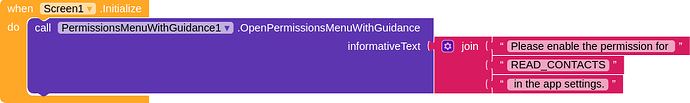PermissionsMenuWithGuidance Extension
The PermissionsMenuWithGuidance extension is a powerful tool for your apps created with MIT App Inventor. It helps guide your app users to the settings menu where they can enable specific permissions your app needs to function properly.
How Does It Work?
When your app needs a specific permission from the user, like access to the camera or location services, you can’t just take it without asking. Android requires that users explicitly grant these permissions. However, not all users know how to navigate their device’s settings to do this. That’s where PermissionsMenuWithGuidance comes in!
Features
- OpenPermissionsMenuWithGuidance: This function shows a popup message (dialog) to the user, explaining which permission is needed and why. After the user clicks “OK”, it automatically opens the app’s settings page. Here, the user can manually enable the permissions your app requires.
How to Use
-
Add the Extension: First, add the
PermissionsMenuWithGuidanceextension to your MIT App Inventor project. -
Call the Function: Use the
OpenPermissionsMenuWithGuidanceblock in your app’s logic. You’ll need to provide two pieces of information:- Permission: The name of the permission your app is asking for. This should be something understandable, like “Camera Access” or “Location Services”.
- Informative Text: A friendly message explaining why your app needs this permission. For example, “Our app needs access to your camera to take photos.”
Example
Let’s say your app needs access to the user’s location to provide weather updates. You might set up the OpenPermissionsMenuWithGuidance block like this:
- Permission: “Location Services”
- Informative Text: “Please enable Location Services in the app settings to receive accurate weather updates.”
When this function runs, it will show a dialog to the user with your informative text. Once they click “OK”, they’ll be taken to the settings page where they can enable the Location Services for your app.
Why It’s Useful
This extension simplifies the process of requesting permissions by guiding users directly to where they can grant them. It’s especially helpful for those who may not be tech-savvy or familiar with their device’s settings menus.
Media
- AIX: com.bosonshiggs.permissionsmenuwithguidance.aix (7.8 KB)