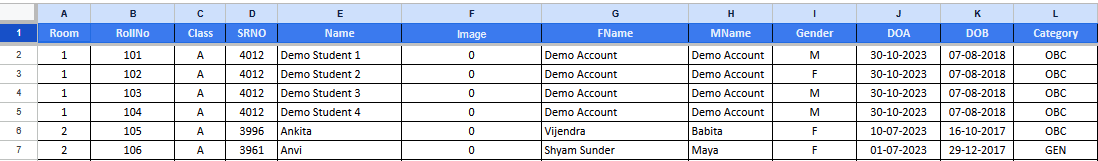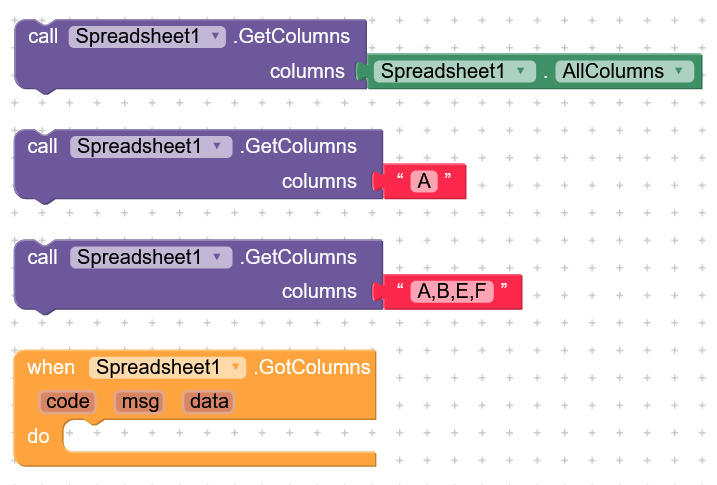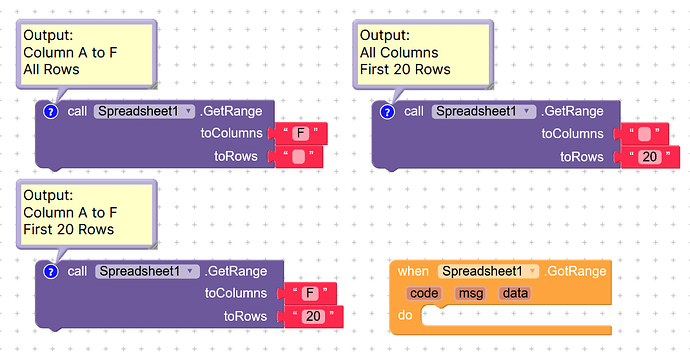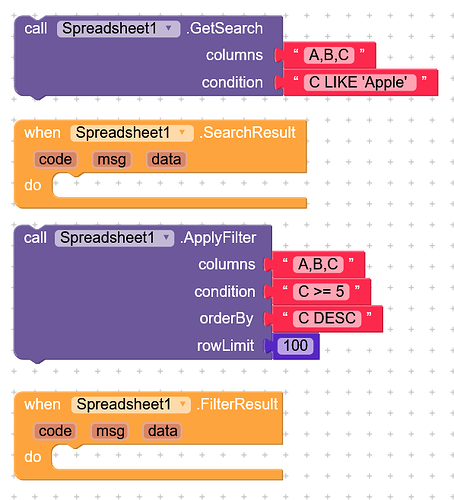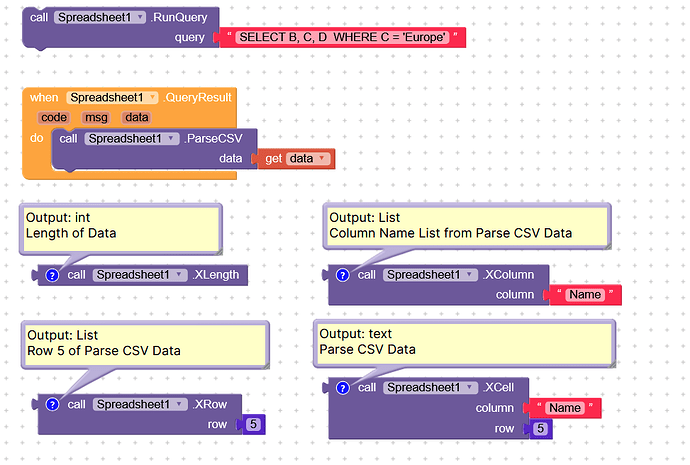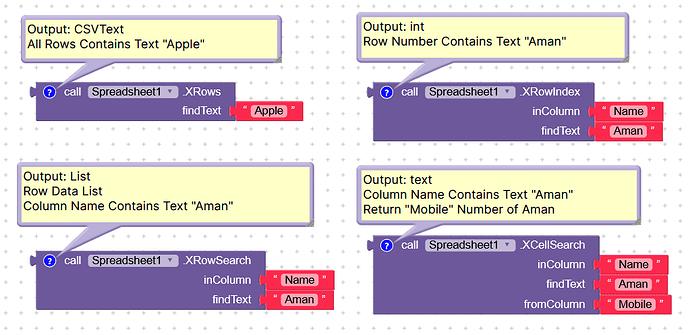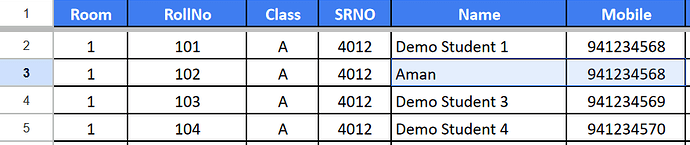[Free] Google Sheet Extension Fastest Lite Version
This extension allow you to get sheet, row, column, cell, column names, Get Range and advance filter option or you can also apply query and get result in CSV format it does not require any script for that.
Step1: First create New Google Spreadsheet and share this as Viewer Only.
Step2: Get your SpreadSheet ID from URL.
URL = /spreadsheets/d/SpreadSheet_ID/edit#gid=0
Step3: Get Sheet Name Like: Sheet1, Sheet2,…
Free Download Spreadsheet Extension
com.kuldeep.spreadsheet.aix (44.3 KB)
Extension Blocks
Get Sheet
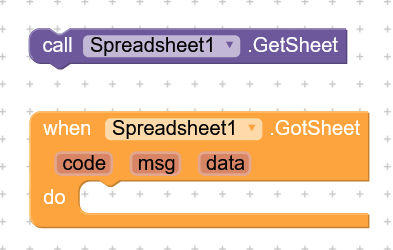
Spreadsheet Get Titles Names
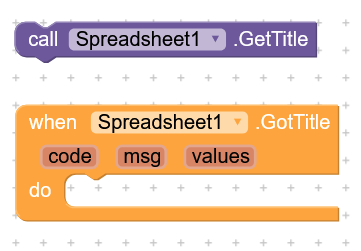
Title Row in Blue
Spreadsheet Get Single or Multiple Columns in one Click
Spreadsheet Get Single Row
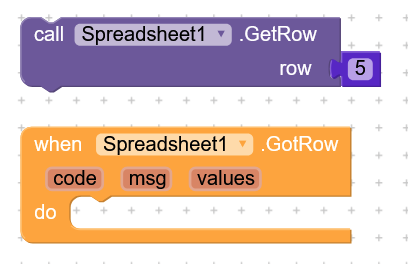
Row = 1 than it Return Title Names
Spreadsheet Get Cell
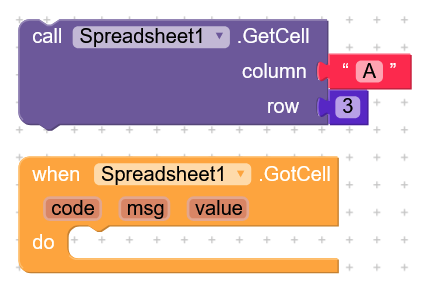
Column: Column ID
Row: Row Number
Row = 0 than it Return Column Name Cell
Spreadsheet Get Range
-
toColumn: Up to Column Name -
toRow: Up to Row Number -
data: CSV Table
Spreadsheet Find Text in Column
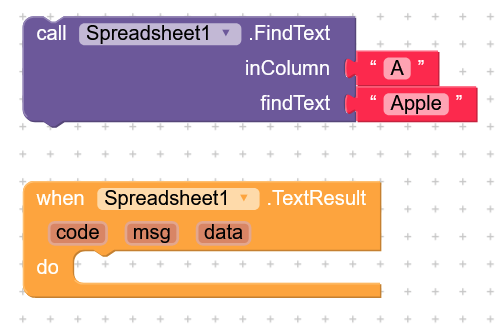
Spreadsheet Apply Filter and Get Columns Result
Here A B C D are column Names we Get and use any one Condition.
Columns:
1. * "for all columns, "
2. A,B "for Column A or Column B"
Condition:
1. A >= 5
2. C LIKE 'Apple' "for exact match only: Apple"
3. C CONTAINS 'Apple' "for all match Like: Apple, Green Apple, Red Apple "
4. A > 5 AND B <= 10
5. A > 5 OR B <= 10
6. C > 5 OR F LIKE 'Aman'
7. C > 5 OR F CONTAINS 'Aman'
OrderBy:
1. A "Data Ascending by Column A Order"
2. C DESC "Data Descending by Column C Order"
Row Limit
1. 50 "for 50 Rows Output"
Spreadsheet Apply Query and Get Result
Here we share some spreadsheet Query keywords and its uses.
The keywords are not case sensitive, so you can write “SELECT” or “select” and both work.
However, the column letters must be uppercase: A, B, C, etc. otherwise you’ll get an error.
The keywords must appear in this order (of course, you don’t have to use them all):
Keywords:
SELECT => columns that you want to get
WHERE => apply condition
GROUP BY => create group by column
ORDER BY => arrange data by column ascending or descending
LIMIT => apply limit and get limited row
LABEL => change column label name
Here i share some Query Examples by using these keywords
Query Example 1:
SELECT *
The statement retrieves all of the columns from our data table.
Query Example 2:
SELECT B,D
The statement retrieves B or D columns from our data table.
Query Example 3:
SELECT *
WHERE D > 100
The statement retrieves B or D columns where data in Column D>100 from our data table.
Query Example 4:
SELECT B, C, D
WHERE C = 'Europe'
Query Example 5:
SELECT B, C, D
ORDER BY D ASC
Query Example 6:
SELECT B, C, D
ORDER BY B DESC
Query Example 7:
SELECT B, C, D
ORDER BY D ASC
LIMIT 10
Query Example 8:
SELECT B, C, (D / 700) * 100
LABEL (D / 700) * 100 'Percentage'
Here column D have marks and we get direct percentage and label column name as percentage.
Query Example 9:
SELECT max(D), min(D), avg(D), count(D)
max => maximum value in column D
max => minimum value in column D
avg => average value in column D
count => count row for applied condition
Query Example 10:
SELECT C, count(B)
GROUP BY C
Query Example 11:
SELECT C, count(B), min(D), max(D), avg(D)
GROUP BY C
ORDER BY count(B) DESC
LIMIT 3
Query Example 12:
SELECT C, count(B), min(D), max(D), avg(D)
GROUP BY C
ORDER BY avg(D) DESC
LIMIT 3
LABEL avg(D) 'Average'
Free Download Spreadsheet Extension
com.kuldeep.spreadsheet.aix (44.3 KB)
You can Read Full Doc for these Advance Queries here
➤ Release Notes
1.0 Google Sheet Extension First Release.
➤ Extension specifications:
![]() Size: 44.3 KB
Size: 44.3 KB
![]() SDK Version: 1.0
SDK Version: 1.0
![]() Released On: 2024-07-17T00:00:00Z
Released On: 2024-07-17T00:00:00Z