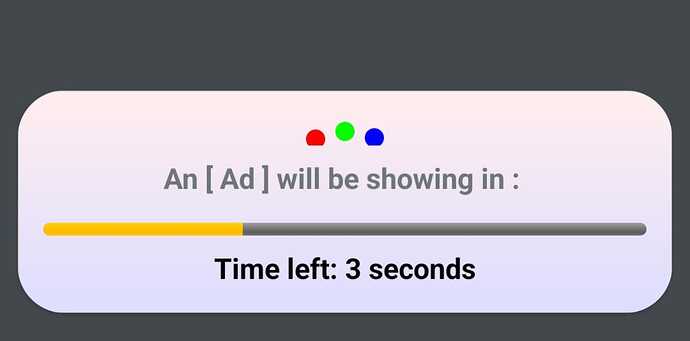Name : Count dialog
Size : 9.9 kb
Key Features of the Count dialog Extension:
- Custom Countdown Dialog**:
This extension provides a custom countdown dialog with a visual progress bar, a rotating balls animation, and a countdown timer. It allows for a highly customizable experience when displaying countdowns in Android apps built with App Inventor. - Animated Ball Elements**:
The dialog includes three animated balls that bounce up and down, adding a dynamic and engaging visual effect. The balls’ colors can be customized (e.g., red, green, blue), and their size and animation behavior are adjustable. - Progress Bar Integration**:
A horizontal progress bar is included, which shows the progress of the countdown in real-time. The progress bar updates as the countdown timer ticks down, providing users with a visual indicator of the remaining time. - Text Customization**:
The extension allows customization of the text message displayed in the dialog. The text size and boldness can be controlled, making it suitable for various design preferences. - Event Trigger on Timer Completion**:
When the countdown timer finishes, the extension triggers an event (OnTimerFinish) that can be used to perform additional actions or logic. This is particularly useful for developers who want to chain actions after the timer ends. - Easy Integration with App Inventor**:
This extension is designed to integrate seamlessly with App Inventor projects, allowing users to easily add countdown functionality with animations, progress tracking, and customizable messages to their apps without complex coding. - Non-Blocking UI:
- The dialog is shown in a non-blocking manner, meaning that it will not interfere with other UI components or operations. The app continues to run smoothly in the background while the countdown dialog is displayed.
- Cancelable Dialog:
The countdown dialog is cancellable by the user, giving them the option to dismiss it before the timer finishes. This is useful in scenarios where users might want to interrupt the countdown. - Responsive Layout:
The layout adjusts automatically to different screen sizes and orientations, ensuring that the countdown dialog and its elements are displayed correctly across various devices.
How it look ?
Blocks :
Video :
Price : Free
Extension File :
Countdialogextension_com.mania.aix (10.3 KB)