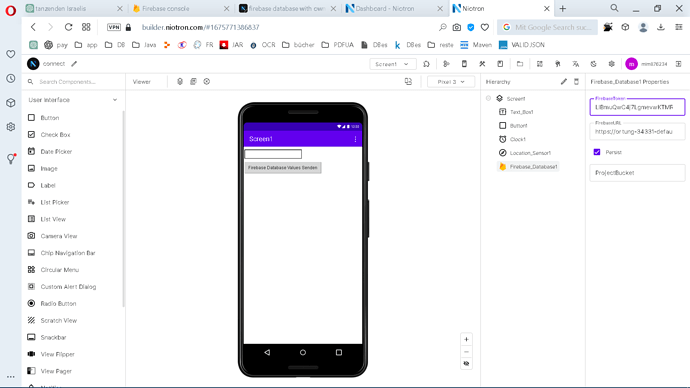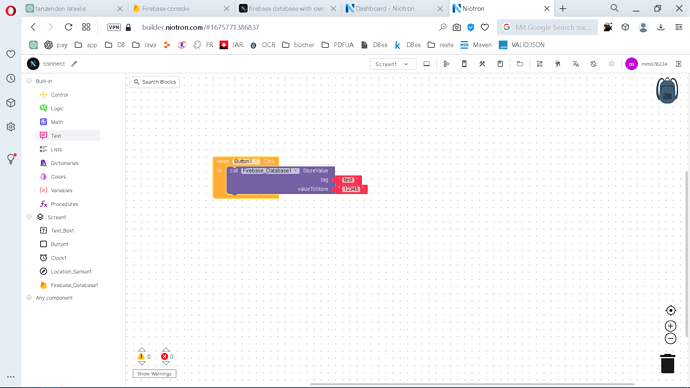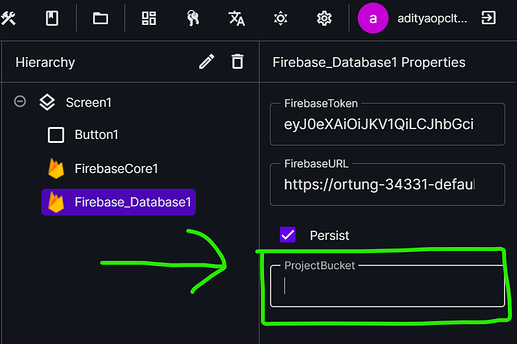When i input my own URL (with token or json-string the same) instead of default the app is crashing all the time. Its the same issue in app inventor, or in niotron or…
In python the same url with token or json-string works well.
Doing i something wrong or has it system?
How can we know if you are doing something wrong if you don’t share your blocks or aia?
@Michael_Langmann Show your block code whar have you done
Ok, thank you for your response, so i can see it’s not a normal phenomena:
after i tried this:
as i mentioned before in pyhthon no problem, everything works fine with the same database.
And sorry i thought its too banal to show the block(s).
Thank you for your extreme fast support!
Now i have done the same way as Android Studio and there i have access. Now I registered the app for Niotron with a specific Projekt name and load after the google-services.json in the assets and combined it with firebasecore with json. What to do next with the FirebaseDatabase optin Token, Url, Projectbucket? Can i combine firebasecore with FirebaseDatabase?
have you added firebase core?
Yes i have now FirebaseCore1 with the json asset and Firebase_Database1. How can get the Database the Core Information?
can you share a demo aia
I tried a few things: empty field in database url and token. Database with url and token as a string of the google-services.json and i testet even the validation of the google-services.json-string
here ist my aia
connect.aia (6.5 KB)
@Michael_Langmann Try this aia
connectFIX.aia (7.0 KB)
and also add the correct project bucket here
or if you still can’t do it then share the screen shot of the firebase database
is project Bucket empty if i take the root of the database?
And what about the token? Up to now my token is generated by niotron for default database. What to store inside of the token? Inside of my json-file there is a storage Bucket. Or should i use this one?
can you please explain in details whether you are trying to store or you are trying to retrieve your stored data. the blocked showed is a block to store. open your firebase project and see if your data is stored anytime you click on the button.