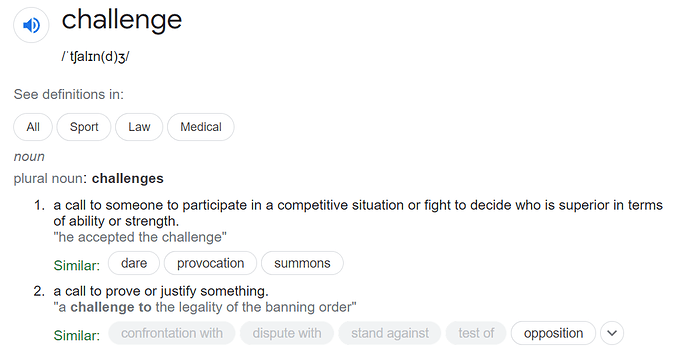So this topic is quite interesting , you have to post the ways / possibilities to edit Cloudinary images , video etc. Cloudinary Cookbook helps you to edit.
Eg :-
1) Height , Width , Gravity of image

https://res.cloudinary.com/demo/image/upload/w_500,h_150,c_fill,g_south/boulder.jpg
Here w_150 allows to to set width of image. eg w_300
sameway h_300 allows to set height of image. ex h_150
sameway g_south allows to set gravity of image. ex g_north
sameway c_fill allows to set canter filled image.
2) End offset, Gravity, Radius, Quality, Audio codec of video
https://res.cloudinary.com/yakir/video/upload/g_auto/eo_7/w_250,h_250,c_fill,r_max/q_auto:eco/ac_none/video/user_video.mp4
end_offset (eo in URLs) - To specify the end of the video.
gravity (g_auto in URLs) - To keep the main subject (the face) in view at all times, even as it moves across the frame in the original video.
radius (r in URLs) - To make the video look like a headshot profile image.
quality (q_auto in URLs) - In order to perform automatic quality encoding.
audio_codec (ac in URLs) - To control the audio codec or remove the audio channel.
3) Video Profile View
https://res.cloudinary.com/demo/video/upload/g_auto/eo_7/w_250,h_250,c_fill,r_max/q_auto:eco/v1603292662/user_video.mp4
end_offset (eo in URLs) - To specify the end of the video.
gravity (g_auto in URLs) - To keep the main subject (the face) in view at all times, even as it moves across the frame in the original video.
radius (r in URLs) - To make the video look like a headshot profile image.
quality (q_auto in URLs) - In order to perform automatic quality encoding.
audio_codec (ac in URLs) - To control the audio codec or remove the audio channel.
3) Rounded profile picture with initials

https://res.cloudinary.com/demo/image/facebook/w_100,h_100,c_thumb,g_face,e_blur:200,r_max/Beckham.jpg
4) Generate your photo collage online
Type 1
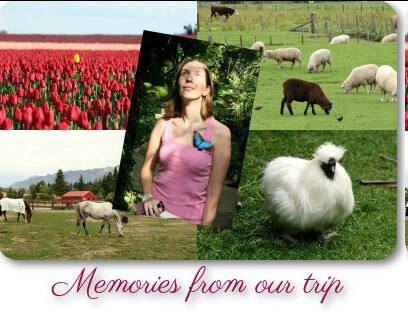
https://res.cloudinary.com/demo/image/upload/w_220,h_140,c_fill/l_brown_sheep,w_220,h_140,c_fill,x_220/l_horses,w_220,h_140,c_fill,y_140,x_-110/l_white_chicken,w_220,h_140,c_fill,y_70,x_110/l_butterfly.png,h_200,x_-10,a_10/w_400,h_260,c_crop,r_20/l_text:Parisienne_35_bold:Memories%20from%20our%20trip,co_rgb:990C47,y_155/e_shadow/yellow_tulip.jpg
Type 2

https://res.cloudinary.com/demo/image/upload/w_100,h_100,c_fill/l_sample,w_100,h_100,c_fill,x_100/l_kitten,w_100,h_100,c_fill,y_100,x_-50/l_autumn_leaves,w_100,h_100,c_fill,y_50,x_50/r_max/e_shadow/fat_cat.jpg
5) Convert image to grayscale

https://res.cloudinary.com/demo/image/upload/e_gradient_fade,x_0.9/u_happy_dog,e_grayscale/happy_dog.jpg
So this are some of the examples, challenge is to post all the formats as much as you can ![]()
Note :- You can create your own formats too using Cloudinary Media Transformation