Describe the bug in detail…
Attach Necessary Block Images and Files
Can you send your aia file? Here or in dm
i am also faceing this problam
We would investigate the issue.
Niotron is unable to compile this project.
The compiler error output was
________Preparing application icon
________Creating animation xml
________Creating style xml
________Processing Firebase JSON
________Generating layouts
________Creating provider_path xml
________Creating network_security_config xml
________Generating adaptive icon file
________Generating round adaptive icon file
________Generating adaptive icon background file
________Generating manifest file
________Attaching Mediation Libraries
________Attaching native libraries
________Attaching Android Archive (AAR) libraries
________Attaching component assets
________Invoking AAPT
AAPT time: 3.117 seconds
________Compiling source files
(compiling com/niotron/areashoping/app1/Screen1.yail to com.niotron.areashoping.app1.Screen1)
(compiling com/niotron/areashoping/app1/Screen2.yail to com.niotron.areashoping.app1.Screen2)
(compiling /tmp/runtime1090577927024096272.scm to com.google.youngandroid.runtime)
Kawa compile time: 3.087 seconds
________Invoking DX
DX time: 5.170000 seconds
YAIL compiler - DX execution failed.
cannot able to build apk
i got an error but i didnt change apk version
Send your aia file here or in DM
I have got the issue, please remove .0 from your version name…like if it’s 10.0 then make it 10
The version name and version code have been interchanged,you can use current solution and it would be fixed permanently in next update…
This topic was automatically closed 2 days after the last reply. New replies are no longer allowed.
Niotron is unable to compile this project.
The compiler error output was
________Preparing application icon
________Creating animation xml
________Creating style xml
________Processing Firebase JSON
________Generating layouts
________Creating provider_path xml
________Creating network_security_config xml
________Generating adaptive icon file
________Generating round adaptive icon file
________Generating adaptive icon background file
________Generating manifest file
________Attaching Mediation Libraries
________Attaching native libraries
________Attaching Android Archive (AAR) libraries
________Attaching component assets
________Invoking AAPT
YAIL compiler - AAPT execution failed.
Can you check version code and version name? Also show used extensions in app.
my app lastest version available on play store is 8 when i entered version code 9 in niotron and geeting this error
Change The Version Name to 3
but version code 3 is already uploaded
Just Give A New Version Name Which Is Never Used, it’s a visual bug that version name is showing in place of version code, set version name10.
For me it is not the solution
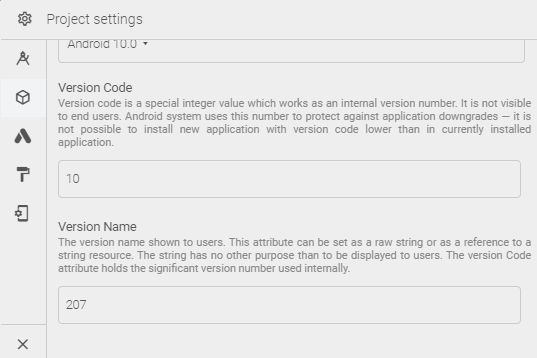
and deleted everything only empty screen no blocks still same error
Okay,send me the AIA file