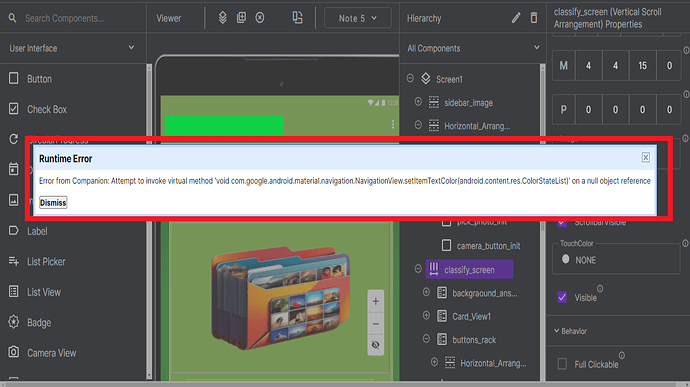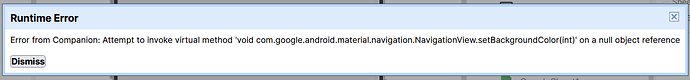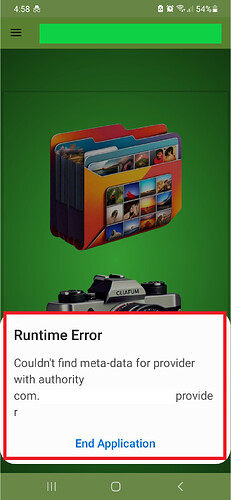Describe the bug in detail…
When I use Companion I get this error.
The “Initialize” block is not executed at all.
The theme is in “Light”.
Also you can see the buttons but you can’t click them
and when I built the app in beta, the app installs but I can’t click any button either.
Any help?
Attach Necessary Block Imag
es and Files
This issue has been fixed in the beta server. Can you test your project in the beta server and let me know
https://beta.niotron.com
To get it to work in beta.niotron I had to place the buttons in another card view and then I could click on them.
I couldn’t use Companion in beta.
but still the app is not working 100%
@Mariano_Puchetta
is this a bug or your project’s structure?
same error with my project with companion testing
It was the structure of my project, but after the update I had to move those 2 buttons to a new cardview to be able to click them.
It still cannot be tested in Companion due to the error in the screenshot, it can only be compiled in beta, but it does not work with all functions and at some point the app closes.
Every day is a different bug, it’s very frustaiting
@Mariano_Puchetta we are really sorry for the problems you are facing, and this button click problem could be a bug and please tell are you using bottom navigation or any other navigation component?
1 Like
I deleted the “Sidebar” component and dragged a new one and the app can now be tested in Companion and works fine, all features.
But after compiling it on Niotron and beta.niotron, the Camera.TakePicture block does not work and causes the application to crash.
yes @Mariano_Puchetta the components that deals with images have this error. This bug is already reported and will be fixed soon.
1 Like