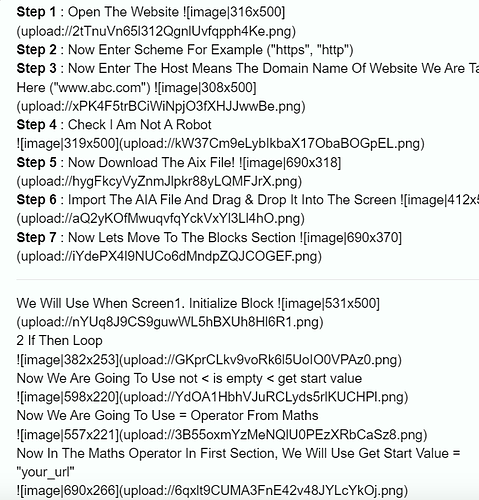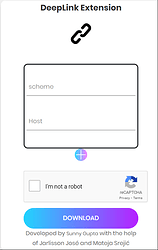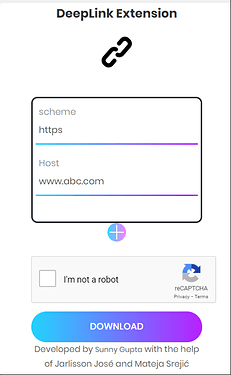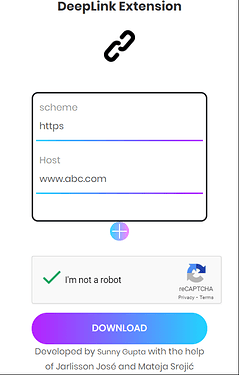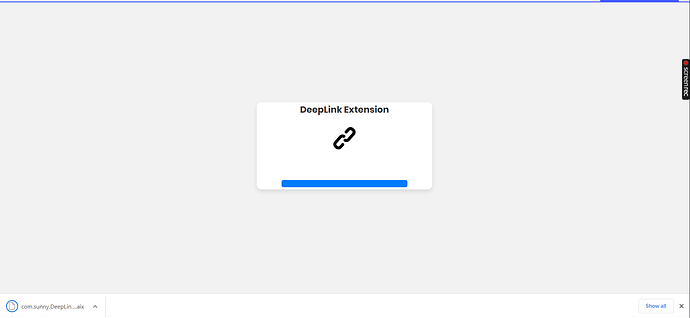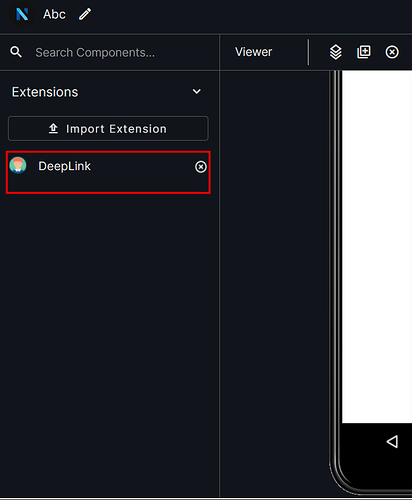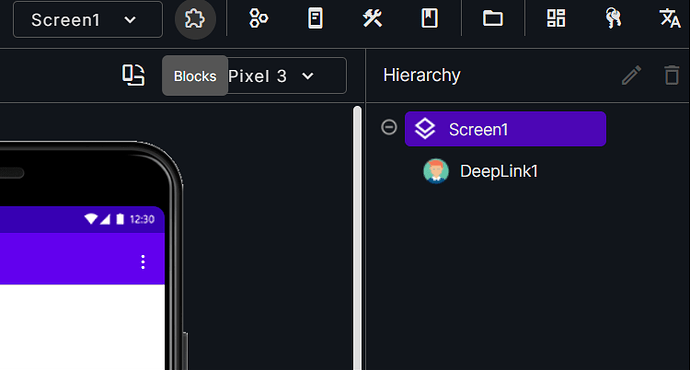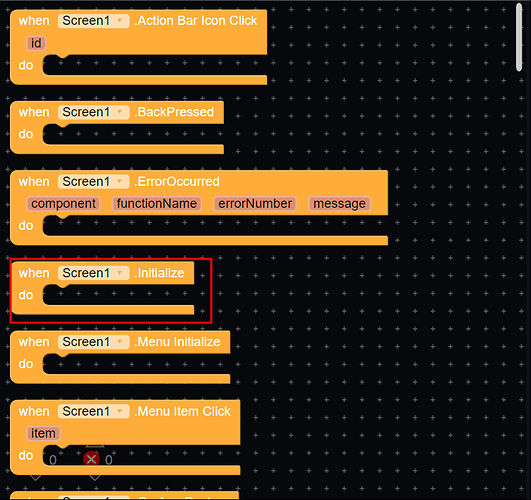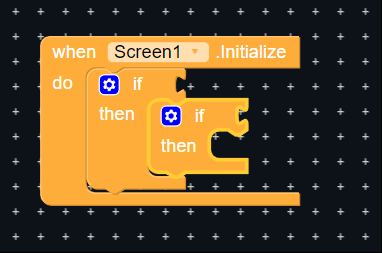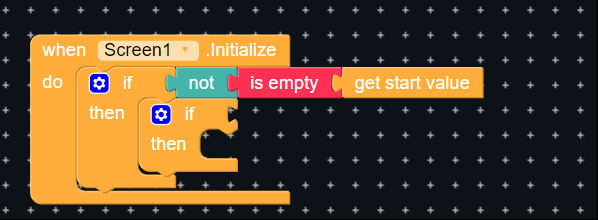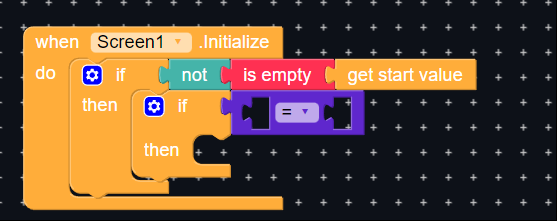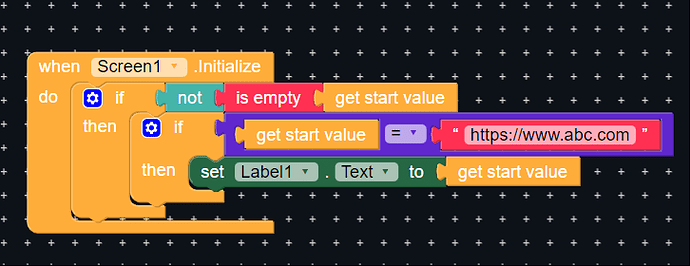I Was Struggling With Deeplink, However Now My Deeplink Is Working
TUTORIAL
The Easiest Way For Deeplinking Is @Sunny_Gupta 's Website
Step 1 : Open The Website 
Step 2 : Now Enter Scheme For Example ("https", "http")
Step 3 : Now Enter The Host Means The Domain Name Of Website We Are Taking Here ("www.abc.com") 
Step 4 : Check I Am Not A Robot

Step 5 : Now Download The Aix File! 
Step 6 : Import The AIA File And Drag & Drop It Into The Screen 
Step 7 : Now Lets Move To The Blocks Section 
We Will Use When Screen1. Initialize Block 
2 If Then Loop

Now We Are Going To Use not < is empty < get start value

Now We Are Going To Use = Operator From Maths

Now In The Maths Operator In First Section, We Will Use Get Start Value = "your_url"

It Is Completed To Test That It’s Working Or Not You Can Use APK AND AIA
APK :
Abc.apk (4.8 MB)
AIA :
Abc.aia (7.5 KB)
Dont Forget To Enable Deeplink In App To Do It Go To App Setting And Then Select Set As Default In This App Then Enable The Open Supported Links And Then Click On Supported Web Addresses Then Enable The URL That You Want
Testing Url: www.abc.com