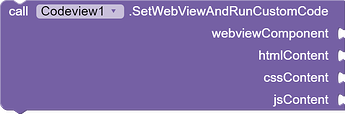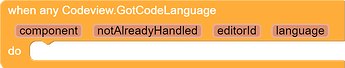Description: The extension offers comprehensive functionalities to manage and interact with code editors embedded within WebView components in an Android application. It empowers users with a set of features to control and retrieve information from code editors seamlessly. These capabilities include retrieving code language and autocomplete status, performing undo and redo actions, accessing the current code and editor theme, as well as setting up WebView components with customized HTML, CSS, and JavaScript. The extension simplifies code editor management, enhancing the user experience by providing flexibility and customization options.
Features Support
- Syntax highlighting for over 120 languages
- Over 20 themes
- Automatic indent and outdent
- An optional command line
- Handles huge documents (at last check, 4,000,000 lines is the upper limit)
- Fully customizable key bindings including vim and Emacs modes
- Search and replace with regular expressions
- Highlight matching parentheses
- Toggle between soft tabs and real tabs
- Displays hidden characters
- Drag and drop text using the mouse
- Line wrapping
- Code folding
- Live syntax checker (currently JavaScript/CoffeeScript/CSS/XQuery)
- Cut, copy, and paste functionality
Functions
Initialize
- Description: Sets up and initializes a WebView component with specified configurations for an ACE code editor. This method generates HTML content based on provided settings, loads it into the WebView, and sets the initial code after the page has finished loading.
- Parameters:
webviewComponent: Component representing the WebView.language: Language mode for the code editor.theme: Theme for the code editor.fontSize: Font size for the code editor.lineNumbers: Boolean flag to show/hide line numbers.syntaxHighlighting: Boolean flag to enable/disable syntax highlighting.readOnly: Boolean flag to set code editor as read-only.enableLiveAutocompletion: Boolean flag to enable/disable live autocompletion.initialCode: Initial code to be displayed in the editor.editorId: Identifier for the code editor.
ClearCachesForAllEditors
- Description: Clears WebView caches for all editors associated with the app.
- Parameters: None

ChangeTheme
- Description: Dynamically changes the visual theme of the code editor.
- Parameters:
editorId: Identifier for the code editor.themeName: The name of the theme to be applied.
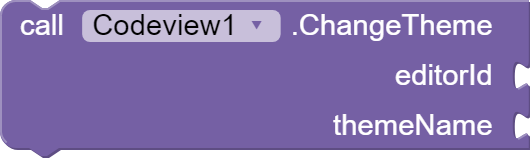
ChangeLanguage
- Description: Change the language of the code view.
- Parameters:
editorId: Identifier for the code editor.languageMode: New language mode to set for the code editor.
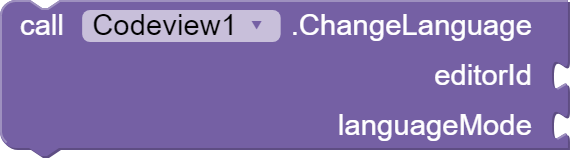
GetCodeLanguage
- Description: Get code language from the code view.
- Parameters:
editorId: Identifier for the code editor.
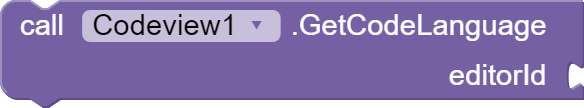
GetAutocompleteStatus
- Description: Get the autocomplete status of the code view.
- Parameters:
editorId: Identifier for the code editor
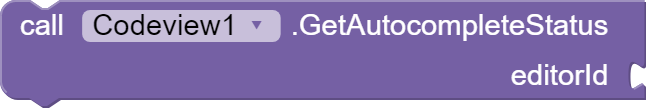
PerformUndo
- Description: Perform Undo in the code view.
- Parameters:
editorId: Identifier for the code editor.
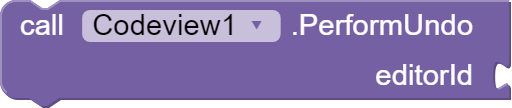
PerformRedo
- Description: Perform Redo in the code view.
- Parameters:
editorId: Identifier for the code editor.
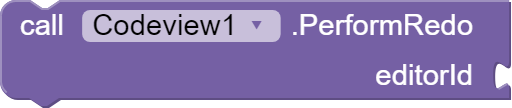
GetTheme
- Description: Get the theme of the code view.
- Parameters:
editorId: Identifier for the code editor.
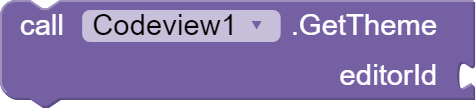
GetCode
- Description: Get code from the code view.
- Parameters:
editorId: Identifier for the code editor.
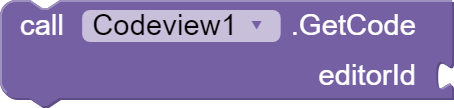
GetAllEditorCodes
- Description: Get codes from all editors.
- Parameters: None.
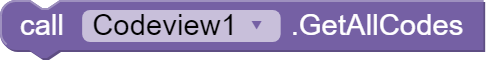
SetWebViewAndRunCustomCode
- Description: Set WebView component and run custom HTML, CSS, and JS.
- Parameters:
webviewComponent: Component representing the WebView.htmlContent: Custom HTML content to load.cssContent: Custom CSS content to load.jsContent: Custom JavaScript content to execute after loading.
SetCode
- Description: Set code in the code view.
- Parameters:
code: Code string to set in the code editor.editorId: Identifier for the code editor.
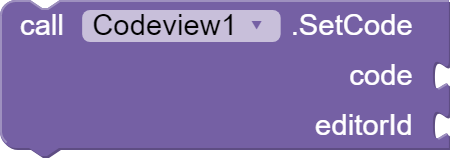
DecodeUnicode
- Description: Converts Unicode escape sequences in a given string to their corresponding characters.
- Parameters:
text: The string containing Unicode escape sequences to be decoded.
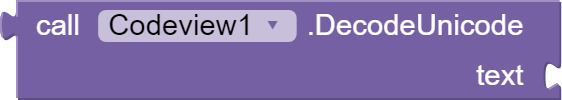
Events
GotAllCodes
- Description: Triggered after retrieving code content from all editors.
- Parameters:
editorIdList: A list of identifiers for the code editors.codeList: A list containing the retrieved code content corresponding to each editor identifier.
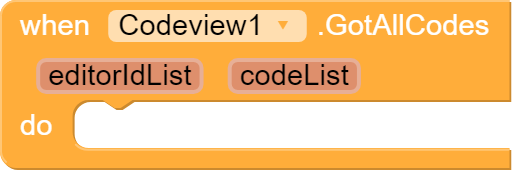
GotCodeLanguage
- Description: Triggered after retrieving the code language from the code view.
- Parameters:
editorId: Identifier for the code editor.language: Language mode of the code.
GotAutocompleteStatus
- Description: Triggered after obtaining the autocomplete status of the code view.
- Parameters:
editorId: Identifier for the code editor.status: Autocomplete status information.
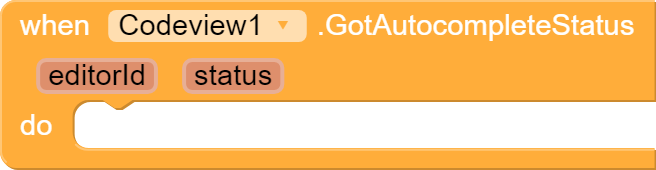
GotTheme
- Description: Triggered upon obtaining the theme of the code view.
- Parameters:
editorId: Identifier for the code editor.theme: Theme of the code editor.
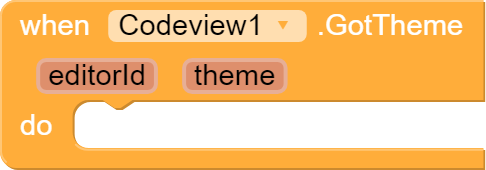
GotCode
- Description: Triggered after receiving code content from the code view.
- Parameters:
editorId: Identifier for the code editor.code: Code content retrieved from the editor.
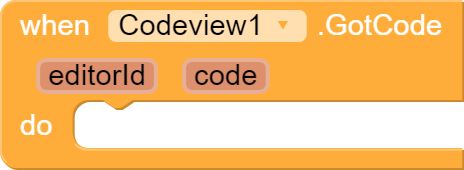
Demo Apk and Video
Demo applications with made using codeview extension
Simple Demo apk -
test (9).apk (6.9 MB)
Advance app made with this extension
Price
Rs 299 UPI or 4 $ Paypal