I changed my icon in playstore. It displays fine in playstore but the old icon continues to display on phones even with fresh down load.
Block Images(if Any)
AIA OR APK(if Any)
I changed my icon in playstore. It displays fine in playstore but the old icon continues to display on phones even with fresh down load.
Block Images(if Any)
AIA OR APK(if Any)
I tried this but it will not allow me to add the new icon
and thank you for responding
The app icon in the Play Store has nothing to do with the launcher icon.
What does that mean?
I try to drag and drop my new png file and it does not do anything. There a 2 files in there do I need to remove them or select no icon? I just don’t know.
You must upload the launcher icon into the assets and select it from there:
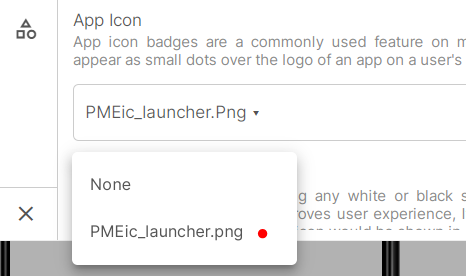
I am new at all of this but I am trying so please have patients.
First of all, drag your image in assets, and then open setting panel and here click on the drop-down, after that choose your new image’s name and then close the menu and compile the app
And try to use only .png file
I do this it shows copy as I drag it over I let it go and nothing, it does not get added.
and yes it is a png file
Show screenshots
First show the snip of your asset folder and another snip of settings, from where you are trying to change the icon
Show the snip of your assets too and tell us which image you want to set as launcher icon
Upload this in your project’s assets and from settings select this image
I try to upload but it is not added so when I go to select it is not there.
It is like it is locked can’t add can’t take away.